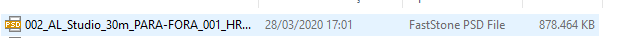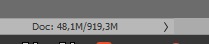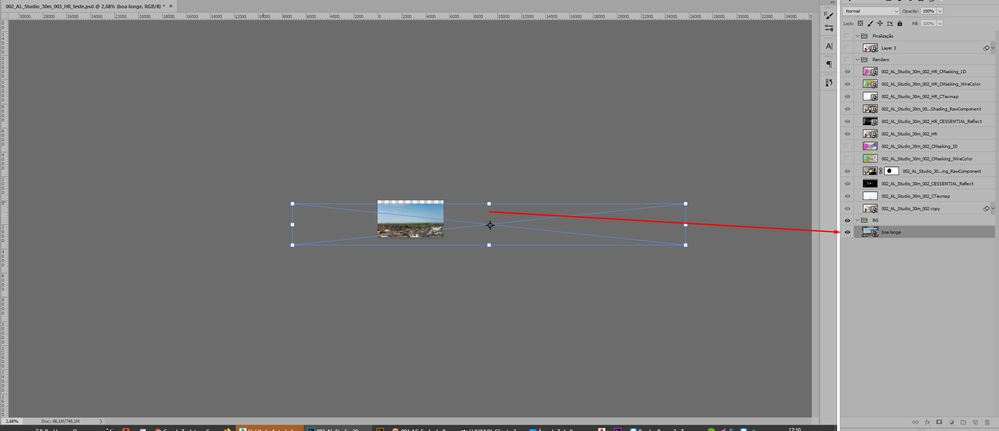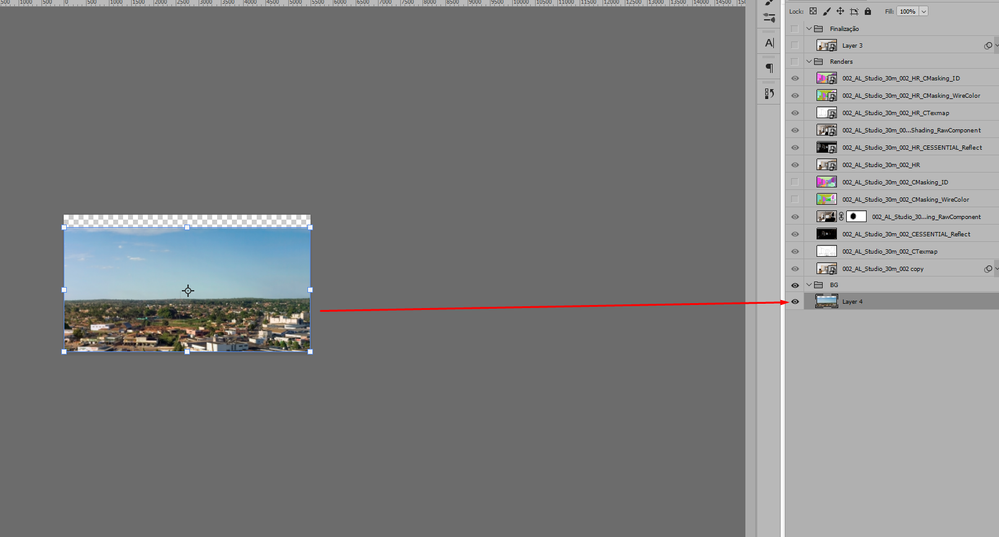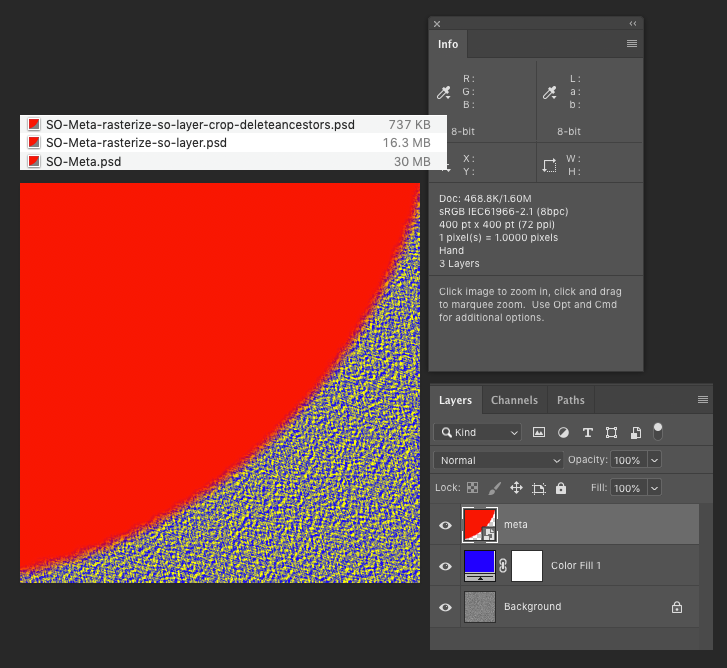Adobe Community
Adobe Community
- Home
- Photoshop ecosystem
- Discussions
- Re: Error "psd more bigger than 2gb", but my psd h...
- Re: Error "psd more bigger than 2gb", but my psd h...
Error "psd more bigger than 2gb", but my psd haven't 2 gb. What to do?
Copy link to clipboard
Copied
My psd haven't 2 gb when save, but even so show error.
I saved the psb and it haven't 1gb.
This started to happen today.
I tested in photoshop CC 20 and 21.
See theses screens
Explore related tutorials & articles
Copy link to clipboard
Copied
I have another larger file that is saving psd.
The two files are very similares, but what saved psd have more layers.
The two files have resolutions 5.500 pixes
I am don't understand.
Smeone do help me?
Copy link to clipboard
Copied
Does your file contain smart objects? The number at the bottom left of the window is the RAM size of the current layers. However a smart object is just counted as if it was a single pixel layer whereas it can actually contain a much bigger file, multiple layers or even another smart object.
Dave
Copy link to clipboard
Copied
Metadata bloat could also be a contributing factor;
https://prepression.blogspot.com/2017/06/metadata-bloat-photoshopdocumentancestors.html?m=1
EDIT: have you copied and pasted or placed any vector content from Illustrator that contains guides?
Copy link to clipboard
Copied
Hello
Sorry for the delay in the response.
I ended up using psb, although I don't prefer to use.
I tried all of the above solutions but none worked.
I think the problem would be in the last layer. It was big on the scene so I rasterized it and then copied the portion I wanted to delete that layer.
Only then did it resolve.
Strange because I do this constantly and I don't have this problem.
Thanks to all for your help.
See the images.
Copy link to clipboard
Copied
So the problem was, as I mentioned in my earlier reply, smart objects which can contain large files. All of the info in the smart object needs to be saved within the overall file, but the file info (bottom left of the screen) only shows the SO as a single pixel layer.
Dave
Copy link to clipboard
Copied
At the risk of potentially beating a dead horse, I would like to mention that even when one has rasterized an oversized smart object layer, if the SO layer had ancestor metadata bloat, then the file would still be larger than it should be.
Here is an example, showing the file size on disk of the original image at 30 MB, the oversize SO layer that was rasterized 16.3 MB and once the script has been run to remove photoshop:DocumentAncestor metadata 737 KB. Keep in mind that this three layer file is only a 400 x 400 px size 8 bpc RGB file with no alpha channels and only two pixel layers!
I tried cropping the rasterized SO layer with delete pixels ticked, however it did not make a lot of difference for this image.
Now in this case metadata bloat may not have been the issue, however, it has been the issue in a number of other forum topics. Always something to watch out for.