 Adobe Community
Adobe Community
- Home
- Photoshop ecosystem
- Discussions
- Error Rendering Video in Photoshop, "mp4" extensio...
- Error Rendering Video in Photoshop, "mp4" extensio...
Copy link to clipboard
Copied
Hi,
I've been exporting video with my current psd version for a while now and everything was fine, but suddenly for no reason at all:
1. When I open the file menu, the "Save As" & "Export" tabs are highlighted in blue (maybe it means something maybe it doesn't).
2. Anyways when I choose Export > Render Video and the window pops open, the video's name isn't followed by the default ".mp4" extension as usual, it's not followed by anything, unlike switching to "Photoshop Image Sequence", the ".jpg" extension appears and everything is normal.
3. When I click "Render" (after I've switched back to the "Adobe Media Encoder" option that has no extension, a pop up message appears saying "command could not be completed because of a program error" 😕
pic .1
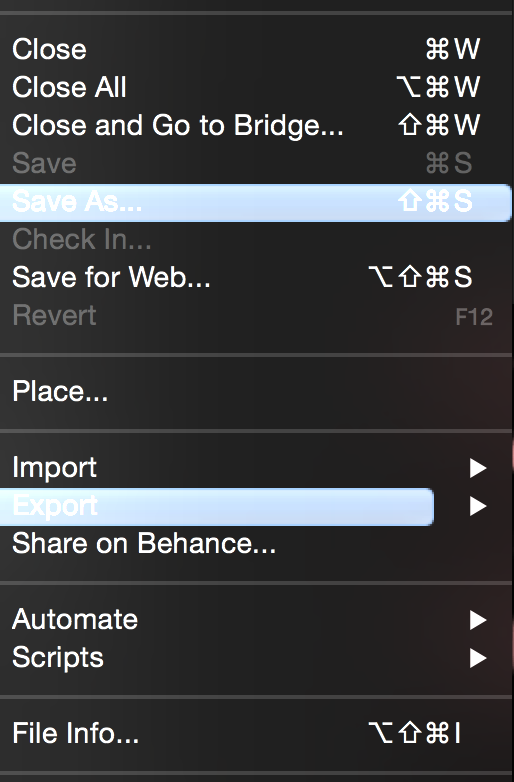
pic .2
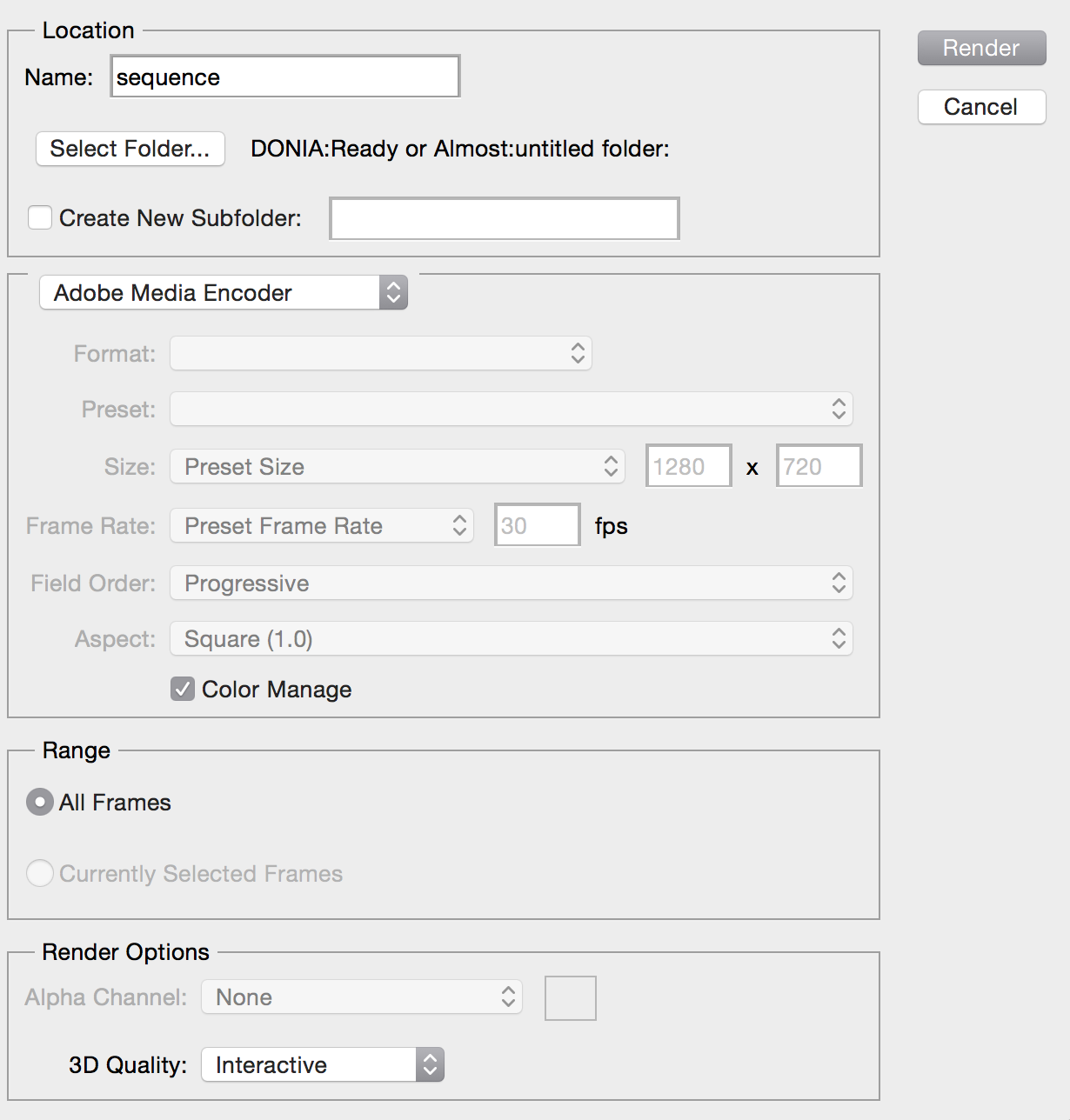
pic .3
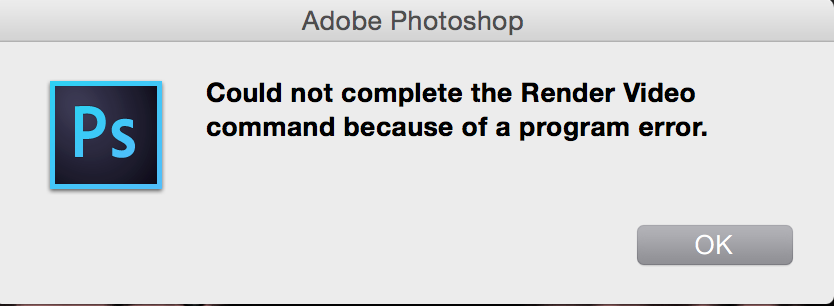
 1 Correct answer
1 Correct answer
You may want to do a search first on your disk for the three missing folders you may have move them by accident do a search for DPX and H264 and QuickTime If you find them you could move the back Otherwise Uninstall and reinstall
Explore related tutorials & articles
Copy link to clipboard
Copied
The Dialog you show look incomplete? The format preset seem to be missing for H.264. Format seems to be grayed out???
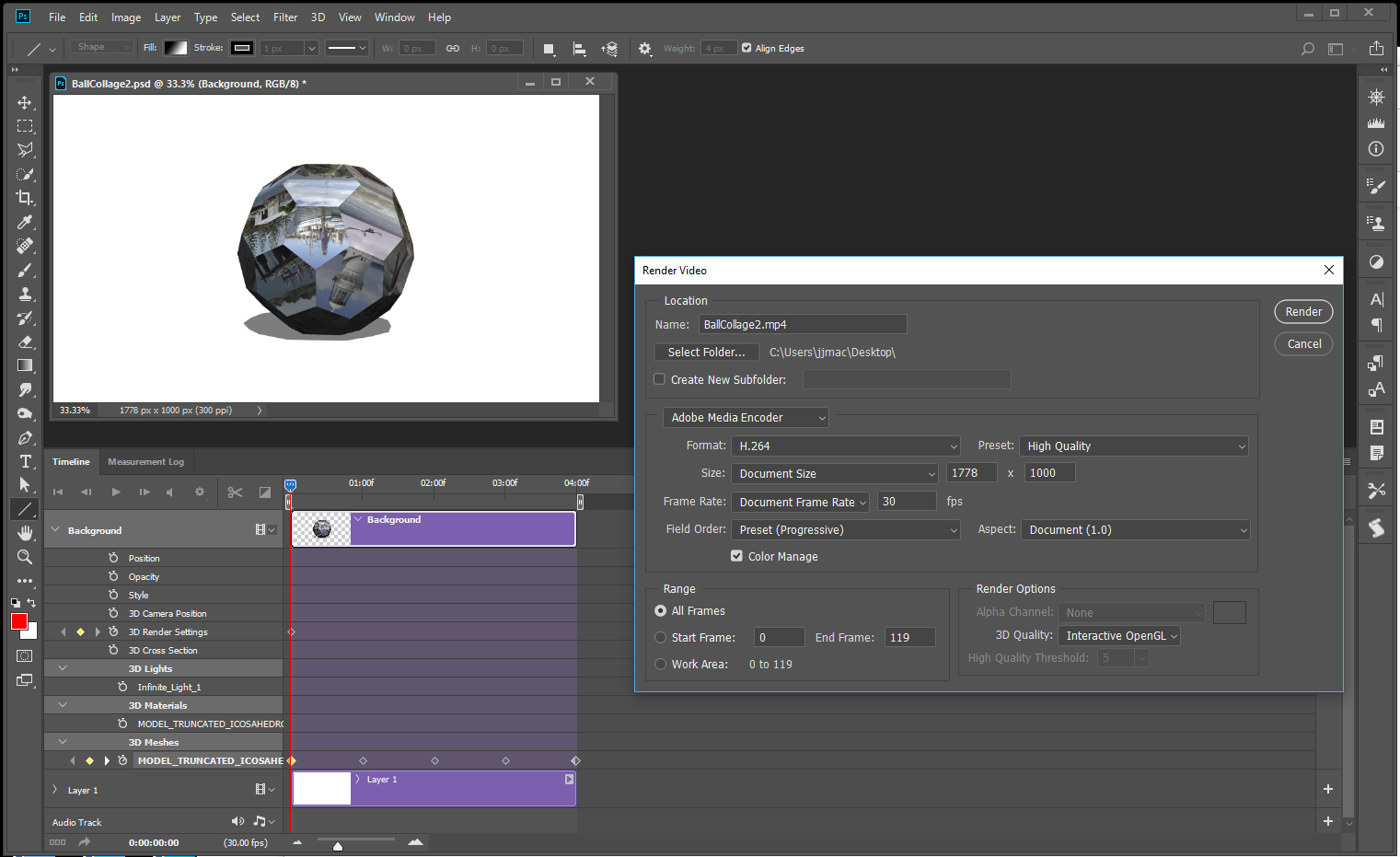
Copy link to clipboard
Copied
Yes, how do I fix that? The H.264 format is working just fine in my other adobe programmes
Copy link to clipboard
Copied
You may have an installation problem or you moved the preset folders for the media encoder
"C:\Program Files\Adobe\Adobe Photoshop CC 2018\Presets\Video\Adobe Media Encoder\(Fomat type folder presets)"

Copy link to clipboard
Copied
Yes, I checked the video folder in photoshop presets and it's empty, does that mean I have to uninstall and reinstall a new version, or there is a way to download the media encoder folder alone and reinstall it somehow?
Copy link to clipboard
Copied
You may want to do a search first on your disk for the three missing folders you may have move them by accident do a search for DPX and H264 and QuickTime If you find them you could move the back Otherwise Uninstall and reinstall
Copy link to clipboard
Copied
Hello!
I have similar problem, I can't suddenly render in .mp4, in my case the adobe encode option looks gray and I do have the three folders in my files, so they are not missing. Any idea on how to fix it?
Copy link to clipboard
Copied
Are you trying to render a Video Time Line or a frame Animation?
Copy link to clipboard
Copied
Hello,
I have the same problem. I can't render the video in mp4 as I used to do before. I checked the folders and they are all available in the right place. The adobe media encoder option is greyed out. I am working on a video timeline. Do you know if there is any solution for this? I need to do this urgently for a project. Apperciate your help.
