 Adobe Community
Adobe Community
- Home
- Photoshop ecosystem
- Discussions
- Re: Even at 100% my mask brush doesn't erase every...
- Re: Even at 100% my mask brush doesn't erase every...
Copy link to clipboard
Copied
When I use a layer mask, to erase part of the layer effect. Not everything is erased. A small residue remains. Even when all the settings seem normal and opacity and flow are at 100%. I already reset my brushes to default and I updated the newest update. The problem remains.
 1 Correct answer
1 Correct answer
Hi
Check that your brush colour is actually black. It can look black when in fact it is just a very dark gray.
Dave
Explore related tutorials & articles

Copy link to clipboard
Copied
Hi
Can you post a screenshot with all the pertinent panels opened, also what OS and exact version of Photoshop are you using.
Have you tried resetting Photoshop preferences
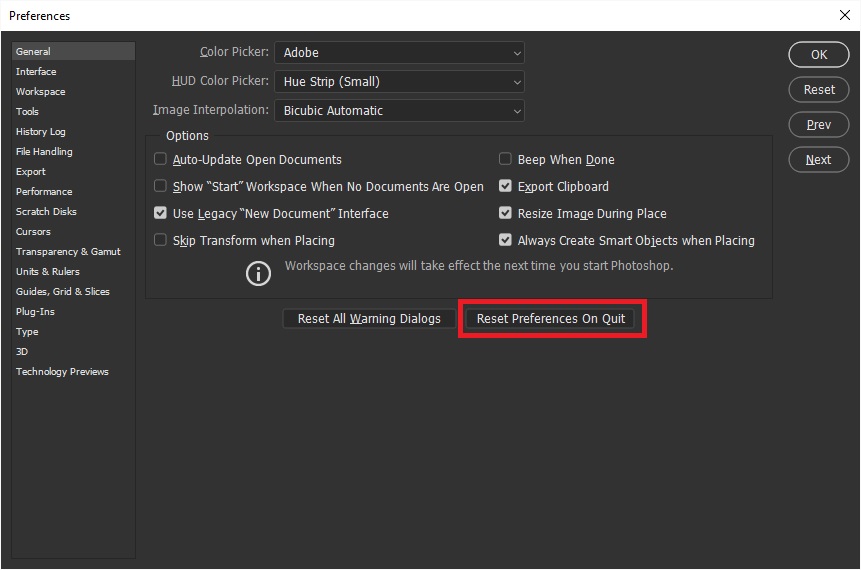
Copy link to clipboard
Copied
Hi Ged, I did try your suggestion with the reset preferences on quit. I also reset the brushes to default. What do you mean with "al the pertinent panels"? The versions I'm working with are: Mac OS High Sierra version 10.13.1. Photoshop version 19.1.6
Copy link to clipboard
Copied
A screenshot with the image you are working on showing us what you see. Include the layers panel, brush selection in the options bar etc.
Copy link to clipboard
Copied
In post 1 you have been asked to provide a screenshot – why did you not do that?
Copy link to clipboard
Copied
This worked for me! Thank you 🙂
Copy link to clipboard
Copied
Worked for me! Thanks!
Copy link to clipboard
Copied
Just done that and it's completely knackered my photoshop. Now won't open and have to delete and attempt to reinstall!
Copy link to clipboard
Copied
Worked for me thanks!
Copy link to clipboard
Copied
THANK YOU!!!!! I was banging my head to solf this. I resetted as advised and it's back to normal.
Copy link to clipboard
Copied
Layer Styles by default incorporate the Layers Mask’s effect, so the screenshot Ged Traynor has asked for could be really helpful in assessing what is going on.
Copy link to clipboard
Copied
Depending on the effect you may benefit from checking this box
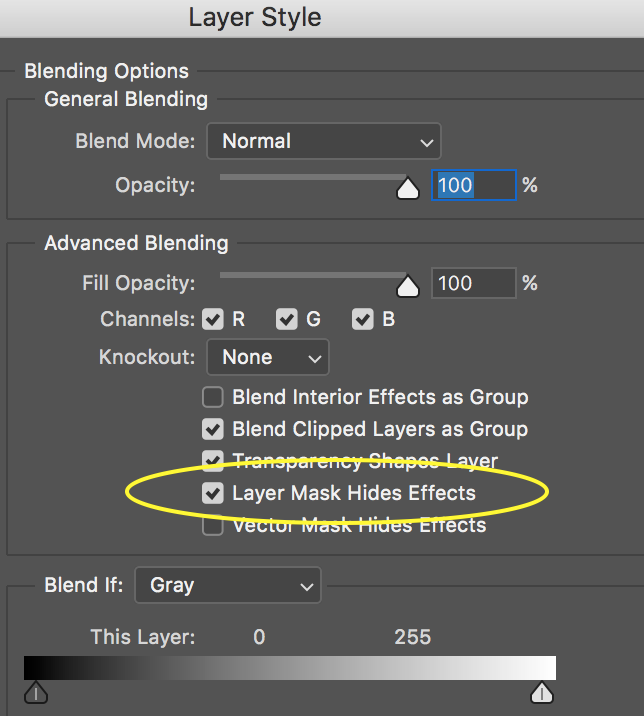
Copy link to clipboard
Copied
I tried this, but I didn't notice any change
Copy link to clipboard
Copied
@D.A.R - Checking "Layer Mask Hides Effects" (in the layer styles menu) solves the problem for me! THANK YOU!!!
Copy link to clipboard
Copied
Hi
Check that your brush colour is actually black. It can look black when in fact it is just a very dark gray.
Dave
Copy link to clipboard
Copied
It is black 00000. That was the first thing I tried.
Copy link to clipboard
Copied
Did you ever get an answer to your question? I'm having the exact same issue. It's really frustrating
Copy link to clipboard
Copied
This solved it for me, thanks!
Copy link to clipboard
Copied
Thank you, Dave! 🙏
Copy link to clipboard
Copied
YES! Thank you, this was exactly what I needed to fix my problem!
Copy link to clipboard
Copied
Thx dave- didnt notice that [Profanity removed by moderator] color is not black solve my prob ! - 🙂 thx
Copy link to clipboard
Copied
dude, it's work for me. like a charm! thanks!
Copy link to clipboard
Copied
Your suggestion worked for me. Five years later your response helped someone 🙂 Thank you.
Copy link to clipboard
Copied
Thank you. I was wracking my brain to figure it out.
Copy link to clipboard
Copied
thank you, that was the problem here. 👍🏻
-
- 1
- 2
