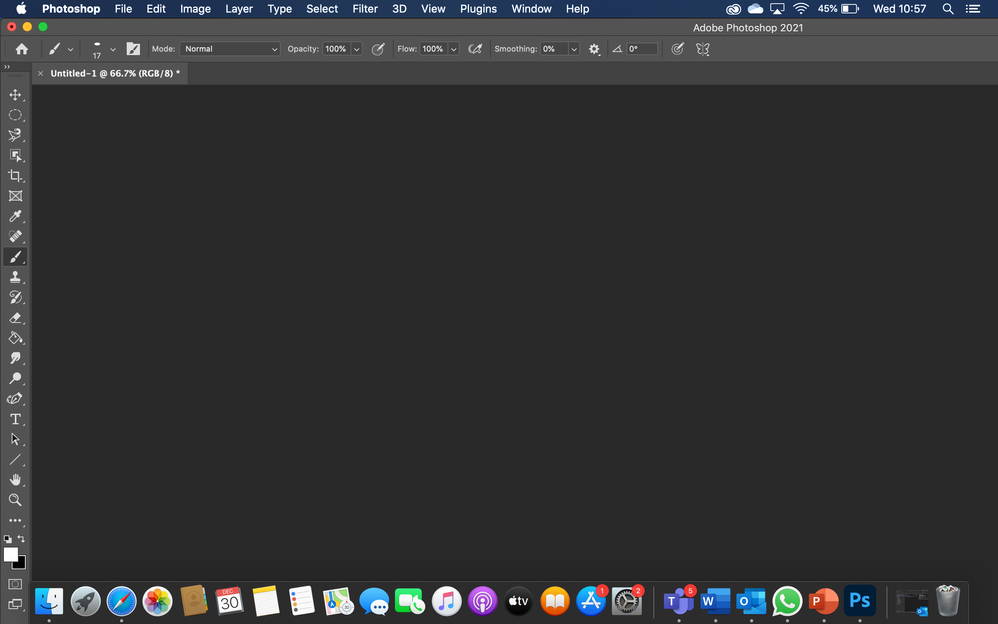Adobe Community
Adobe Community
Turn on suggestions
Auto-suggest helps you quickly narrow down your search results by suggesting possible matches as you type.
Exit
- Home
- Photoshop ecosystem
- Discussions
- Everything has disappeared on photoshop and reseti...
- Everything has disappeared on photoshop and reseti...
0
Everything has disappeared on photoshop and reseting workspace or pressing tab doesn't help.
New Here
,
/t5/photoshop-ecosystem-discussions/everything-has-disappeared-on-photoshop-and-reseting-workspace-or-pressing-tab-doesn-t-help/td-p/11715538
Dec 30, 2020
Dec 30, 2020
Copy link to clipboard
Copied
I've tried reinstalling, I've watched tutorials on what to do when all your panels dissapear. Adobe support tried to conect with my computer but that wouldn't work for some reason. Please if anyone can help I'm desperate.
Community guidelines
Be kind and respectful, give credit to the original source of content, and search for duplicates before posting.
Learn more
Explore related tutorials & articles
Engaged
,
LATEST
/t5/photoshop-ecosystem-discussions/everything-has-disappeared-on-photoshop-and-reseting-workspace-or-pressing-tab-doesn-t-help/m-p/11715553#M499294
Dec 30, 2020
Dec 30, 2020
Copy link to clipboard
Copied
That looks like a screen resolution problem... see how 'photoshop 2021' on top is not centred on screen? It thinks its on a larger screen maybe 🤔
Community guidelines
Be kind and respectful, give credit to the original source of content, and search for duplicates before posting.
Learn more
Resources
Quick links - Photoshop
Quick links - Photoshop Mobile
Troubleshoot & Learn new things
Copyright © 2023 Adobe. All rights reserved.