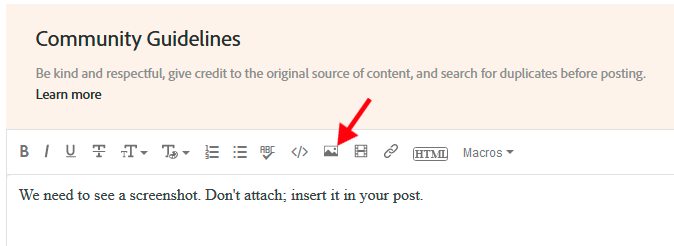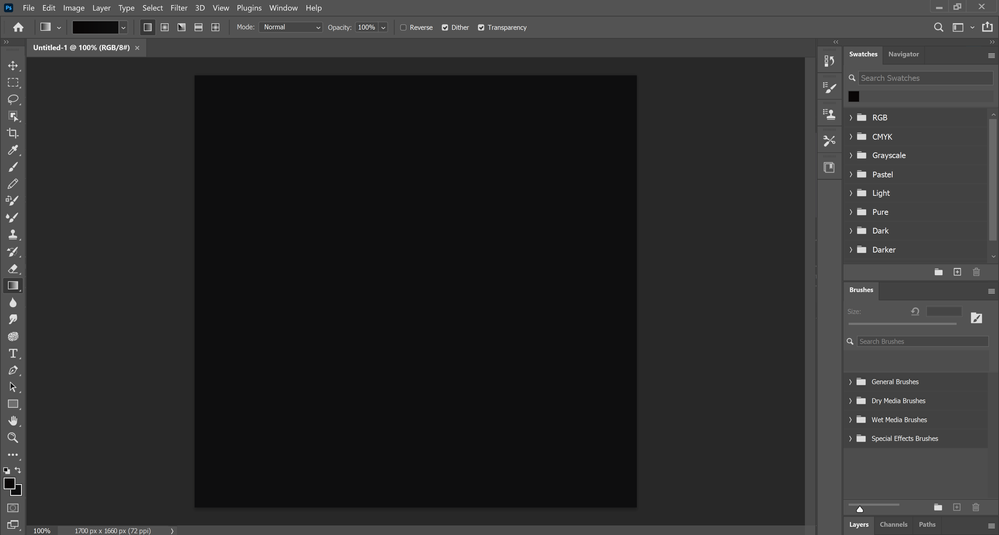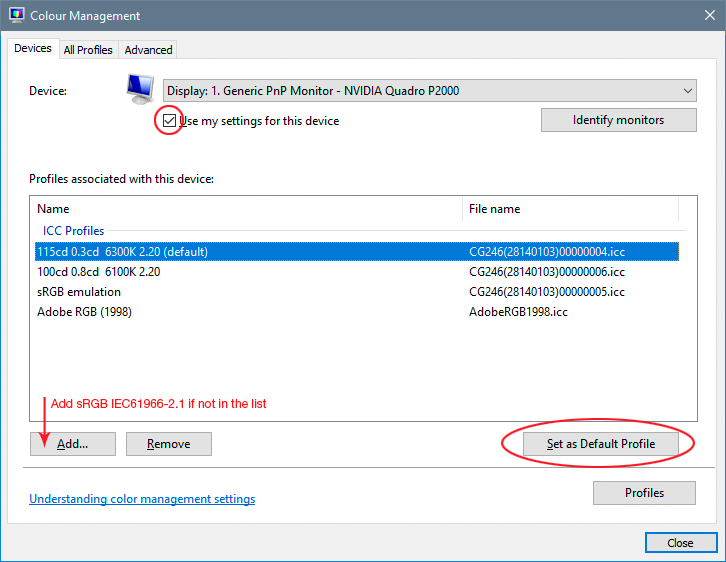Adobe Community
Adobe Community
Everything in shades of grey
Copy link to clipboard
Copied
All the colors on my photoshop are just shades of dark grey. I have done suggestions on how to fix it but nothing has worked. I have even reinstalled it but still black.
Explore related tutorials & articles
Copy link to clipboard
Copied
We need to see a screenshot. Don't attach; insert it in your post.
Copy link to clipboard
Copied
Copy link to clipboard
Copied
You are on the Gradient tool, and both your foreground and background colors are black. We can't see your Layers and Channels panels, but if you were trying to create a gradient, you need two different colors. "D" will reset to the defaults of black and white, or you can choose others.
~ Jane
Copy link to clipboard
Copied
Thank you but I haven't chosen any colors, everything is in black. Even when I write colors in numbers they turn black. Even ffffff is black.
Copy link to clipboard
Copied
Then it's most likely a defective monitor profile. Replace your current monitor profile with sRGB IEC61966-2.1. It won't be entirely accurate, but better than a broken profile. The proper way to deal with it is to use a calibrator. Relaunch PS when done, it loads the profile at application startup.
Copy link to clipboard
Copied
Thanks, I changed the setting but still have the same problem. Forgot to mention that it is only PS, the other Adobe programs are working great.
Copy link to clipboard
Copied
I tried it again with a reinstalled photoshop and it worked this time! Thank you D Fosse!