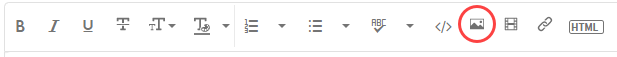Adobe Community
Adobe Community
Export as jpg
Copy link to clipboard
Copied
What is the best way to save/export a 300 x 250px file as a .jpg? There are so many options, and every option I try return a blurrie jpg.
It is a file that is going to be a used as a digital add in a newspaper.
Explore related tutorials & articles
Copy link to clipboard
Copied
Please post the jpg here.
Use the Insert Photos icon in the toolbar.
Copy link to clipboard
Copied
I Will send the foto on monday when i have my laptop with me. Thank you!
Copy link to clipboard
Copied
You must make your design with 300 ppi resolution not 72 because you will use it for print.
Copy link to clipboard
Copied
I will use it in on a digital newspaper website. So not for print. I already set it to 300 ppi and high quality. Thank you for your help!
Copy link to clipboard
Copied
A "300 x 250px file"
Going by the basic rules, that file would be only be suitable for a one inch wide image in offest print, that's because offest print work is generally from files at 300 pixels per inch.
If your original file is really 300 x 250 pixels, it may be too small (not enough pixels) for print.
It's OK for web at about 3" wide because web generally uses images at 72 pixels per inch.
What dimensions are you looking for in the final print?
Let's say its 4" wide? 4 x 300 = 1200 pixels across.
That’s what a printer would generally be looking for. Newsprint is coarse, so you'd likely get away with less - some say 150- 200 pixels per inch.
So, in newsprint you'd likely get away with a file that’s 600 pixels wide for a 4" printed image.
Meaning that a 300 pixel wide image can print up to 2" wide in newsprint.
https://www.newspaperclub.com/create/design-guides/image-resolution
I hope this helps
neil barstow, colourmanagement net :: adobe forum volunteer
google me "neil barstow colourmanagement" for lots of free articles on colour management
[please only use the blue reply button at the top of the page, this maintains the original thread title and chronological order of posts]
Copy link to clipboard
Copied
Thank you for explaning this to me! But i want to use it on a digital News site. So it is not for print. I Will upload my jpg on monday so you can see what my problem is. Thank you for your help!
Copy link to clipboard
Copied
If this ad has text, don't use jpeg. Use PNG.
Jpeg compression is particularly unsuited for text and flat graphics elements. There will always be artifacts and "ringing" around edges. Jpeg was designed for continous-tone photographs, not graphics.
Copy link to clipboard
Copied
Ah, so it's not going in a newspaper but onto a website,
then, if they specified 300 x 250px you should be fine uploading that.
Do make sure the image colourspace is sRGB and the profile is embedded.
If your final Jpeg seems to lack clarity (it's blurred), perhaps you are having an issue with resizing your original file down to 300 x 250px?
If you are starting out with a Jpeg that’s not ideal, as it has already undergone a compression process. Best to start with Tiff or PSD.
With a good original, Photoshop should handle the downsizing quite well (Of course - always keep your orginal and downsize a copy because you can't go back).
After resizing you may need to view at 100% and go to Photoshop's filter / sharpen / unsharp mask and sharpen it up a bit before uploading.
This article should get you started: https://www.peachpit.com/articles/article.aspx?p=2224031&seqNum=3
Then once that’s done 'save as' and set the filetype to Jpeg.
I hope this helps
neil barstow, colourmanagement net :: adobe forum volunteer
google me "neil barstow colourmanagement" for lots of free articles on colour management
[please only use the blue reply button at the top of the page, this maintains the original thread title and chronological order of posts]