 Adobe Community
Adobe Community
- Home
- Photoshop ecosystem
- Discussions
- Export As... options don't give ability to use "Pr...
- Export As... options don't give ability to use "Pr...
Copy link to clipboard
Copied
Personally I try my best to not hurt my source files, and if I use upscale or downscale algorithms I would use it on an export, and not a source file resize.
Currently the Image > Image Size > Resample allows you to make use of "Preserve Details (Enlargement)" and "Preserve Details 2.0", as well as other options.
However the File > Export > Export As... options for resampling seem to exclude this option, are there any reasons why my PS would be excluding this, and allow me to add it in?
 1 Correct answer
1 Correct answer
For now i guess you'll have to resize the image using Image>Image Size then go to Export As.
I'm just a user the same as you, so i don't know the details of what Preserve Details Export As uses, but i'm guessing it's not Preserve Details 2 since that's still in testing, hence one having to enable it in the Technology Previews Preferences.
You can make a feature request over here:
Explore related tutorials & articles
Copy link to clipboard
Copied
In photoshop cc 2019 there is a Preserve Details in the Export As dialog though it doesn't specify what version
it is like in the Image Size dialog.
What version of photoshop and operating system are you using?
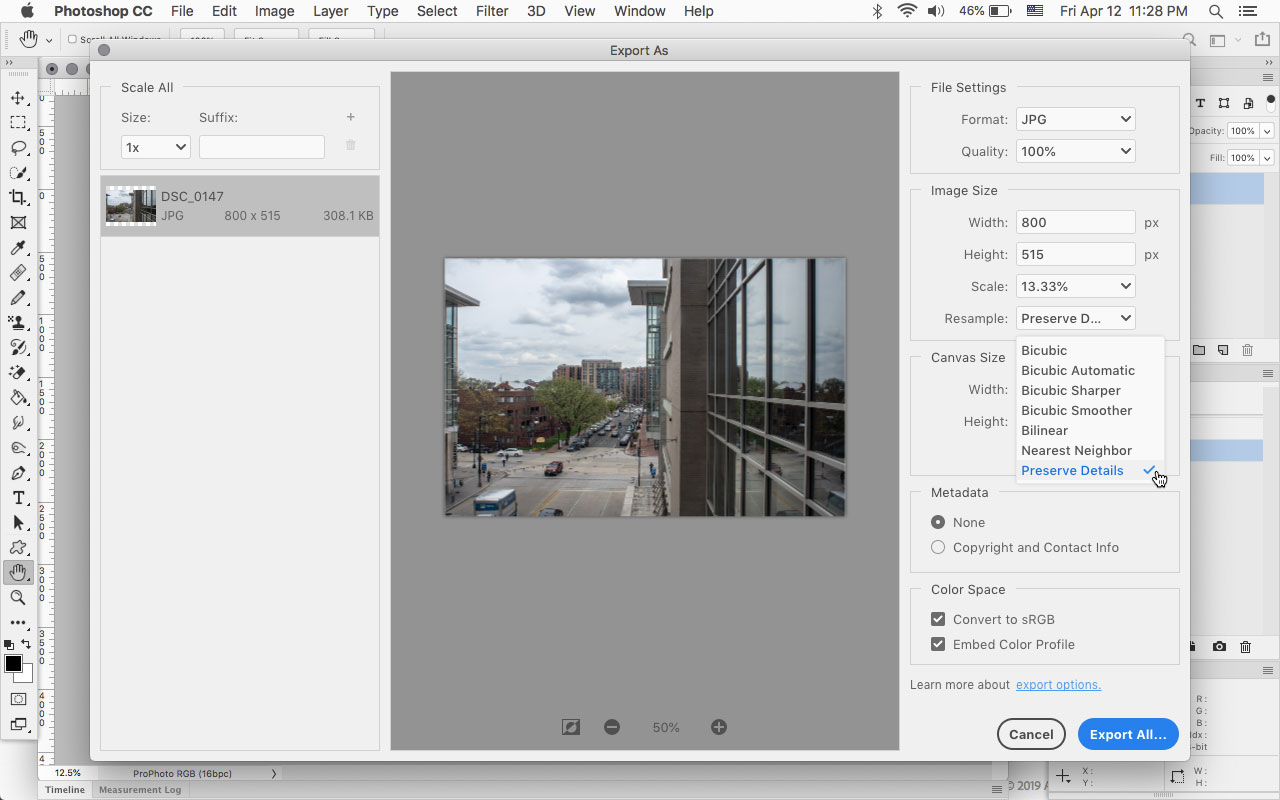
You can also just resize the image using Image Size and as long as you don't save over
your original after doing the resize your not changing the "Source File".
Copy link to clipboard
Copied
I am running an up to date copy of Photoshop CC
Your screenshot only shows Preserve Details, and not Preserve Details 2.0 unfortunately.
The 2 algorithms have differences and I wish to export with 2.0 functionality at this time.
Copy link to clipboard
Copied
For now i guess you'll have to resize the image using Image>Image Size then go to Export As.
I'm just a user the same as you, so i don't know the details of what Preserve Details Export As uses, but i'm guessing it's not Preserve Details 2 since that's still in testing, hence one having to enable it in the Technology Previews Preferences.
You can make a feature request over here:
