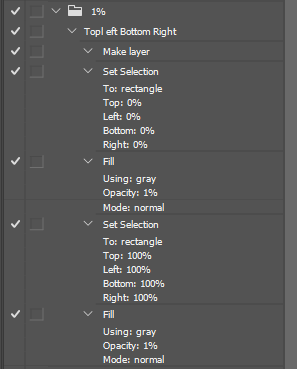Adobe Community
Adobe Community
- Home
- Photoshop ecosystem
- Discussions
- Export crops off transparent area
- Export crops off transparent area
Copy link to clipboard
Copied
Hi everyone! I am trying to export an image that is 1920x1080. This includes my artwork as well as a surrounding transparent area, which I want to be included in that 1920x1080 export, because I need it to help me with the layout of a design in another program. When I try to export a transparent PNG, Photoshop "crops off" the extra blank space. I want to export the entire frame, including unused blank space. Does anyone have a solution to this? Thank you!
 1 Correct answer
1 Correct answer
Some thing you do in Photoshop will trim Transparent boarders. Like Copy and pasting a layer with transparent boarders the pasted in layer will be trimmed to the layers subject. Place will also trim an image file with transparent boarders. To get around that issue I do not save image files with any fully Transparent boarders. I recorder an action that add a Layer to my document before I save a image into a file type that supports transparency like a PSD or PNG file and in that layer that
...Explore related tutorials & articles
Copy link to clipboard
Copied
When I used Export As PNG, it retains the transparent canvas.
When I use Export Save for Web (Legacy), there is an option to retain or remove transparency, however the document is still the same as the canvas size.
Are you using Generator? File > Generate > Image Assets with a layer name such as MyImage.png ? If so, this does exclude the transparent pixels, cropping the image down to pixel content. There is a Generator configuration file/s, however I can't recall if this behaviour can be changed or not.
EDIT: I had forgotten, you need to select all and add a layer mask to the group or layer in order for the canvas size to be exported using Generator.
Copy link to clipboard
Copied
Copy link to clipboard
Copied
Some thing you do in Photoshop will trim Transparent boarders. Like Copy and pasting a layer with transparent boarders the pasted in layer will be trimmed to the layers subject. Place will also trim an image file with transparent boarders. To get around that issue I do not save image files with any fully Transparent boarders. I recorder an action that add a Layer to my document before I save a image into a file type that supports transparency like a PSD or PNG file and in that layer that action add a 1% opacity pixel to the top left and bottom right canvas corners. I do not use export so I do not know how well export works of it it trims boarders
Copy link to clipboard
Copied
Are you using File>Export>Export As or using Export As directly from the Layers panel or Layer>Export As?
Any layer masks or groups involved?
What version of photoshop and operating system are you using?
Copy link to clipboard
Copied
Anyone still having this issue. Check this plugin to configure stuff.
https://exchange.adobe.com/creativecloud.html?zpluginId=2274&mv=product&mv2=accc
Copy link to clipboard
Copied
How does that plug-in change the trimming that can happen with Copy & Paste or Place?