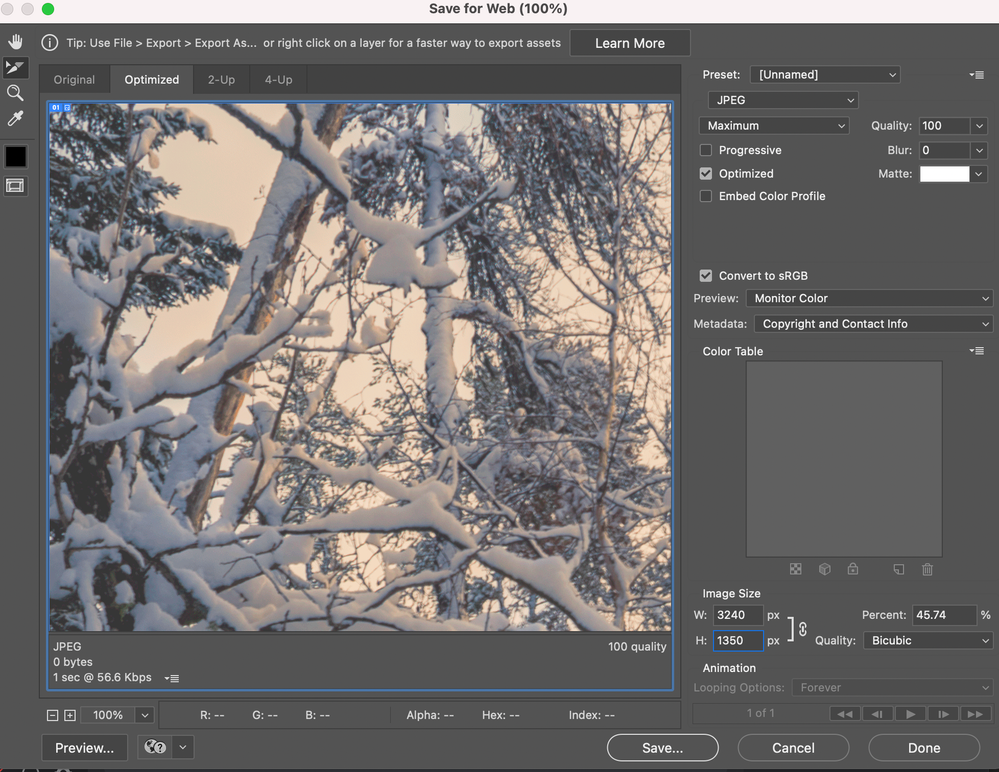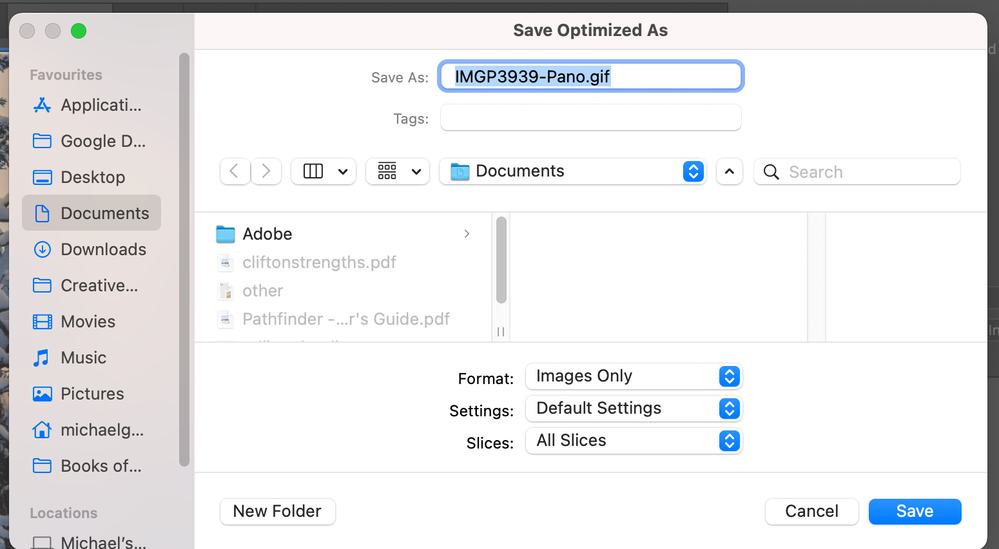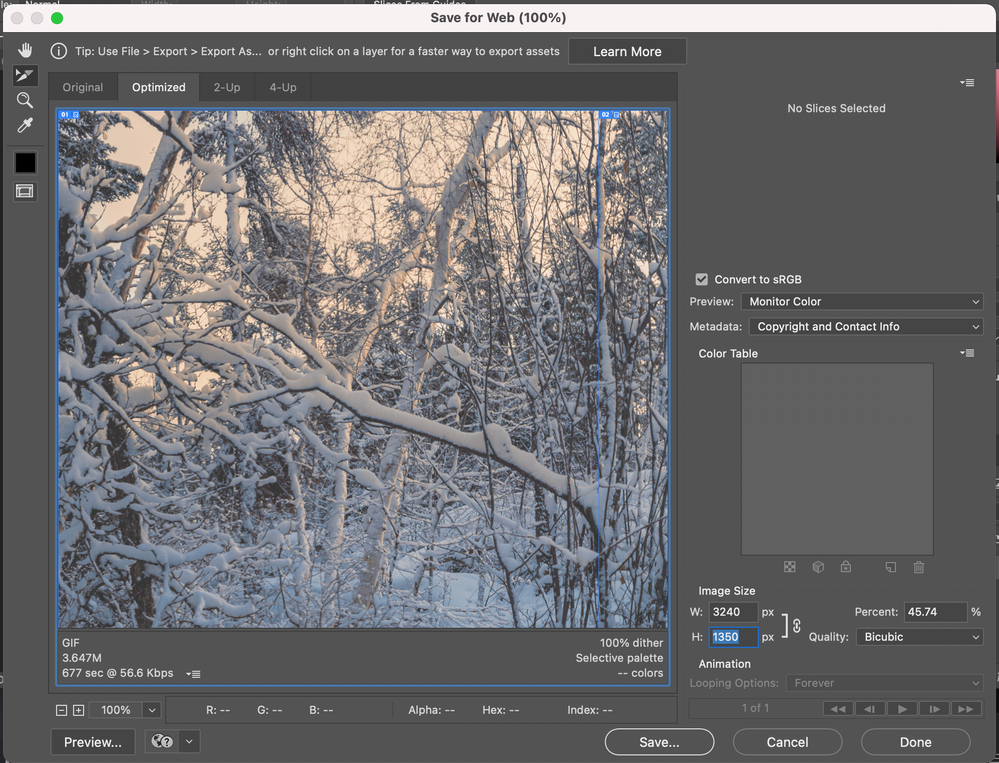Adobe Community
Adobe Community
- Home
- Photoshop ecosystem
- Discussions
- Export (Save for Web...) keeps saving in gif.
- Export (Save for Web...) keeps saving in gif.
Export (Save for Web...) keeps saving in gif.
Copy link to clipboard
Copied
I've been trying to save my sliced images into jpg. or even png., but when I go for
Export > Save for Web > and change my preferences even,
it still saves as gif!
What is the problem here?
Explore related tutorials & articles
Copy link to clipboard
Copied
I just ran a test on a sliced image and I was able to simultaneously export out JPG, PNG and GIF files via the Save for Web option. I am running Photoshop 21.2.0 on a Mac.
Could you please tell us a little more about your situation. Some screen shots would help a lot.
Copy link to clipboard
Copied
I just figured this out just now. LOL while on the 'save for web' window, make sure you zoom out that you can see everything. Hold shift then select all the slices. Once selected, choose your prefer image format and save.
Copy link to clipboard
Copied
No one told me how to actually select all of the slices, thank you so much!
Copy link to clipboard
Copied
Well spotted! I've been trying just about everything for an hour now
Copy link to clipboard
Copied
You click in save for web > "there is a little buttom with "- and +" you zoom out and click on the slices. i just tested and worked
Copy link to clipboard
Copied
Have the same issue.
13'' MacBook Pro M1 chip.
The first image is the settings I wanted to use.
Second image you can see the save file name is now a gif
When I cancel you see the option for changing the file type is now gone.
Copy link to clipboard
Copied
i'M HAVING THE SAME ISSUE. SEND HELP PLZ
Copy link to clipboard
Copied
I'm having the same problem. I choose PNG when saving 4 slices, but only the last image is saved as PNG, the rest are GIFs... what gives??
Copy link to clipboard
Copied
I'm having the same issue - please advise
Copy link to clipboard
Copied
5 different people have posted the same issue over two years in this topic... Only one of them has mentioned that they use an M1 Mac, nobody has mentioned their version of Photoshop.
Mentioning hardware, operating system and Photoshop versions would help.
Copy link to clipboard
Copied
Not when the issue is within Photoshop and completely independent from the hardware type.
Copy link to clipboard
Copied
A script here for slices to layers, then another script can export layers to files:
Copy link to clipboard
Copied
Same issue here.
M1 MacBook Pro, latest OS X.
Latest Photoshop version.
Copy link to clipboard
Copied
Have the same issue. Can't get my images to save in any other format other than .gif, just like the original post describes. M1 Mac. Photoshop ver. 23.5.0
Copy link to clipboard
Copied
This chick solved the problem: It's super easy
https://www.youtube.com/watch?v=UV0y-beEOIg
Copy link to clipboard
Copied
That was it!