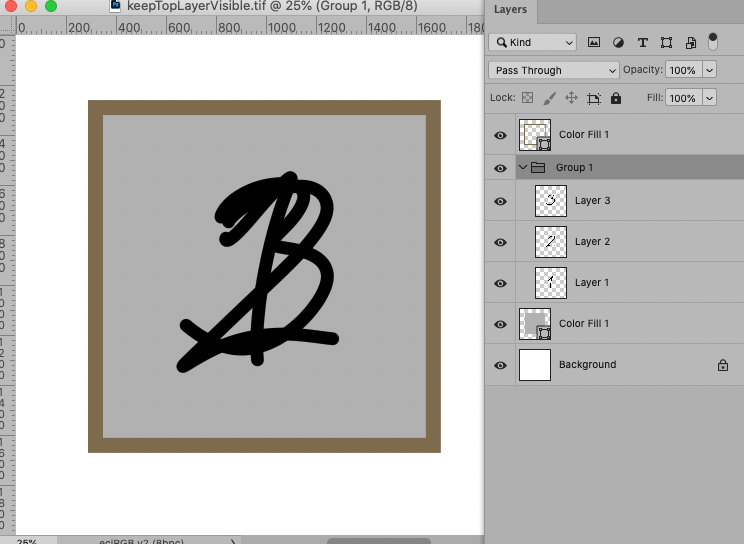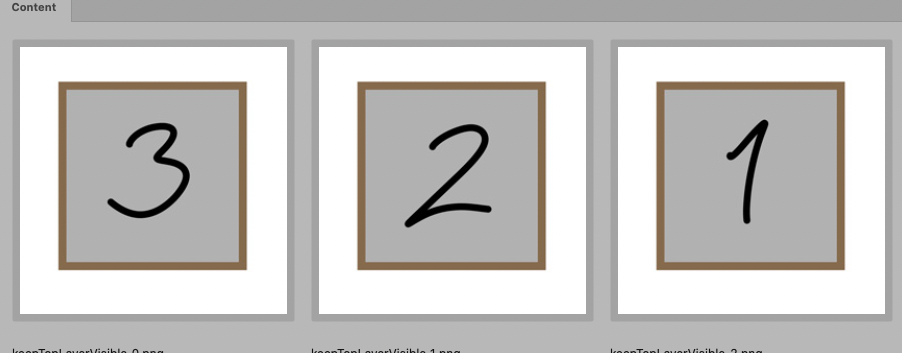Adobe Community
Adobe Community
Turn on suggestions
Auto-suggest helps you quickly narrow down your search results by suggesting possible matches as you type.
Exit
- Home
- Photoshop ecosystem
- Discussions
- Export top layer as constant plus sub layers as se...
- Export top layer as constant plus sub layers as se...
1
Export top layer as constant plus sub layers as separate files
New Here
,
/t5/photoshop-ecosystem-discussions/export-top-layer-as-constant-plus-sub-layers-as-separate-files/td-p/11397585
Aug 30, 2020
Aug 30, 2020
Copy link to clipboard
Copied
Hi, what I want to do is redo my Instagram grid. I want a constant top layer as a frame for which the actual content is underneath. In other words all the images to appear within the same frame. I know you can export layers to files - is there a way to export a top layer plus the sub layers as separate files? Or do they all need to be done individually? Thanks.
TOPICS
Actions and scripting
Community guidelines
Be kind and respectful, give credit to the original source of content, and search for duplicates before posting.
Learn more
Explore related tutorials & articles
Community Expert
,
/t5/photoshop-ecosystem-discussions/export-top-layer-as-constant-plus-sub-layers-as-separate-files/m-p/11397810#M359627
Aug 30, 2020
Aug 30, 2020
Copy link to clipboard
Copied
I guess there are several options.
One (not necessarily the most convenient one) would be the Script in this thread and putting all the Layers except the one that should stay visible into one group:
Community guidelines
Be kind and respectful, give credit to the original source of content, and search for duplicates before posting.
Learn more
Community Expert
,
LATEST
/t5/photoshop-ecosystem-discussions/export-top-layer-as-constant-plus-sub-layers-as-separate-files/m-p/11404516#M461785
Sep 02, 2020
Sep 02, 2020
Copy link to clipboard
Copied
For example for a file like this
the Script would result in files like these:
Community guidelines
Be kind and respectful, give credit to the original source of content, and search for duplicates before posting.
Learn more
Resources
Quick links - Photoshop
Quick links - Photoshop Mobile
Troubleshoot & Learn new things
Copyright © 2023 Adobe. All rights reserved.