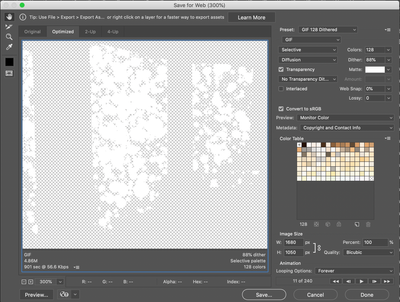Adobe Community
Adobe Community
Exporting Animated GIFs
Copy link to clipboard
Copied
Hey All,
I am currently trying to create an animated GIF in photoshop of snow falling on a transparent background. The issue I am running into is that the gradient of each snowflake is becoming a solid fill, so i just have a bunch of white circles in the final product. I attached 2 images, one of how its looking when im trying to export it as an animated gif, and one with a black background to show what the snow looks like. It seems to export fine with a background behind it but when I try to do so with transparency im running into this issue. Can anyone advise?
Explore related tutorials & articles
Copy link to clipboard
Copied
Have you tried increasing to 256 colors?
Copy link to clipboard
Copied
Sit down drink some brandy and think about screening your snow! Snow will show so much better on a black background I would think. Don't you?