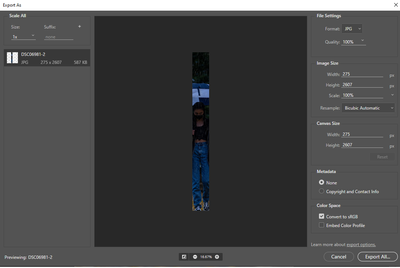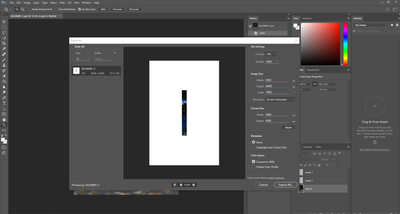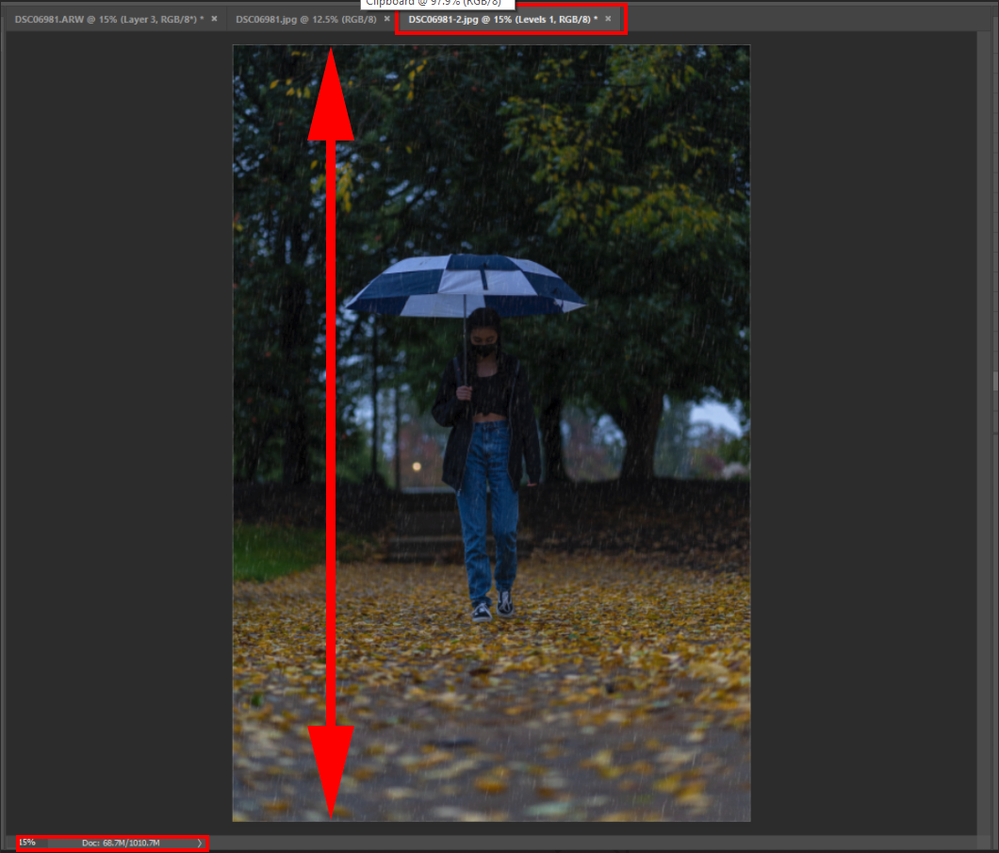Adobe Community
Adobe Community
- Home
- Photoshop ecosystem
- Discussions
- Exporting JPEG file cuts off image
- Exporting JPEG file cuts off image
Copy link to clipboard
Copied
I am new to photoshop. This is what my photoshop looks like when I try to export.
As you can see, the image is cut off, I thought maybe it was just not loading the preview so I pressed export and the image was indeed cut off.
I noticed if I disabled Layer 2, the image isn't cut off.
 1 Correct answer
1 Correct answer
That seemed to have worked, thanks, wonder why it did that
Explore related tutorials & articles
Copy link to clipboard
Copied
Hi fix the width value in export all will be ok.....regards
Copy link to clipboard
Copied
It still didn't fix it, I first changed the canvas size to 4000x6000, the image size as well, but the image is still cut off:
Copy link to clipboard
Copied
Hi use save for web command in export this will be easy for you....regards
Copy link to clipboard
Copied
That seemed to have worked, thanks, wonder why it did that
Copy link to clipboard
Copied
Export is a web tool. It has limitations and was designed to save web size images. How big is your document canvas when it is zoomed to 15% the height nearly fills the height of Photoshop image display area? Your Document canvas is much larger than a web size image.
Copy link to clipboard
Copied
The canvas size is 4000 pixels for width and 6000 pixels for height and 16.667 inches by 25 inches
Copy link to clipboard
Copied
Use Save As