 Adobe Community
Adobe Community
- Home
- Photoshop ecosystem
- Discussions
- Re: Exporting Photoshop Layer Comps results in dup...
- Re: Exporting Photoshop Layer Comps results in dup...
Exporting Photoshop Layer Comps results in duplicate files after using actions to create layer comps
Copy link to clipboard
Copied
I have been using actions to speed up my workflow but recently I am getting some unexpected results. When creating layer comps if i enter the names and select layers everything works fine as it should but when I try to automate this that is when I get multiple files of the same name. My action consist of creating a layer comp and making the appropriate layers visible only. And all looks well in the layer comp window but when I go to export I get a file with the filename + _1 & _2 when there should have been only 1 version no duplicate names. Also if I select 5 layer comps to export I will get 5 layer comps just not how I expected for example A_1, A_2, B_1, B_2, C when it should have read A, B, C, D, E. I have pinpointed the issue to happen after I use the action to create these layer comps. Does anyone have any suggections I would hate to have to create 1k layer comps manually as it will take days where as this method would have taken me a few hours to complete.
Explore related tutorials & articles
Copy link to clipboard
Copied
I can not reproduce problem, Everything works fine when creating layer comps using action.
Which version of Photoshop you are running on which platform? Are you using File > Export > Layer Comps to Files to export comps to files?
Can you post some screenshot with Layer Comps panel and Layer Comps to Files dialogue visible?
Copy link to clipboard
Copied
I am currently running Photoshop 21.2.0 on a macbook pro running Catalina. And yes I am using the layer comp to files export method. All of my layers have links nothing is embeded in photoshop. If you want to try it I have attached the info that may help along with the action I am using for this method.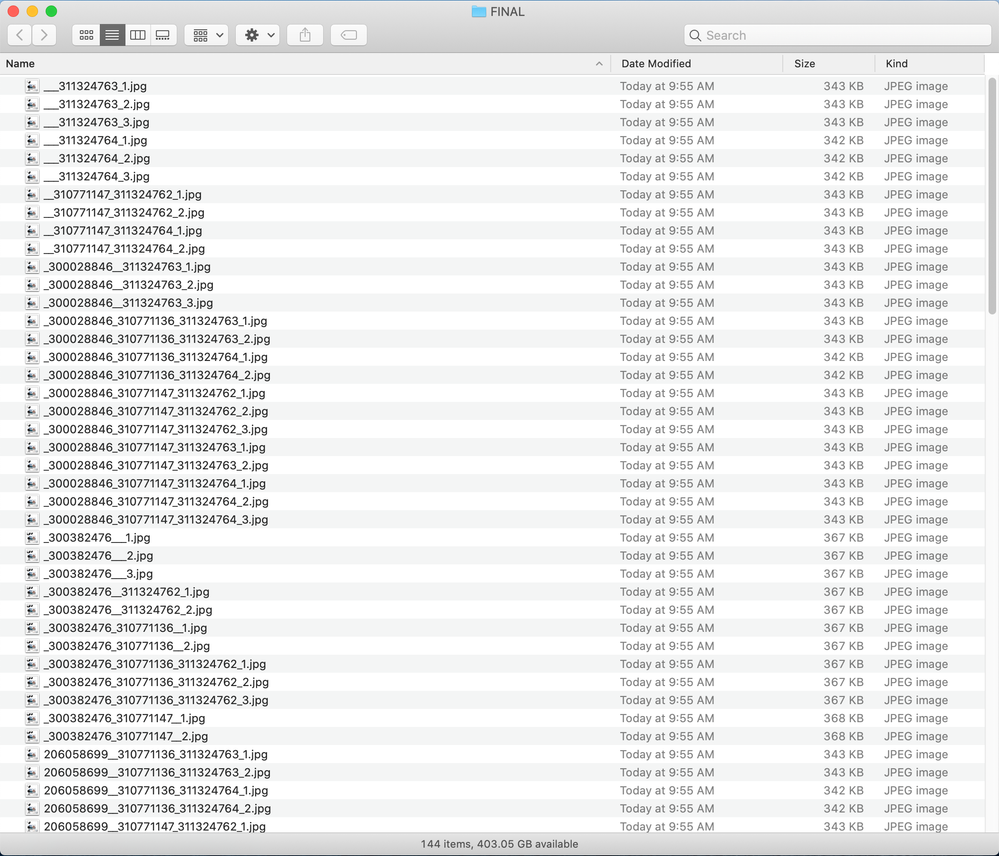
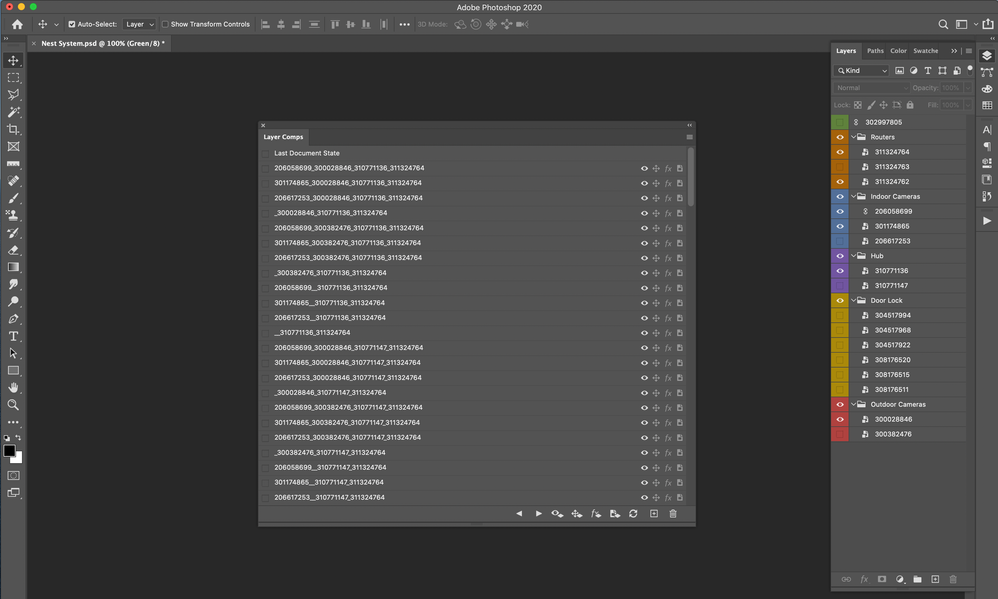
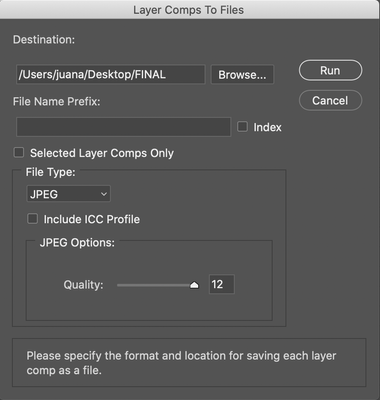
I have attached the action I am using maybe I missed something when I recorded it.
https://drive.google.com/file/d/18_VUBoMpuldbwfOVX4rG8471CUxgeZ2q/view?usp=sharing
Copy link to clipboard
Copied
Copy link to clipboard
Copied
Looks like the solution is to slow down the action. In the actions window options under playback options set it to anything else other then accelerated. The problem seems to be that the action is processing to fast so slowing it down seem to fix the issue unfortunately it will take a bit longer to process the action but it will work. After the action is done you can export the layer comps which should process just fine now.
Copy link to clipboard
Copied
I do not believe too much in that. It looks it is random coming bug. Check again with accelerated action, it should not be problem or it is bug which will affect all users playing similar actions n Photoshop.
By, the way, I have recorded action to create Layer Comps and everything worked just fine. Your action is OK but it does not have intermediate steps to hide/show layers so it can not be checked, although action should not be problem.