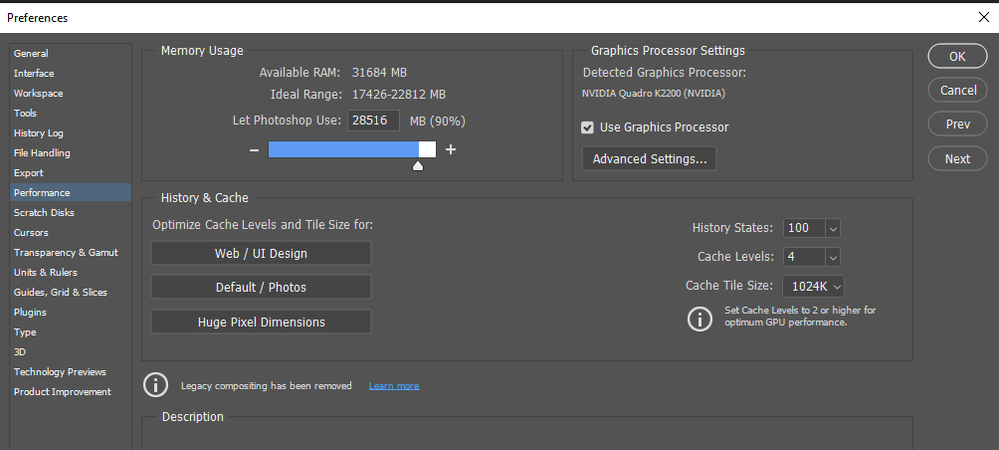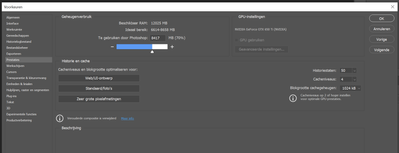Adobe Community
Adobe Community
- Home
- Photoshop ecosystem
- Discussions
- exposure effects/lighting effects remains grey sin...
- exposure effects/lighting effects remains grey sin...
exposure effects/lighting effects remains grey since the last update
Copy link to clipboard
Copied
exposure effects/lighting effects remains grey since the last update
filter rendering exposure effects
Willy
Explore related tutorials & articles
Copy link to clipboard
Copied
Which Platform PC/Mac? Does Photoshop 22.4.1 detect and enable your machines GPU?
Copy link to clipboard
Copied
Windows 10.
How can I see that Photoshop 22.4.1 detect and enable your machines GPU?
Copy link to clipboard
Copied
Edit Preferences Performance selection
Copy link to clipboard
Copied
I'v found that:
Copy link to clipboard
Copied
Hi
The system requirements for GPU's have changed in recent releases of Photoshop most notably in versions 22.3/4
https://helpx.adobe.com/photoshop/system-requirements.html
Photoshop now requires a GPU with a minimum of 2GB of VRAM, the GTX 650ti was released in 2012 and only has 1GB of VRAM.
You could try reverting back to a previous version of Photoshop that the GPU worked on
Copy link to clipboard
Copied
Thank you very much for the help.|
I'm going to do that.
Willy
Copy link to clipboard
Copied
I have a new GPU and now it works perfectly again. Thank you for the help!
Willy