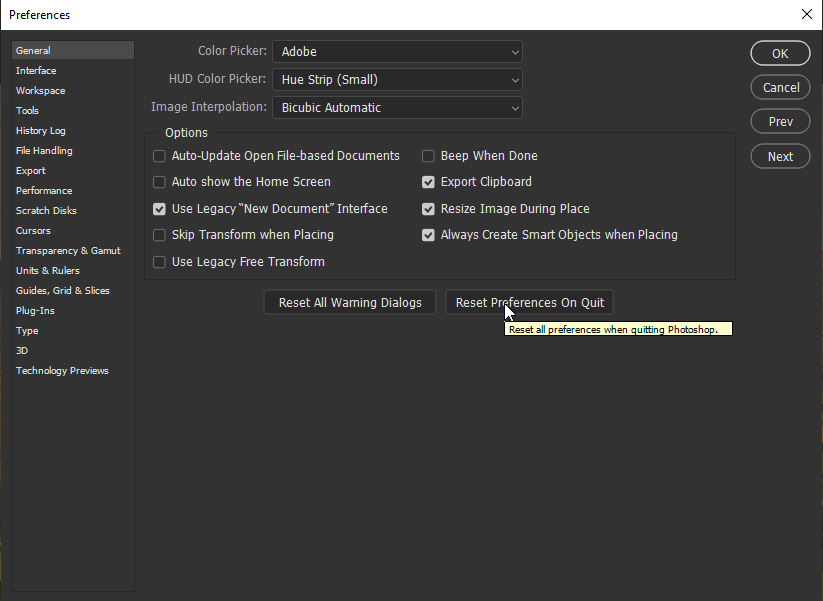Adobe Community
Adobe Community
- Home
- Photoshop ecosystem
- Discussions
- Eyedropper tool switches document focus
- Eyedropper tool switches document focus
Eyedropper tool switches document focus
Copy link to clipboard
Copied
Running Photoshop V21.2.4 on Windows 7 Pro, using multiple floating window documents. A key part of my workflow is to set the current colour using the eyedropper tool to sample colours from a secondary document. In this version of Photoshop this process sets the focus to the secondary window as soon as I click to sample the colour. This was not the case in older versions of Photoshop - I could be working on a document and sample colours from a number of other floating windows without any of them becoming the "Active document". Now I have to click back on the title bar of my working window before proceeding with editing operations. I've had what seems like decade of working this way and despite days of trying I just can't get used to this change/bug and keep messing up the wrong images (I'm often sampling colours then immediately doing fills from the keyboard). Is anyone else getting this and can Adobe please revert to the older system whereby the eyedropper tool does not switch document focus?
Explore related tutorials & articles

Copy link to clipboard
Copied
Hi
Just tested with version 21.2.4 on Windows 10 and it's working fine for me, when I sample a colour from an image the main document that I'm working on doesn't lose it's focus, you could try resetting your Photoshop preferences, you should backup any custom settings you have beforehand
https://helpx.adobe.com/ie/photoshop/using/preset-migration.html
Copy link to clipboard
Copied
I haven't tried it on Windows 10 yet - my main workstation is still Win 7 Pro. I'm loathe to "reset preferences", which seems to be the cop-out suggestion for any Photoshop bug. I'm not trying to be bitchy, maybe it is the solution, but in the past I've had that suggested many times, then found that the next PShop update fixed the problem - i.e. it was an actual bug rather than preferences corruption. Certainly it could be some combination of preferences or a preferences corruption, but it was working sweetly in prior versions (not sure how far back as I skipped an update or two). It's not the only bug I've been getting in 21.2.4, with some odd redraw behaviour when using rectangular marquee selections. I might add that I'm using a Wacom tablet (I don't have a mouse to test with) - Wacom use does tend to throw up some odd bugs with Adobe apps that aren't apparant with relative devices.
Copy link to clipboard
Copied
Thanks for your reply BTW....!

Copy link to clipboard
Copied
Just tested on my home PC and not having the issue on that either again Windows 10, there are bugs in this version but that particular issue doesn't appear on either of my systems and I haven't come across anyone else with the issue, it hasn't been reported on this forum from what I've seen since the release of 21.2.4
Copy link to clipboard
Copied
Are you editing several images in floating windows. Floating windows is where the issue is in. When you sample a color in a floating windows 21.2.4 switched the active document to be the window you sampled. Prior version of Photoshop do not switch Photoshop's active document.
Copy link to clipboard
Copied
Exactly that. Multiple floating windows.
Copy link to clipboard
Copied
Adding to this - a worse problem is that the eyedropper operation works immediately on the document you attempt to sample a colour from. If the current layer on that document is a text layer, the text colour becomes the colour you sample. i.e. working on document #1 you choose the eyedropper tool and click on a pixel on document #2 to set that colour as your current colour. Document #2 then becomes the focus (the current document), and if a text layer is the default layer then that text is recoloured to the sample colour. Freakin' driving me crazee....
Copy link to clipboard
Copied
Windows 10 PS 2020 21.2.4 in tabs active document does not change in floating windows Active document switches to the document sampled. It does not switch if you sample swatches. Report the problem to Adobe at feedback photoshop com