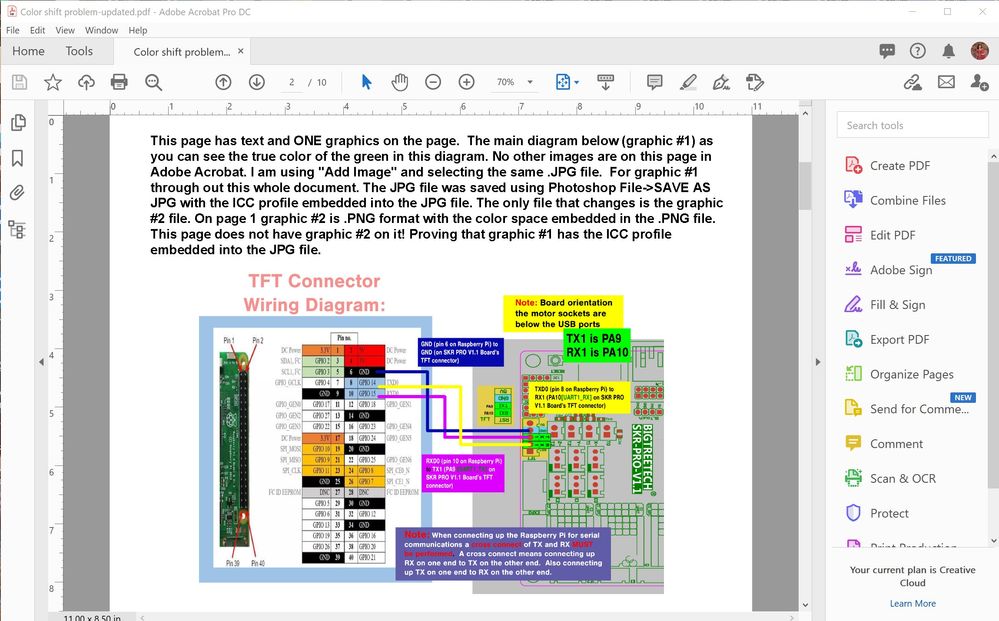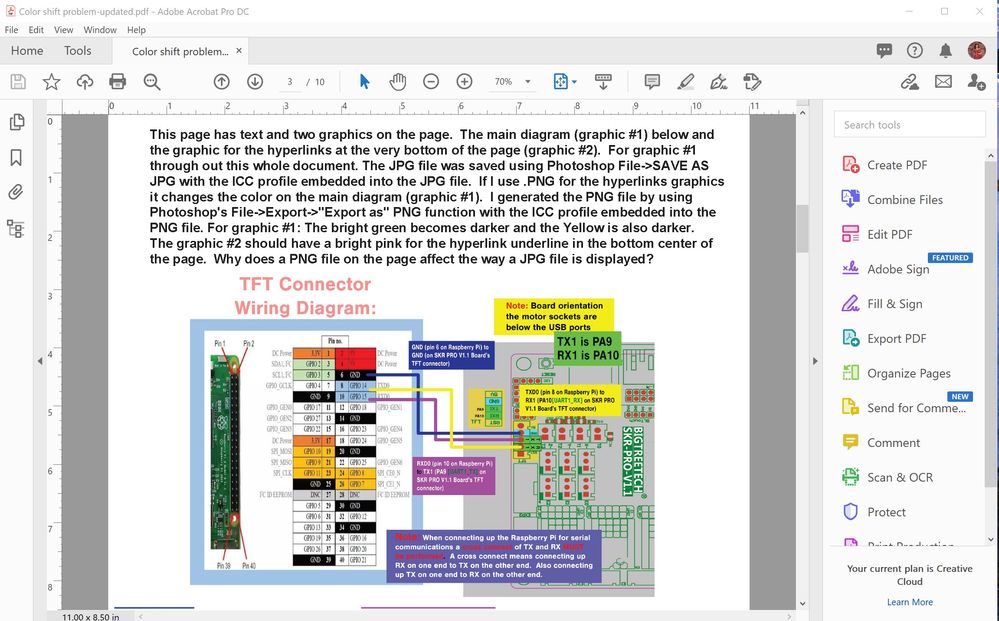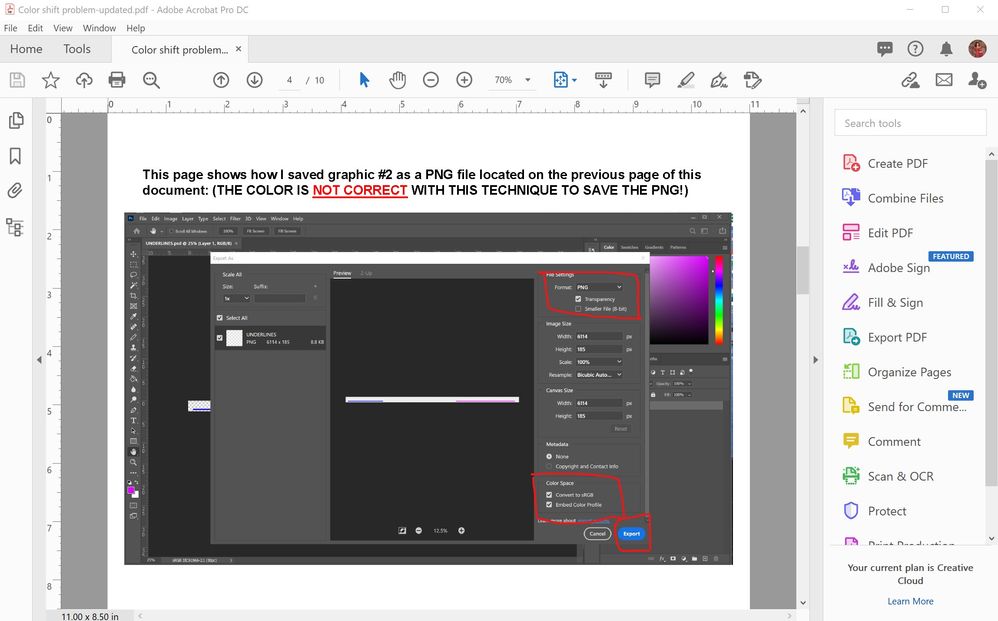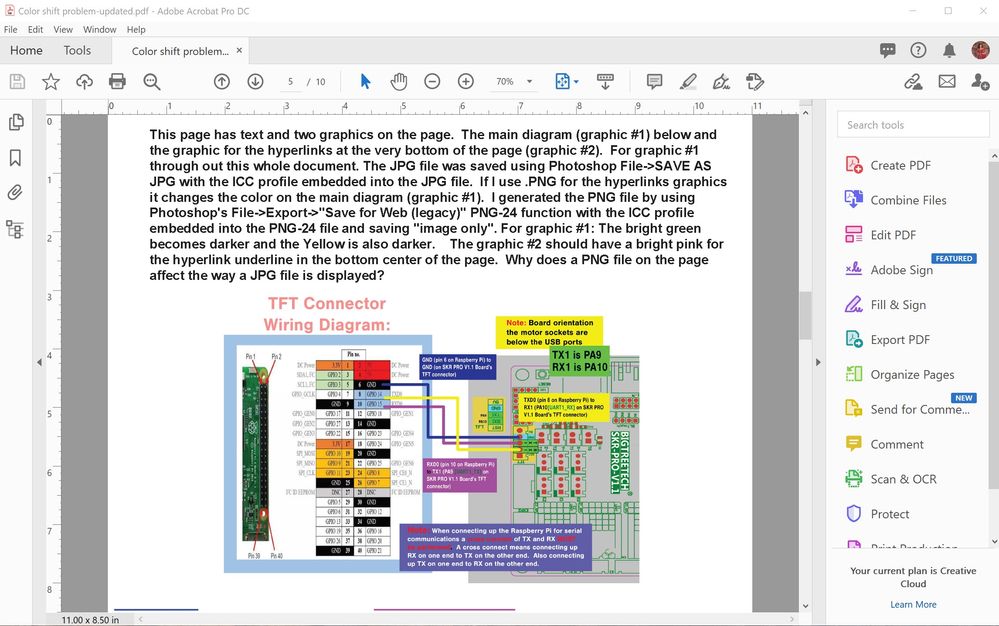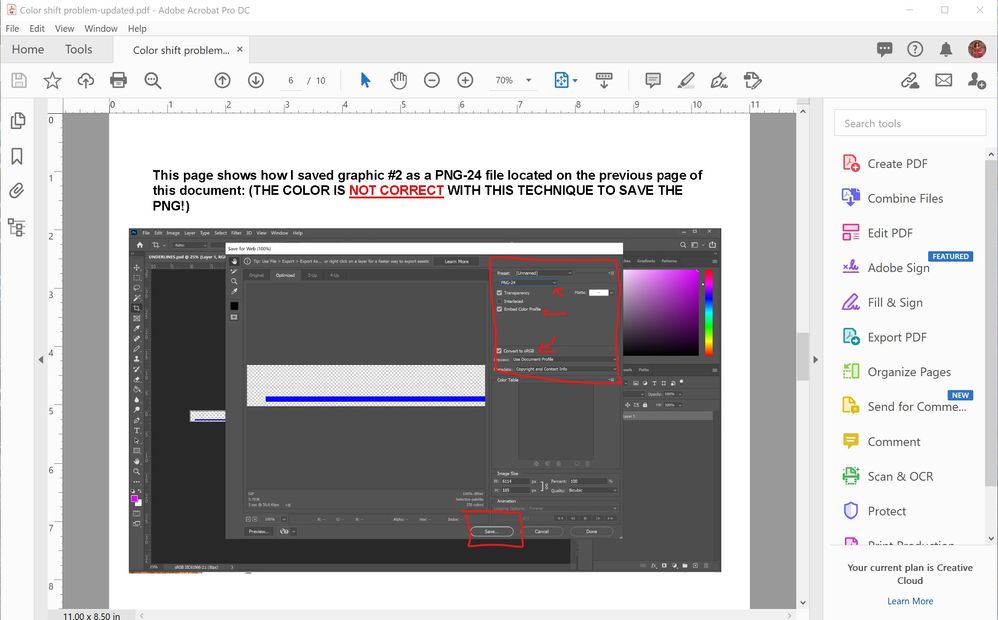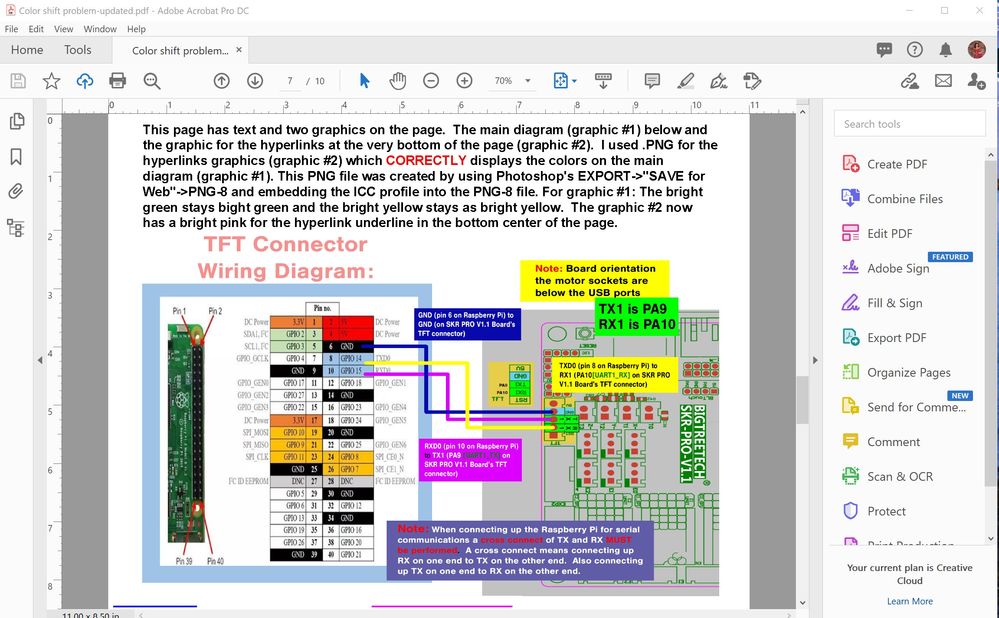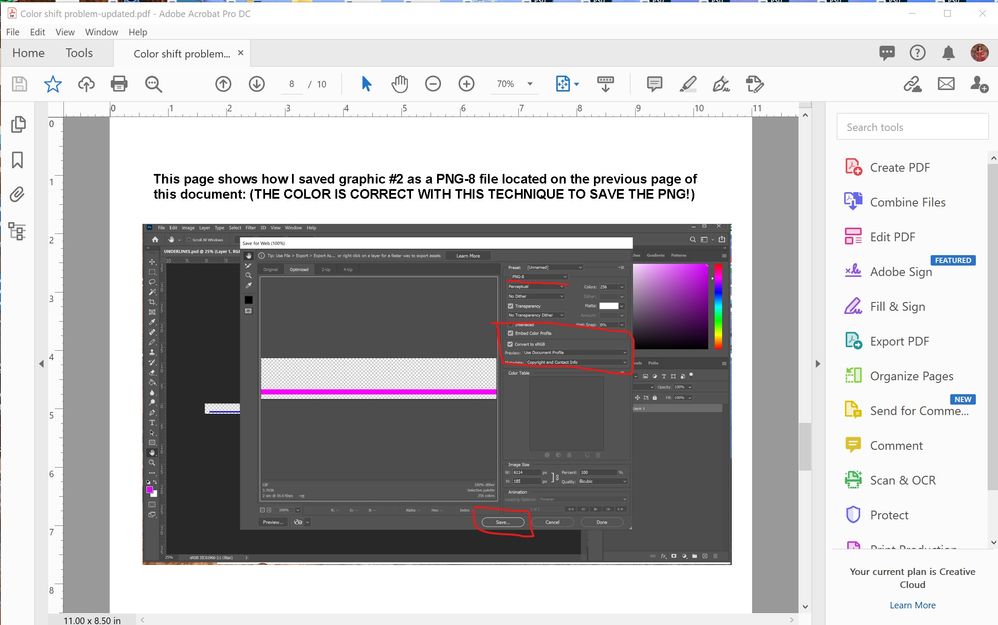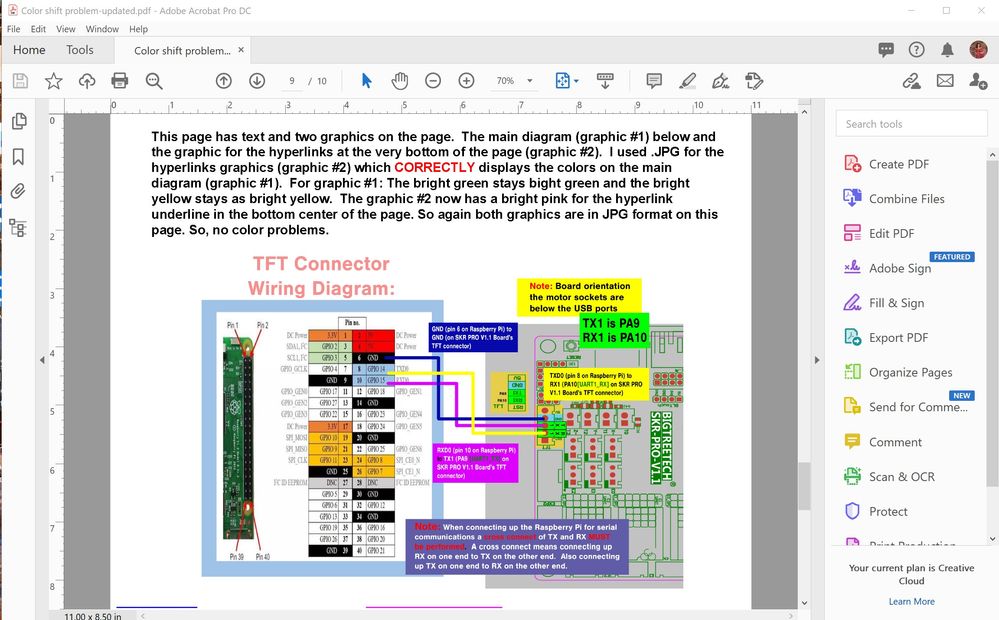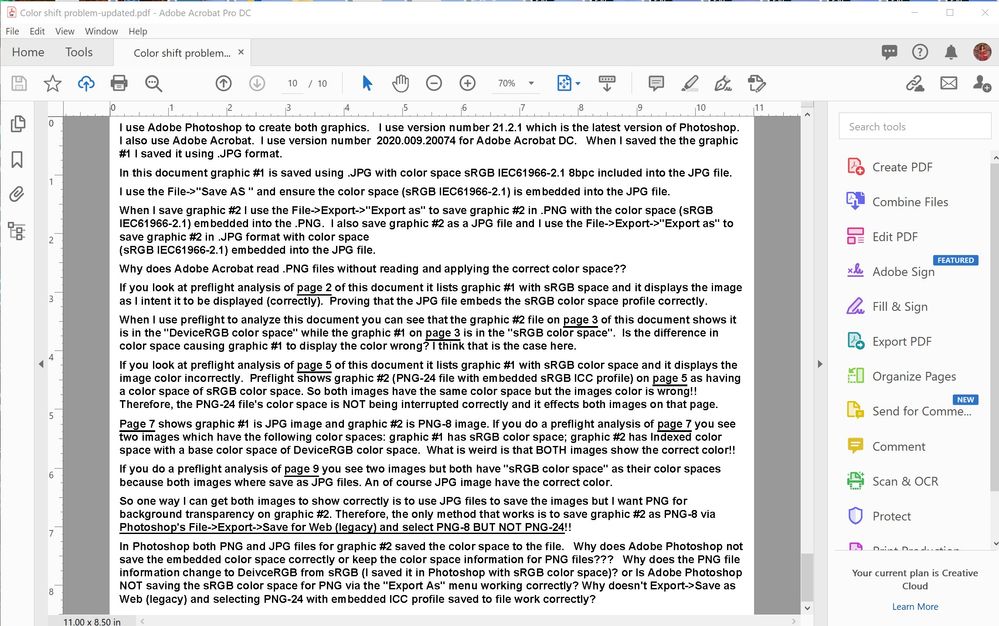Adobe Community
Adobe Community
- Home
- Photoshop ecosystem
- Discussions
- Failure to embed a profile in the photoshop PNG ex...
- Failure to embed a profile in the photoshop PNG ex...
Copy link to clipboard
Copied
Here is the how the BUG showed up:
I created a PDF in Adobe Acrobat, You can download the file here from my Google Drive: https://drive.google.com/file/d/1lX7Afg9vRhE7fJaGJOVyVN6F-NgPApjt/view?usp=sharing
The docuement itself tells you about the BUG. Here is screen shots of the document:
Page 1:
Page 2:
Page 3:
Page 4:
Page 5:
Page 6:
Page 7:
Page 8:
Page 9:
Page 10:
I repeat the summary page here again (Page 10):
I use Adobe Photoshop to create both graphics. I use version number 21.2.1 which is the latest version of Photoshop. I also use Adobe Acrobat. I use version number 2020.009.20074 for Adobe Acrobat DC. When I saved the the graphic #1 I saved it using .JPG format.
In this document graphic #1 is saved using .JPG with color space sRGB IEC61966-2.1 8bpc included into the JPG file.
I use the File->"Save AS " and ensure the color space (sRGB IEC61966-2.1) is embedded into the JPG file.
When I save graphic #2 I use the File->Export->"Export as" to save graphic #2 in .PNG with the color space (sRGB IEC61966-2.1) embedded into the .PNG. I also save graphic #2 as a JPG file and I use the File->Export->"Export as" to save graphic #2 in .JPG format with color space
(sRGB IEC61966-2.1) embedded into the JPG file.
Why does Adobe Acrobat read .PNG files without reading and applying the correct color space??
If you look at preflight analysis of page 2 of this document it lists graphic #1 with sRGB space and it displays the image as I intent it to be displayed (correctly). Proving that the JPG file embeds the sRGB color space profile correctly.
When I use preflight to analyze this document you can see that the graphic #2 file on page 3 of this document shows it is in the "DeviceRGB color space" while the graphic #1 on page 3 is in the "sRGB color space". Is the difference in color space causing graphic #1 to display the color wrong? I think that is the case here.
If you look at preflight analysis of page 5 of this document it lists graphic #1 with sRGB color space and it displays the image color incorrectly. Preflight shows graphic #2 (PNG-24 file with embedded sRGB ICC profile) on page 5 as having a color space of sRGB color space. So both images have the same color space but the images color is wrong!! Therefore, the PNG-24 file's color space is NOT being interrupted correctly and it effects both images on that page.
Page 7 shows graphic #1 is JPG image and graphic #2 is PNG-8 image. If you do a preflight analysis of page 7 you see two images which have the following color spaces: graphic #1 has sRGB color space; graphic #2 has Indexed color space with a base color space of DeviceRGB color space. What is weird is that BOTH images show the correct color!!
If you do a preflight analysis of page 9 you see two images but both have "sRGB color space" as their color spaces because both images where save as JPG files. An of course JPG image have the correct color.
So one way I can get both images to show correctly is to use JPG files to save the images but I want PNG for background transparency on graphic #2. Therefore, the only method that works is to save graphic #2 as PNG-8 via Photoshop's File->Export->Save for Web (legacy) and select PNG-8 BUT NOT PNG-24!!
In Photoshop both PNG and JPG files for graphic #2 saved the color space to the file. Why does Adobe Photoshop not save the embedded color space correctly or keep the color space information for PNG files??? Why does the PNG file information change to DeivceRGB from sRGB (I saved it in Photoshop with sRGB color space)? or Is Adobe Photoshop NOT saving the sRGB color space for PNG via the "Export As" menu working correctly? Why doesn't Export->Save as Web (legacy) and selecting PNG-24 with embedded ICC profile saved to file work correctly?
 1 Correct answer
1 Correct answer
The work around I have found is to use Indesign as the layout tool. I place all my graphic (jpg or png files) in Adobe Photoshop files (.psd). I then use Indesign to place the graphic and ensure the color space is the one I want to use. With Indeisgn I can place .psd files and the transparency will be correct on a WINDOWS 10 machine. I just wish someone would have told me that Windows 10 machines can not handle .png file correctly. So at this point I beleive my report bug is not Adobe Acro
...Explore related tutorials & articles
Copy link to clipboard
Copied
The work around I have found is to use Indesign as the layout tool. I place all my graphic (jpg or png files) in Adobe Photoshop files (.psd). I then use Indesign to place the graphic and ensure the color space is the one I want to use. With Indeisgn I can place .psd files and the transparency will be correct on a WINDOWS 10 machine. I just wish someone would have told me that Windows 10 machines can not handle .png file correctly. So at this point I beleive my report bug is not Adobe Acrobat's problem.