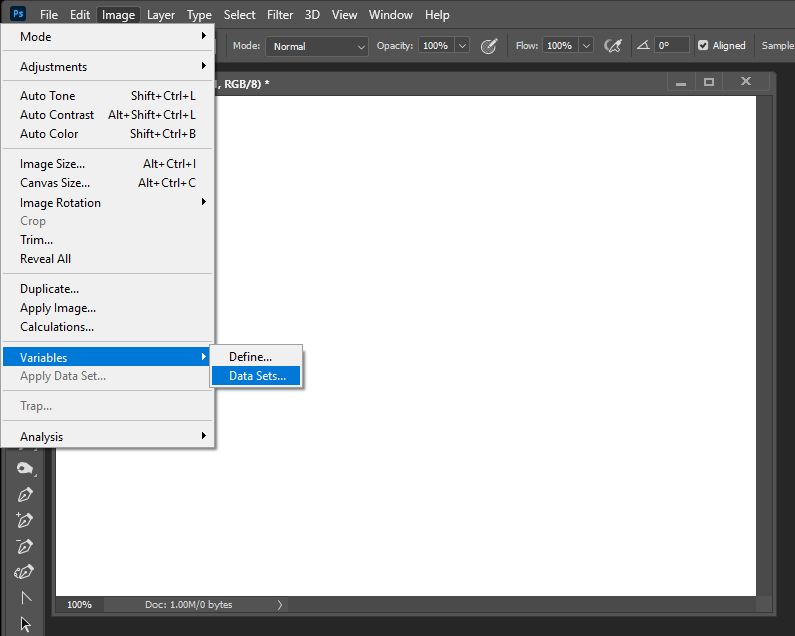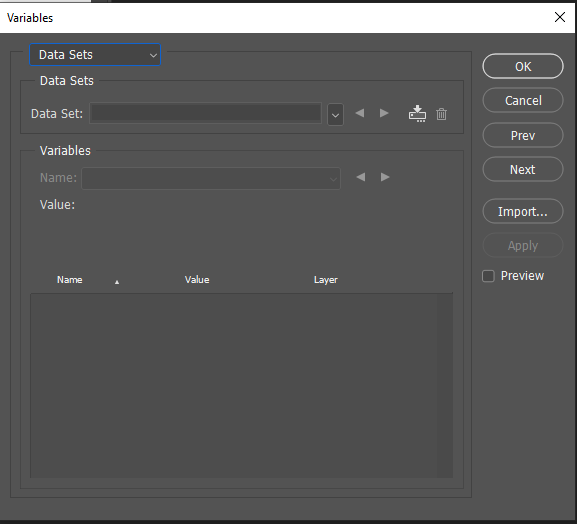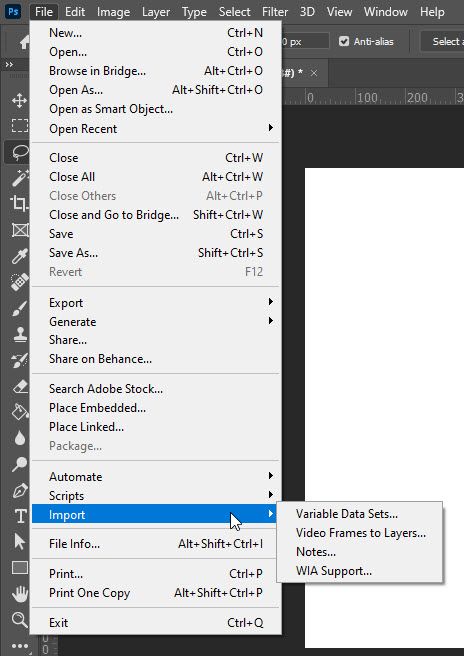Adobe Community
Adobe Community
- Home
- Photoshop ecosystem
- Discussions
- File > Import > Variable Data Sets... is grey
- File > Import > Variable Data Sets... is grey
Copy link to clipboard
Copied
What are the possibilities that would prevent me from clicking on this option? It is greyed out and I am unable to click. I have restarted my software and tried searching for a solution with no luck.
I am using PS 21.1.3 on Windows 10 home.
 1 Correct answer
1 Correct answer
Okay I found my problem. I thought I was suppose to import a csv file first before messing with the data sets. Just stumbling my way through. So playing around in Image > Variables opened up the File > Import > Variable Data Sets option.
Explore related tutorials & articles
Copy link to clipboard
Copied
If you are editing a Template document with layer defined as variable I would think it would be available. If You current document has no variable layers I would think it would be grayed out. I have never user that feature I could easily be wrong
Copy link to clipboard
Copied
I am new to this as well. I guess I need to look into what a template document is. It is intended to be a template.
Copy link to clipboard
Copied
Okay I found my problem. I thought I was suppose to import a csv file first before messing with the data sets. Just stumbling my way through. So playing around in Image > Variables opened up the File > Import > Variable Data Sets option.
Copy link to clipboard
Copied
Restarting my machine did not work. Here is a picture for reference*
Copy link to clipboard
Copied
Date set would be imported from the Image menu Image>Variables>Data Set...
Copy link to clipboard
Copied
No problem with File menu, it is one click less to do same thing. In your example he must click Import button to open dialogue which will allow him to import .csv file.
Copy link to clipboard
Copied
To create variable select layer in the Layers panel then:
- Go to Image > Variables > Define .
- In Variables dialogue choose apprpriate options and do not forget to click OK button.
If you need more help here are set of my tutorials from absolute beginner as a starting point https://www.designeasy.co/search/label/Variables