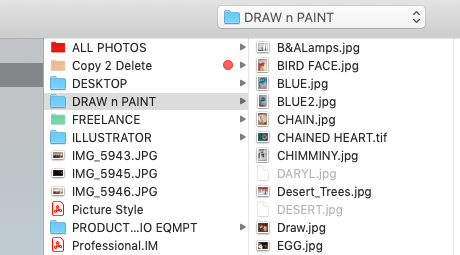Adobe Community
Adobe Community
Turn on suggestions
Auto-suggest helps you quickly narrow down your search results by suggesting possible matches as you type.
Exit
0
File>Open> Greyed out for JPEG files in Photoshop
New Here
,
/t5/photoshop-ecosystem-discussions/file-gt-open-gt-greyed-out-for-jpeg-files-in-photoshop/td-p/11962007
Apr 11, 2021
Apr 11, 2021
Copy link to clipboard
Copied
When I go to file, open there are some files that are greyed out.
Only some but not all.
What is up with those files?
Community guidelines
Be kind and respectful, give credit to the original source of content, and search for duplicates before posting.
Learn more
Explore related tutorials & articles
/t5/photoshop-ecosystem-discussions/file-gt-open-gt-greyed-out-for-jpeg-files-in-photoshop/m-p/11962833#M530215
Apr 11, 2021
Apr 11, 2021
Copy link to clipboard
Copied
Hi there,
Sorry that some of the JPEG files in the File> Open menu in Photoshop are grayed out.
Please share the version of Photoshop along with macOS version.
It seems that the Jpeg files are corrupt. Are you able to drag and drop images from that folder in Finder to Photoshop?
Thanks,
Akash
Community guidelines
Be kind and respectful, give credit to the original source of content, and search for duplicates before posting.
Learn more
sonnyb56737377
AUTHOR
New Here
,
/t5/photoshop-ecosystem-discussions/file-gt-open-gt-greyed-out-for-jpeg-files-in-photoshop/m-p/11964056#M530347
Apr 12, 2021
Apr 12, 2021
Copy link to clipboard
Copied
Hello.
Thank you for replying.
The files CAN be opened in Photoshop.
I Can click on them, then right click and click on Open with photoshop.
Yes I CAN drag and drop the files into photoshop and they open.
I have Adobe Photoshop 2021
OS is Mojave
Thank you for replying.
The files CAN be opened in Photoshop.
I Can click on them, then right click and click on Open with photoshop.
Yes I CAN drag and drop the files into photoshop and they open.
I have Adobe Photoshop 2021
OS is Mojave
Community guidelines
Be kind and respectful, give credit to the original source of content, and search for duplicates before posting.
Learn more
/t5/photoshop-ecosystem-discussions/file-gt-open-gt-greyed-out-for-jpeg-files-in-photoshop/m-p/11971503#M531337
Apr 15, 2021
Apr 15, 2021
Copy link to clipboard
Copied
Would you mind restoring the preferences for Photoshop & see if it helps? See this article for reference: https://t.co/ulJI7cGn1G You may want to backup your settings beforehand: https://t.co/4dX7gkr36D
Thanks,
Akash
Community guidelines
Be kind and respectful, give credit to the original source of content, and search for duplicates before posting.
Learn more
Resources
Quick links - Photoshop
Quick links - Photoshop Mobile
Troubleshoot & Learn new things
Copyright © 2023 Adobe. All rights reserved.