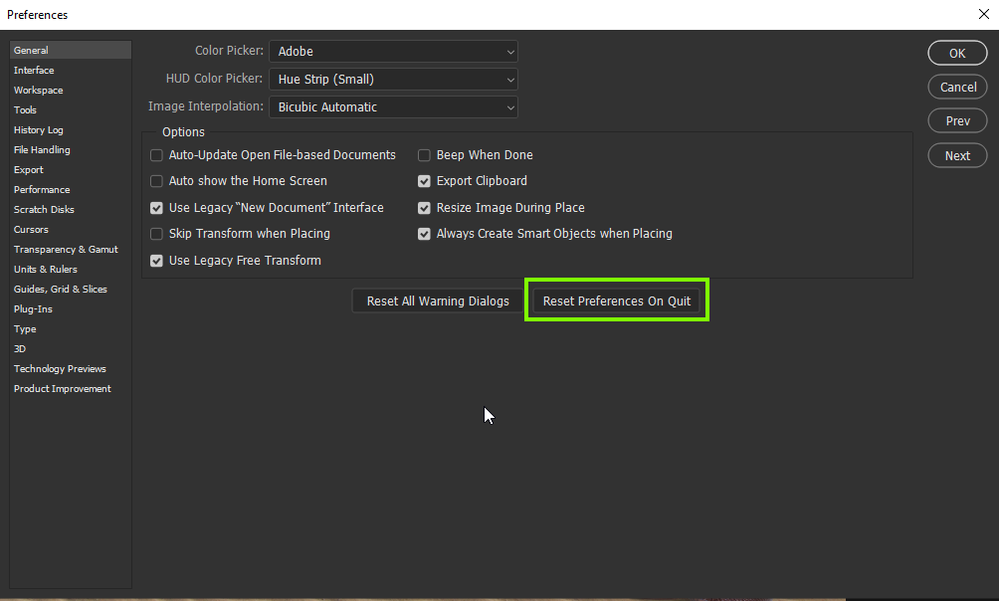Adobe Community
Adobe Community
File Info does not open
Copy link to clipboard
Copied
Hi All, I'm trying to open File > File Info in order to add metadata to my images in Photoshop CC 2020 but the window does not open. Any idea what the issue is?
Thanks!
Explore related tutorials & articles

Copy link to clipboard
Copied
Hi
It's working fine for me on Windows 10 with version 2020, have you tried resetting the preferences, you should backup any customs settings you have beforehand
https://helpx.adobe.com/ie/photoshop/using/preset-migration.
Copy link to clipboard
Copied
Thanks but that does not work.... I tried..
Copy link to clipboard
Copied
I am suddenly having the same issue of fitting File Info and nothing coming up. Did you solve it?
Copy link to clipboard
Copied
Do you have an image document open?
Are you using the menu, or keyboard shortcut? Alt Shift Ctrl I (Opt Shift Cmd I)
What Photoshop version are you using, and is it the full release or beta?
What operating system and version?
Did it suddenly stop working for you, or was it after an update?
Copy link to clipboard
Copied
Hi Trevor,
Yes, I have a document open. Usually I go up to the control bar, across to 'File', down to 'File Info' and all the info comes up.
Photoshop version:23.4.1
Apple 11.2.1 Big Sur
Just suddenly stopped working, not aware of any update.