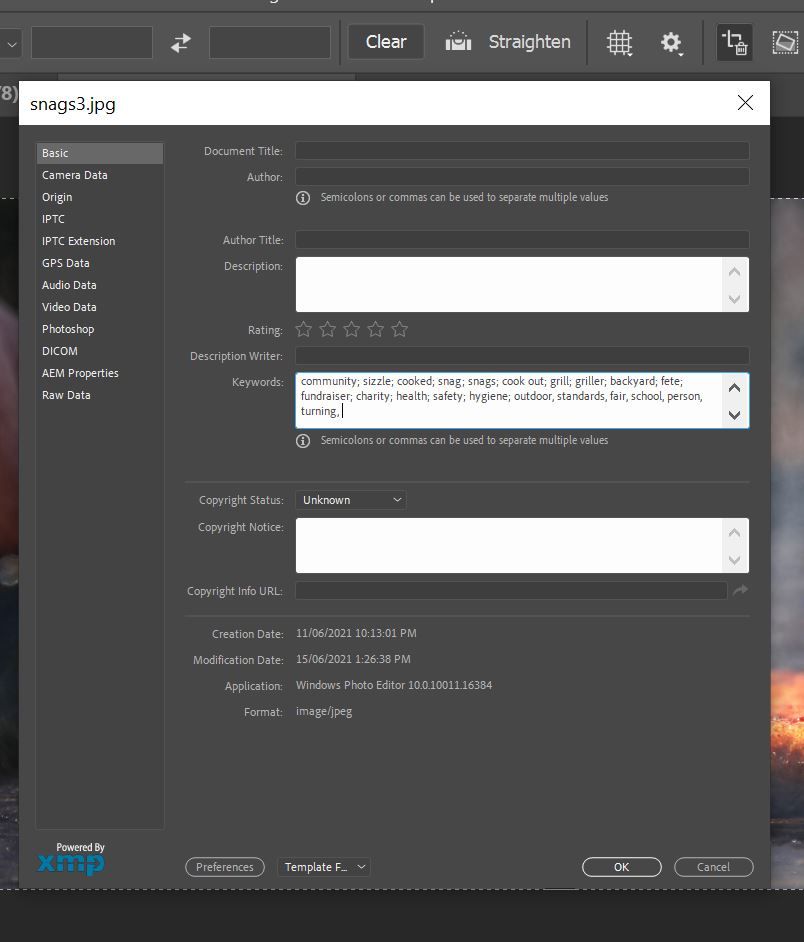Adobe Community
Adobe Community
Turn on suggestions
Auto-suggest helps you quickly narrow down your search results by suggesting possible matches as you type.
Exit
- Home
- Photoshop ecosystem
- Discussions
- File info tab like a microfish screen!
- File info tab like a microfish screen!
0
New Here
,
/t5/photoshop-ecosystem-discussions/file-info-tab-like-a-microfish-screen/td-p/12113997
Jun 14, 2021
Jun 14, 2021
Copy link to clipboard
Copied
I've done something a while back and made the file info tab screen so small I can barely read the text. I've been into preferences and changed the font size but it doesn't seem to have helped. I've attached a screenshot...but it doesn't do it justice because it looks way bigger than bigger than what I'm seeing. Bet it's something easy.... thanks for your help!
Community guidelines
Be kind and respectful, give credit to the original source of content, and search for duplicates before posting.
Learn more
 1 Correct answer
1 Correct answer
Community Expert
,
Jun 14, 2021
Jun 14, 2021
In photoshop go to Edit>Preferences>Interface, set the UI Scaling to 200% and then restart photoshop.
Explore related tutorials & articles
Community Expert
,
/t5/photoshop-ecosystem-discussions/file-info-tab-like-a-microfish-screen/m-p/12114002#M553600
Jun 14, 2021
Jun 14, 2021
Copy link to clipboard
Copied
In photoshop go to Edit>Preferences>Interface, set the UI Scaling to 200% and then restart photoshop.
Community guidelines
Be kind and respectful, give credit to the original source of content, and search for duplicates before posting.
Learn more
LBeddoe
AUTHOR
New Here
,
LATEST
/t5/photoshop-ecosystem-discussions/file-info-tab-like-a-microfish-screen/m-p/12114011#M553602
Jun 14, 2021
Jun 14, 2021
Copy link to clipboard
Copied
Legend! Thankyou. Restarted PS and all good.
Very much appreciated,
Regards, Lincoln.
Community guidelines
Be kind and respectful, give credit to the original source of content, and search for duplicates before posting.
Learn more
Resources
Quick links - Photoshop
Quick links - Photoshop Mobile
Troubleshoot & Learn new things
Copyright © 2024 Adobe. All rights reserved.