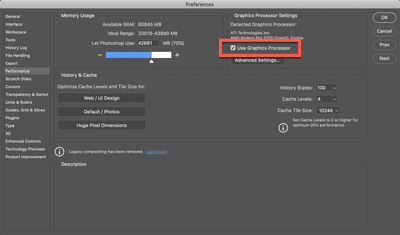Adobe Community
Adobe Community
File not opening
Copy link to clipboard
Copied
When trying to open a file in Bridge, get message 'Could not complete your request because of a program error'
Explore related tutorials & articles
Copy link to clipboard
Copied
Without any technical details liek system info, what versions of the programs and what files you are trying to open nobody can tell you anything.
Mylenium

Copy link to clipboard
Copied
Hi
It you're using the most recent version of Photoshop the "Could not complete your request because of a program error" is a known issue and it's related to either an unspported GPU or an outdated GPU driver
Copy link to clipboard
Copied
This could be a GPU issue. Try unchecking the GPU Processor, and if that works, you might need to update the GPU settings or driver.
Copy link to clipboard
Copied
Thanks for the replies
Upgraded Photoshop did not like the current Graphics Card / Driver. I purchased a GTX 1050Ti 4GT LP GDDR5 Graphics Card. Not only did it solve the problem, but cropping etc. became smooth & continuous. I have also increased the RAM from 8GB to 16GB, which has also been beneficial.