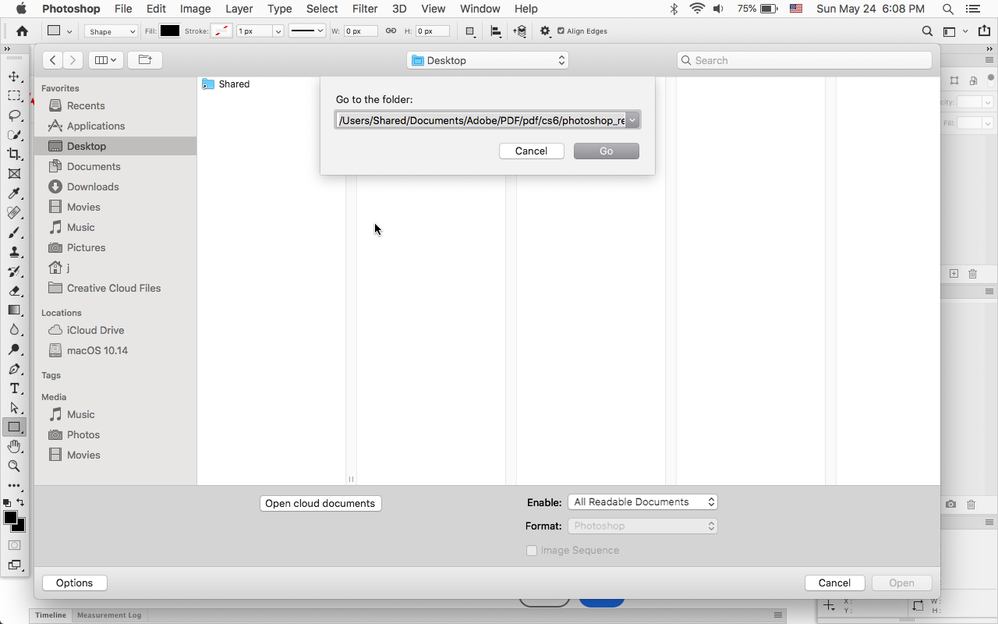Adobe Community
Adobe Community
File open path on mac
Copy link to clipboard
Copied
Might be a silly question, but is there any way to get the option to enter the file path in File-Open dialogue on mac? Im working with images on network drive and often need to quickly open specific file using the file path from clipboard. On windows it works really nice - ctrl+o opens the file open dialogue and you can just ctrl+v the path in. However I see no way to do the same on osx...
Any help appreciated...
Explore related tutorials & articles
Copy link to clipboard
Copied
I know of no default option for that.
Where/how do you get the fullName exactly?
I suppose you could use a Script to open the file, might be possible with and without a dialog.
Copy link to clipboard
Copied
I'm wondering if Bridge could not navigate that way, and then you could double-click on the file...
Copy link to clipboard
Copied
Yes, this works on macOS the same as it does on Windows. Good suggestion.
Copy link to clipboard
Copied
With the File Open dialog displayed type Cmd+Shift+G to bring up the Go to the folder dialog where you can type or paste a path.
Copy link to clipboard
Copied
This is the way to do it.
I'd add that you can copy a file path in the Finder using command-option-c rather than copying and pasting from the Clipboard.
You can also use command-shift-c in the Photoshop Open Dialog to get to "Computer" which, of course, will show all of your storage options.
Of course, you could add the location to the Sidebar Favorites or drag and drop from the Finder to the Open Dialog Box.
-Warren
Copy link to clipboard
Copied
If the file is a psd, and you are comfortable working in Terminal, use the command “open” with the pathname (In quotes). Done.