Can anyone please explain why a file that is 722kB in Windows File Explorer show 4.53MB in Photoshop Image / Image Size?
Carl
Copy link to clipboard
Copied
Copy link to clipboard
Copied
Certain image formats allow for file compression when saved. Photoshop will show you the uncompressed size in Image Size.
Copy link to clipboard
Copied
Hi
The file is an uncompressed jpg from ab iPhone. See the pict. below.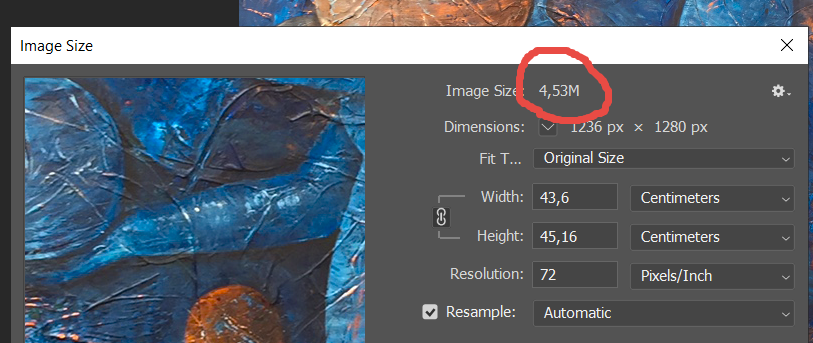
6.
Copy link to clipboard
Copied
Image size is nothing to do with file size. It's the raw size of a flattened uncompressed image.
Copy link to clipboard
Copied
Hi
The file is an uncompressed jpg from ab iPhone. See the pict. below.
Copy link to clipboard
Copied
There is no such thing as an uncompressed JPEG file, they do not exist. What you show is normal. These sizes will NEVER be the same, that's not what they are for. It says "image size" not "file size". File size is unknown and unknowable until you actually save the file.
Copy link to clipboard
Copied
Copy link to clipboard
Copied
Because Photoshop is simply estimating (and not always accurately) the size, depending on the size of the drive, the reported size alone can differ etc. And as mentioned, PS has no idea if the document will be saved as say TIFF or a JPEG, or a TIFF with or without layers etc. It's a rough guesstimate and not really worth paying attention to.
Copy link to clipboard
Copied
Copy link to clipboard
Copied
Depends on the output device.
"All generalizations are false, including this one".-Mark Twain
Generally speaking, from 180PPI to 300PPI is going to do the job, but depending on the size, the output device, the viewing distance this can all change. But the 'size' in megapixels or MB's tells you nothing! Work in pixels. Figure out how many you have and how many you wish to divide up into a unit like an inch.
A JPEG might have 10,000 pixels and be smaller on disk than a TIFF in 16-bits, with lots of layers so that size is kind of useless in what you're trying to determine.
There's also this:
https://www.digitalphotopro.com/technique/photography-workflow/the-right-resolution/
Copy link to clipboard
Copied
OK
Copy link to clipboard
Copied
I agree with Mark Twain, but here is a rule of thumb if you are aiming for high quality professional book printing. Take the size in pixels (as shown in your image). Divide each number by 300. That is the largest size IN INCHES you may print at top quality. In your example it is 1238 by 1280 pixels, which is 1238 / 300 by 1280 / 300 pixels; about 4.1 inches by 4.3 inches. For desktop printing you might go twice that size. This amounts to 300 ppi but don't be seduced into looking too hard at the ppi value shown in Photoshop; it's generally unimportant. (Sometimes vital though).
Of course you also need to look at the general image quality. To keep that, NEVER EDIT A JPEG.
Your image must have been processed specially, since this is not a size used by the iPhone camera; it's very small. Maybe it was downloaded from a web site to the phone.
Copy link to clipboard
Copied
Copy link to clipboard
Copied
Hi,
I am still confused why bytes in Photoshop (Image Size) and Windows File Explorer (Size) are not equal and what does Photoshop Image Size actually tells? Size of jpg-file is ten to twenty times bigger display in Photoshop Image Size than the size in Win File Explorer.
I have thought (link below) this is how it goes: ”Photoshop Image Size shows the amount of space that the image is taking up in your computer's memory.”
(https://www.photoshopessentials.com/basics/how-to-calculate-image-size-in-photoshop/)
Obviously this is not how it goes - or at least Photoshop does not tell us how it estimates Image Size.
Copy link to clipboard
Copied
Well, let's start with terms. You say "Photoshop Image Size shows the amount of space that the image is taking up in your computer's memory." That's sort of true. And won't be the same as the size of a JPEG file. Are you mixing up memory and disk space? These are entirely different things.
For an ordinary JPEG the size of memory needed for an image is width x height x 3.
The size of the JPEG depends on your Save options. Look closely at the options when you save a JPEG and you will see the quality settings. Highest quality can use 100 times more disk space than low quality. Both need the same memory. It also means the only way to know the size is to actually save the file -- Photoshop cannot know the disk size of a JPEG in advance, nor can you.