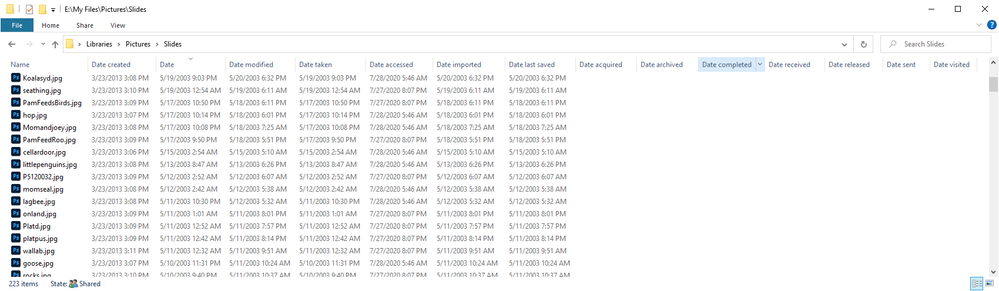Adobe Community
Adobe Community
Turn on suggestions
Auto-suggest helps you quickly narrow down your search results by suggesting possible matches as you type.
Exit
0
fileinfo
New Here
,
/t5/photoshop-ecosystem-discussions/fileinfo/td-p/11319786
Jul 28, 2020
Jul 28, 2020
Copy link to clipboard
Copied
Community guidelines
Be kind and respectful, give credit to the original source of content, and search for duplicates before posting.
Learn more
Explore related tutorials & articles
Community Expert
,
/t5/photoshop-ecosystem-discussions/fileinfo/m-p/11319819#M351058
Jul 28, 2020
Jul 28, 2020
Copy link to clipboard
Copied
If you save the image as a new file, you should still have the creation date in the file. If you look at the file properties outside of Photoshop, you should see a 'Created' date and a 'Modified' date. The created date will only be different if you copied the first image into a new file.
Community guidelines
Be kind and respectful, give credit to the original source of content, and search for duplicates before posting.
Learn more
Community Expert
,
LATEST
/t5/photoshop-ecosystem-discussions/fileinfo/m-p/11319936#M351072
Jul 28, 2020
Jul 28, 2020
Copy link to clipboard
Copied
File have many dates in the meta data. Your Copy Creation Date is todays date. If you modified it today the madification date would be today the time taken date should be the date and tinet you pushed the camera button if your camera date and time were correct.
JJMack
Community guidelines
Be kind and respectful, give credit to the original source of content, and search for duplicates before posting.
Learn more
Resources
Quick links - Photoshop
Quick links - Photoshop Mobile
Troubleshoot & Learn new things
Copyright © 2023 Adobe. All rights reserved.