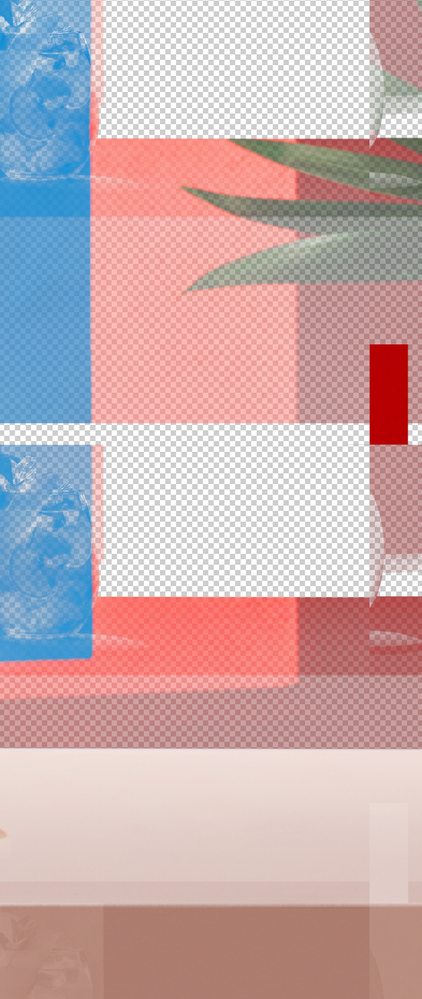Adobe Community
Adobe Community
- Home
- Photoshop ecosystem
- Discussions
- Files get damaged in the middle of work with photo...
- Files get damaged in the middle of work with photo...
Files get damaged in the middle of work with photoshop
Copy link to clipboard
Copied
Ok, This is the worst thing what have ever happened with photohsop in the last 10 years.
During editing - photoshop suddenly damages my files - all the layers are corrupted, masks as well, attaching a preview - if I save it - it opens up the same - damaged. I was hoping that updates will fix the issue, but yesterdays update still didn't do anthing about it.
Im working on latest software, Big Sur OSx, latest photoshop on latest macbook pro 16
Somebody help ! !!!!
Explore related tutorials & articles
Copy link to clipboard
Copied
Does turning off »Use Graphics Processor« in the Performance Preferences (Photoshop > Preferences > Performance > Graphic Processor Settings) and restarting Photoshop have any bearing on the issue? (Not on the alrady damaged images …)
Copy link to clipboard
Copied
No... have tried.
Noticed that this thing happens sometimes when zooming out...
Copy link to clipboard
Copied
Post this on the feedback forum.
It could be faulty RAM. The missing tiles would suggest that.
Copy link to clipboard
Copied
COuld You please elaborate what do you mean faulty RAM ?
My mac is couple months old, the issue started after and update of photoshop, but don't remember which one