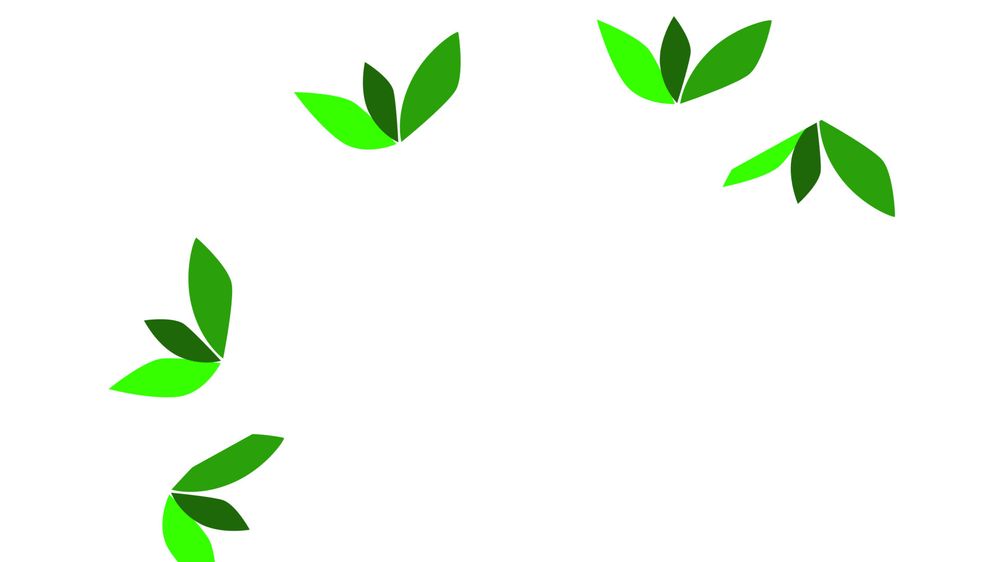Adobe Community
Adobe Community
- Home
- Photoshop ecosystem
- Discussions
- Re: Fill path with pattern along path not working ...
- Re: Fill path with pattern along path not working ...
Copy link to clipboard
Copied
Hi, so i made my own pattern and wanted to place it along a path, but it seems like the patern is OUTSIDE the path, and not along. Moreover the pattern cuts of in the middle, showing only one half. 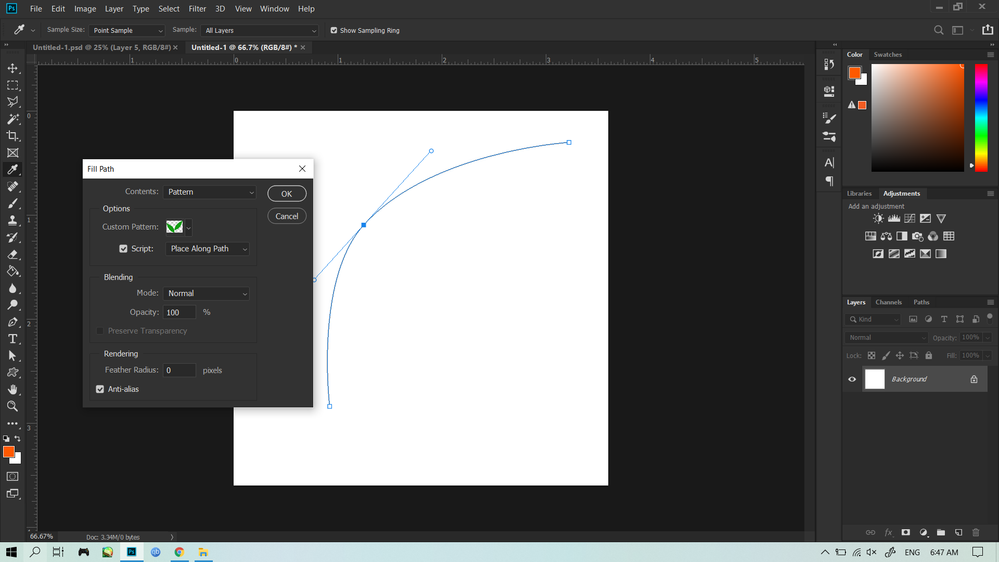
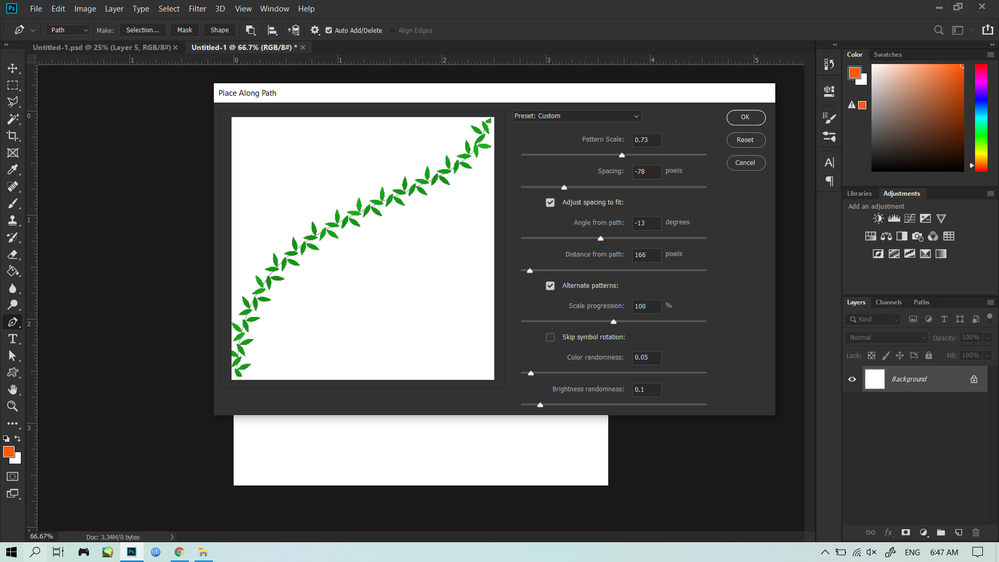
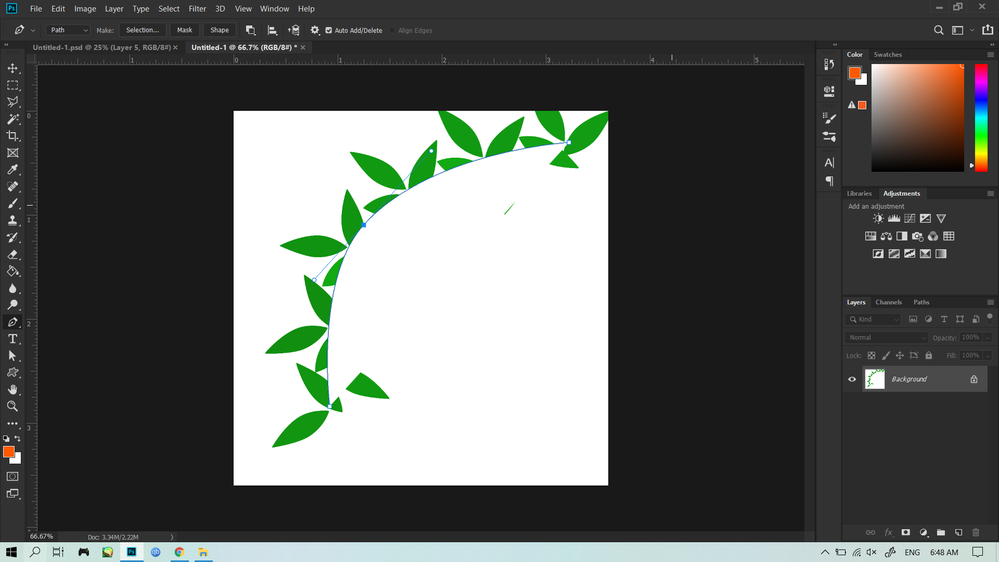
 1 Correct answer
1 Correct answer
Okay, I figured it out. I think you're right clicking on the path to fill it. Use the main menu instead. There seems to be a bug regarding this.
Here is what I think you're doing with right clicking and using the context fill. This is what I'm getting:
Here is using the main menu:
Explore related tutorials & articles
Copy link to clipboard
Copied
Very odd. Have you tried resetting your preferences. It looks like you have a shape layer with a white fill that is blocking the the leaves, but it doesn't look that way with your layer panels
Copy link to clipboard
Copied
Okay, I figured it out. I think you're right clicking on the path to fill it. Use the main menu instead. There seems to be a bug regarding this.
Here is what I think you're doing with right clicking and using the context fill. This is what I'm getting:
Here is using the main menu:
Copy link to clipboard
Copied
I am having an issue like this also.
Fill path using a pattern. It does not show anything, was working before, now nothing.
Is there a bug fix for this?
Copy link to clipboard
Copied
Hello!
I am having this issue as well. Where on the main menu do I fill a path with a pattern? What do you mean by Main Menu? Could you provide screen shots?
Copy link to clipboard
Copied
The main menu accessing the fill feature through the top menu bar's edit>fill, not by right clicking to bring up the contextual menu.
Copy link to clipboard
Copied
This worked for me - thanks a million! It's still a bug in Feb 2021 on MacOS (PS version 22.2.0)
Using the right-click menu to select Fill Path results in my pattern being chopped in half. Instead, selecting Fill Path from the Edit menu, everything works as expected.