Hi,
I have been making patterns for two years now for my college projects and now it just stops working. I clisk OK in the window for the oattern and it starts loading but it never finishes. I make a tile on a 10cmx10cm canvas, select it, define a pattern then open an A4 file try to fill with pattern and it starts loading but doesn't stop so I have to foce quit Photoshop.
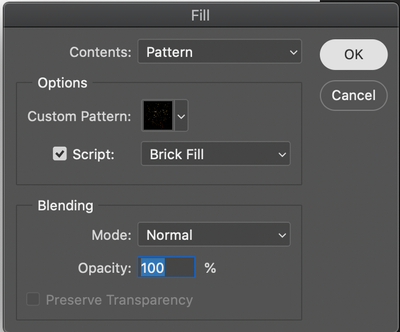
I am using Adobe Photoshop 2020 on a Mac book Pro with the macOS Catalina 10.15.7.
Please let me know if you know how to fix this. I read through all the articles but can't find this problem in any.
Thank you!