 Adobe Community
Adobe Community
- Home
- Photoshop ecosystem
- Discussions
- Re: Filter->convert to smart filter grayed out in ...
- Re: Filter->convert to smart filter grayed out in ...
Copy link to clipboard
Copied
Hi, please I need you guys' advice. I am unable to click on convert to smart filter. It is grayed out. Any advice as to how to go about this? I'd greatly appreciate any assistance.
{Thread renamed by moderator}
 1 Correct answer
1 Correct answer
Your "issue" is that your image layer is already a smart object - so no smart filter is required (the filters will be applied in the same smart way)
Note : Smart Filters do work in 16 bit as well as 8 bit
Dave
Explore related tutorials & articles
Copy link to clipboard
Copied
Hi there,
As Conver to Smart Filter is grayed out in Photoshop, could you please let us know the version of Photoshop you're using?
Also, could you share a screenshot of the full Photoshop view with the layers panel displayed?
There migh be a chance that you're not working in 8bit mode, try checking it by going to Image > Image. Make sure that you're working in RGB 8 bit mode.
Let us know how it goes.
Regards,
Sahil
Copy link to clipboard
Copied
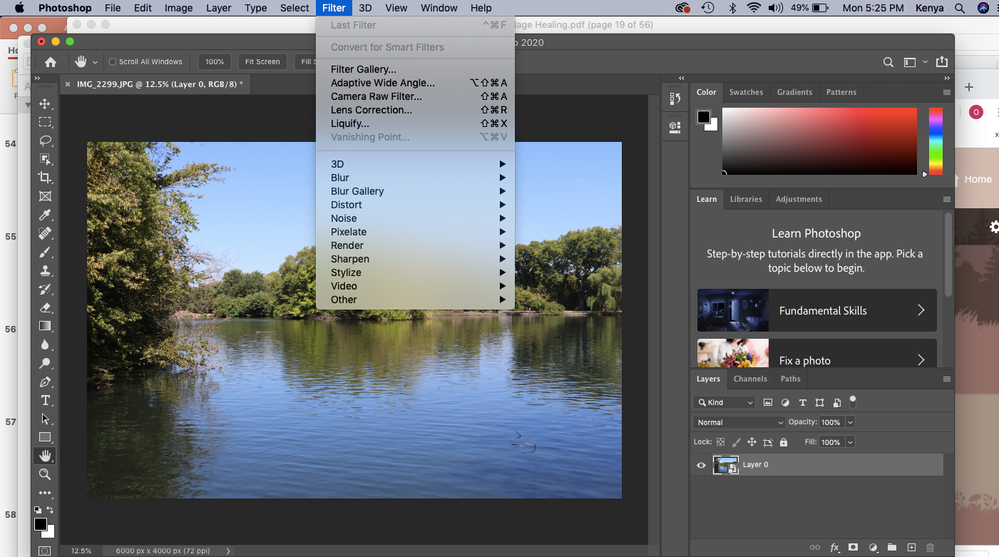
Copy link to clipboard
Copied
Your "issue" is that your image layer is already a smart object - so no smart filter is required (the filters will be applied in the same smart way)
Note : Smart Filters do work in 16 bit as well as 8 bit
Dave
Copy link to clipboard
Copied
Thank you, sir!
Copy link to clipboard
Copied
As Dave Mentioned, you're layer is already a smart object. If you want that in another smart object, you have to combine it with other layers to create a new smart object with the old one within the new one.
Copy link to clipboard
Copied
Thank you, sir