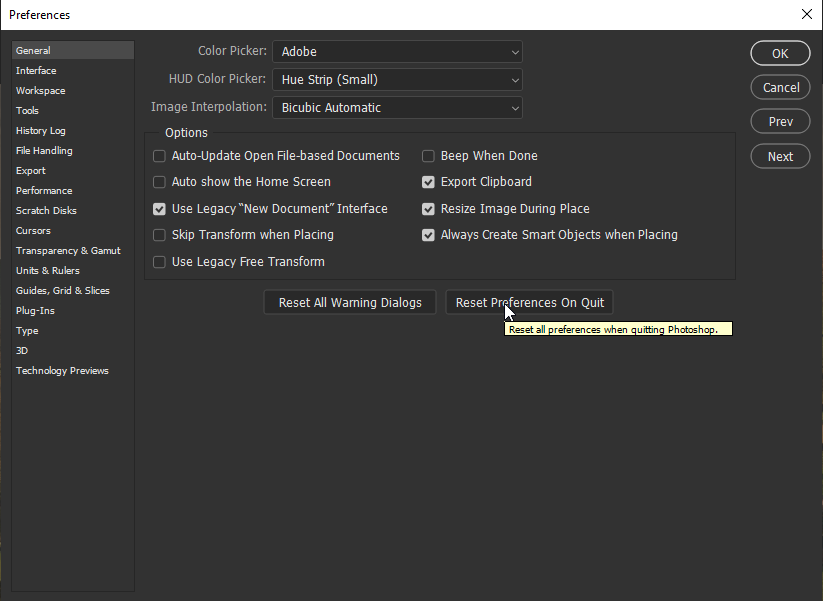Adobe Community
Adobe Community
Filters won't work
Copy link to clipboard
Copied
I want to apply a bas relief filter on a jpg photo, but nothing happens. Other filters do not work either.
The SHIFT + CTRL + I key combination doesn't work either
Explore related tutorials & articles

Copy link to clipboard
Copied
Hi
What exact version of Photoshop and operating system do you have.
Copy link to clipboard
Copied
Photoshop 21.2.2
Windows 10 64
Copy link to clipboard
Copied
Adobe Photoshop-versie: 21.2.2 20200807.r.289 2020/08/07: 287d0d87ec x64
Aantal keer gestart: 1019
Besturingssysteem: Windows 10 64 bits
Versie: 10 of hoger 10.0.19041.292
Systeemarchitectuur: Intel CPU-familie:6, Model:10, Stepping:7 met MMX, SSE-integer, SSE FP, SSE2, SSE3, SSE4.1, SSE4.2, AVX, HyperThreading
Aantal fysieke processors: 4
Aantal logische processors: 8
Snelheid processor: 3503 MHz
Ingebouwd geheugen: 8152 MB
Beschikbaar geheugen: 4466 MB
Hoeveelheid beschikbaar geheugen voor Photoshop: 7443 MB
Geheugen in gebruik door Photoshop: 60 %

Copy link to clipboard
Copied
Try resetting your Photoshop preferences, you should backup any custom settings you have beforehand
https://helpx.adobe.com/ie/photoshop/using/preset-migration.html