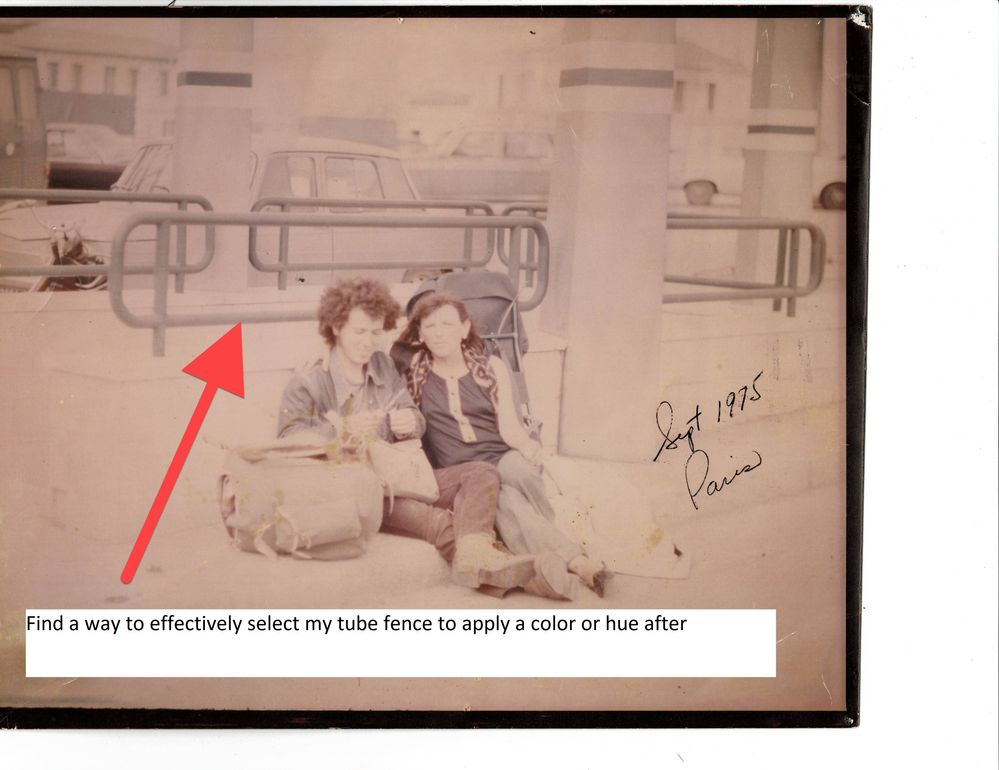Adobe Community
Adobe Community
Turn on suggestions
Auto-suggest helps you quickly narrow down your search results by suggesting possible matches as you type.
Exit
- Home
- Photoshop ecosystem
- Discussions
- Find a way to effectively select my tube fence to ...
- Find a way to effectively select my tube fence to ...
0
Find a way to effectively select my tube fence to apply a color or hue after
New Here
,
/t5/photoshop-ecosystem-discussions/find-a-way-to-effectively-select-my-tube-fence-to-apply-a-color-or-hue-after/td-p/11886719
Mar 10, 2021
Mar 10, 2021
Copy link to clipboard
Copied
Community guidelines
Be kind and respectful, give credit to the original source of content, and search for duplicates before posting.
Learn more
Explore related tutorials & articles
Community Expert
,
/t5/photoshop-ecosystem-discussions/find-a-way-to-effectively-select-my-tube-fence-to-apply-a-color-or-hue-after/m-p/11889353#M520198
Mar 11, 2021
Mar 11, 2021
Copy link to clipboard
Copied
The Lightness Channel of Lab Color and extreme enlargement of a section of the image make it readily apparent that the lightest tones of the tube fence are the same as the surrounding image area. In addition, the lack of sharp focus and the texture of the photographic print paper intrude on what would ordinarily be sharp edged, smooth image tones.
As a result, use of the pen tool would be the most practical approach to creating an accurate Selection and subsequent Mask of the tube fence.
Community guidelines
Be kind and respectful, give credit to the original source of content, and search for duplicates before posting.
Learn more
Andre5ECF
AUTHOR
New Here
,
LATEST
/t5/photoshop-ecosystem-discussions/find-a-way-to-effectively-select-my-tube-fence-to-apply-a-color-or-hue-after/m-p/11891058#M520453
Mar 12, 2021
Mar 12, 2021
Copy link to clipboard
Copied
Hello,
You confirn that the only way to do my fence is using the pen tool.
Thanks for your answer
Community guidelines
Be kind and respectful, give credit to the original source of content, and search for duplicates before posting.
Learn more
Resources
Quick links - Photoshop
Quick links - Photoshop Mobile
Troubleshoot & Learn new things
Copyright © 2024 Adobe. All rights reserved.