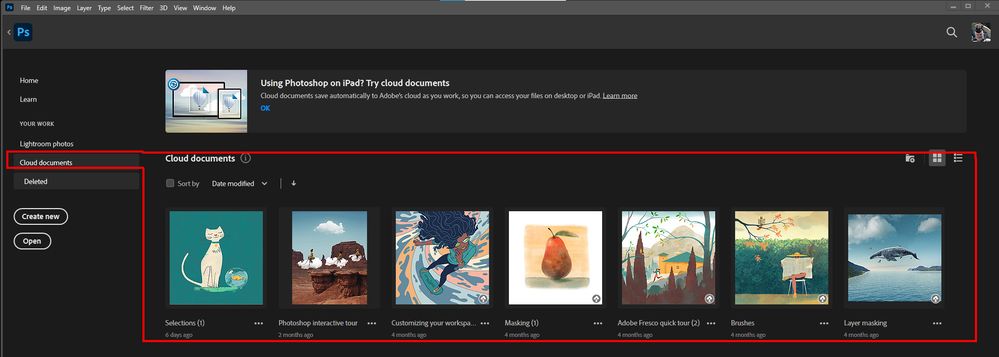Adobe Community
Adobe Community
Copy link to clipboard
Copied
Hi!
How can I find Cloud Documents locally? (not Document Clouds, I mean the files created in for eg Photoshop on iPad that I can open on my desktop too). They end with ".psdc". I know they are automatically saved to the cloud, but I can also make them offline, so they should appear somewhere locally? I need to batch download my cloud documents to make a backup on a harddrive, but there doesnt seem to be any solution...
Thanks in advance
Peter
 1 Correct answer
1 Correct answer
I’m making a guess here, but if Photoshop Cloud Documents work like other cloud-type documents, they may or may not be on your computer depending on whether they were opened recently. If they were opened recently, they are probably cached somewhere inside your user account, but probably in hidden system-type folders and not with human-readable filenames. That’s because that is not how they intend for us to use them.
The official way that you back up a Cloud Document locally is to click it on t
...Explore related tutorials & articles
Copy link to clipboard
Copied
They should be in you creative cloud storage Use PS Home button then Cloud documents
Copy link to clipboard
Copied
Hi! Yes I know, my question was: Where are those files located locally on the computer? So I can drag them to a harddrive as a backup.
Thanks in advance
Copy link to clipboard
Copied
They are not on you computer the are in the cloud on some Adobe machine. You can open them in Photoshop and save an image file on your local disk. There may also be a way you can download a copy to you local disk. Adobe should be backing up their cloud storage. They have a lot of users assets not only yours.
Copy link to clipboard
Copied
I’m making a guess here, but if Photoshop Cloud Documents work like other cloud-type documents, they may or may not be on your computer depending on whether they were opened recently. If they were opened recently, they are probably cached somewhere inside your user account, but probably in hidden system-type folders and not with human-readable filenames. That’s because that is not how they intend for us to use them.
The official way that you back up a Cloud Document locally is to click it on the Home screen in Photoshop that JJMack showed so that it opens, then do a Save As. That automatically converts a Photoshop Cloud Document (.psdc) file to a regular Photoshop (.psd) document, and of course, the normal Save As process asks you where you want to keep it.
Copy link to clipboard
Copied
Thank you, that explains it. I'll have to do it for 50+ files then, luckily it's not in the 1000+. I hope they add some batch download/save as in the future...