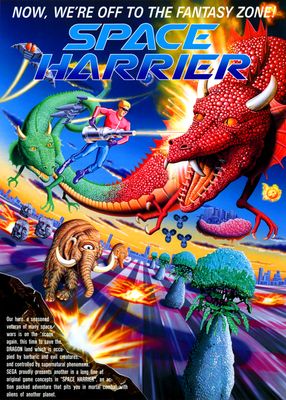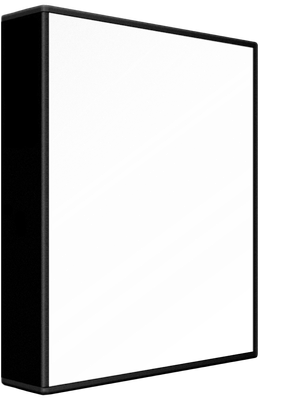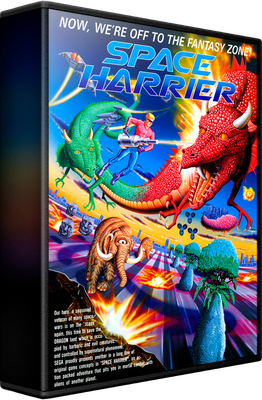Adobe Community
Adobe Community
- Home
- Photoshop ecosystem
- Discussions
- Fit image to 3D Template - Edit Action Parameters!...
- Fit image to 3D Template - Edit Action Parameters!...
Fit image to 3D Template - Edit Action Parameters!!
Copy link to clipboard
Copied
Hello people,
I need help from someone who knows how to edit an ACTION.
Its does the following:
Take a image and insert it into a 3D template. Only that.
What is the problem?
I already have the CD template, but the action can't fit properly.
--------------------------------------------------------------------------
Original Image:
Original 3D Template:
After run Action.atn:
-----------------------------------------------------------------------------
My Original CD image:
My CD SIZE TEMPLATE:
After run Action.atn with my CD Template:
---------------------------------------------------------------------
Can someone help me?
I need to do this in a specific size, in this case in the standard CD template:
I provided a link with photos, template and action.atn only.
Thank you
Ps: Action Works on PS CC 20.0.10
Link: https://drive.google.com/file/d/1BEA2bJF4OI8rf4kWYotgW3bKZrXf_OjK/view?usp=sharing
Claudio
Explore related tutorials & articles
Copy link to clipboard
Copied
Simply put the problem is you trying to put a square peg into a round hole. Your replacement image is the wrong size. It look like your action is replacing the content of a smart object layer in a 2D image that has a 3d perspective. The replacement image look like it has the corrects aspect ration but is the wrong size. You could open the smart object and fit the image to the object size to populate the wrong size image into the template. However and action would not be able to do that because action can not use logic to deal with size. You would need to use a Photoshop Script like in my toolkit the can use replace content or Edit the content the replace the image.
You can also resize the image to the correct size than use your action.
Copy link to clipboard
Copied
Hello JJMack,
Many thanks for the reply. Where can I download your toolkit?
You talk about adjusting the image, how do I get the parameters right?
My images that I will use have the same pattern:
Square: 960x960 and Rectangular: 678x960
Claudio
Copy link to clipboard
Copied
I just downloaded you files you do not even have a template. IMO you need to go back to the drawing board create mockup templates that are easy to populate. Otherwise you will be forever recording custom actions for every each design you come up with to distort image for your designs. You are making something that is easy to do hard.
I would even think it would be easy to find Free CD mockup templates on the web.
Try this mockups-design.com free download it has 5 good CD mockup template examples. They are copatable with my batch muckup script. Free Photoshop Photo Collage and Mockup Toolkit
Copy link to clipboard
Copied
JJMack,
But I only use these files, there's nothing else.
Its too easy. I made a video showing how it works for me.
The other video is showing how it goes wrong when I try to use the Square template.
Videos: https://drive.google.com/drive/folders/1eR2Icu6mjXDEMOuxFUyuUIv3jMigqopx?usp=sharing
Thank you again.
Claudio
Copy link to clipboard
Copied
Yes things go wrong for Actions can not deal with sizes well you do not actually have a way to populate different templates. Your action uses Place to place in your case so you would need action for each case your action can basically handle one document size. I did see one transform that used percentages in its setting most steps used fixed settings in inches. Your Action works on an opened document then flatten it and places in what you feel is a template the massages the documents flatten single image into Templates single image location. You would need an action for each template that has a different image location and aspect ratio. CD/DVD Jewel cases have more than one image they have side labels front and back labels. The are many free good CD mockup templates on the web that are easy to populate with a Photoshop script.