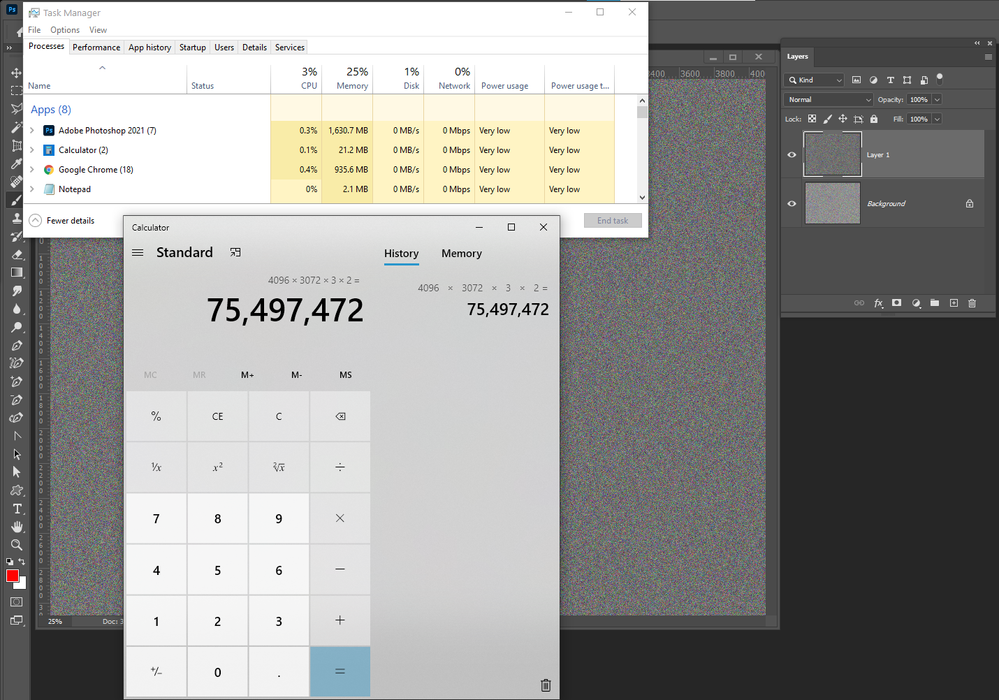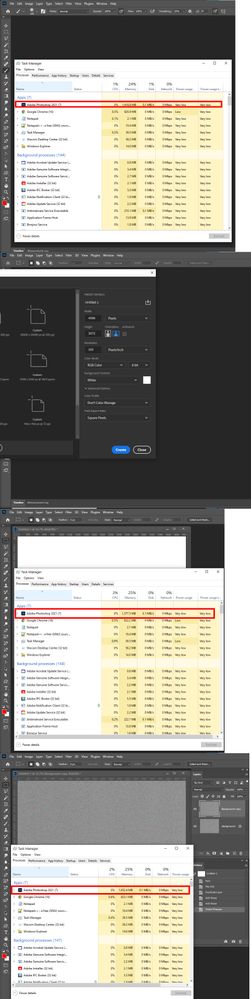Adobe Community
Adobe Community
- Home
- Photoshop ecosystem
- Discussions
- FIX YOUR (profanity removed by moderator) PS RAM
- FIX YOUR (profanity removed by moderator) PS RAM
FIX YOUR (profanity removed by moderator) PS RAM
Copy link to clipboard
Copied
Photoshop is using an enormous amount of ram for an image that is in 4096x3072 with only 2 layers. For the price I pay, pls fix your (profanity removed by moderator) software I lost all my work THANKS
Explore related tutorials & articles
Copy link to clipboard
Copied
Don't expect to get help on this forum with that attitude.
We are not mind-readers!
For a start, tell us:
Which version of Photoshop and OS?
How much RAM and spare disk capacity do you have?
Have you tried resetting your Photoshop preferences?
Copy link to clipboard
Copied
If you want help, first fix your attitude. Then supply the info requested by Derek.
Dave
Copy link to clipboard
Copied
4096 X 3072 but what units? I doubt there are any long term Photoshop users who have never tripped up and wondered why a reasonably sized image was taking so long to process, only to find that it was 4096 inches rather than pixels. Even at a mere 72dpi that is nearly 300,000 pixels on one side. So are you definitely looking at pixels and not a linear unit?
Copy link to clipboard
Copied
Is there a question?
Please remember that this is primarily a user-based support forum
warmly/j
Copy link to clipboard
Copied
How much Ram do you see Photoshop using. Two layers 4096 by 3072 pixels 8 bit color requires 75.5 MB then there is the composite for the document and the scaled version that photoshop displays. The Channels etc. Then you may have used filters and adjustment so then layers would need to been worked on. To edit images there is quite a bit of data Photoshop needs to manipulate. Photoshop requires a lot of machine resources. If I just start Photoshop ON my machine I see it allocate 7GB of Scratch space with no document in Photoshop. Creating a document like yours I see Photoshop Rams usage climb from 1.4GB to 1.6GB. It looks like Photoshop needed .2GB more ram to work on your size document. That around 200MB Your document requires I see Photoshop need more than 100MB for your Document how many history state have you configured in your Photoshop Preferences. How may copies state copies of you documents exists? IMO 1.6GB is not that big of a deal.
Adding a Smart Sharpen requites an additional .2GB. There are now at least 4 saved history state of the document.
Copy link to clipboard
Copied
What did you do that lost your work? Did you put all you eggs in one basket then loose your Basket?