 Adobe Community
Adobe Community
- Home
- Photoshop ecosystem
- Discussions
- Re: Fixing leaning building on right of image only...
- Re: Fixing leaning building on right of image only...
Fixing leaning building on right of image only.
Copy link to clipboard
Copied
Hi,
Pshop CS6
I keep reading of altering vertical and horiz sliders in lens correction, but the building in the left half of my image is vertical at its left side and a fraction out, not bad at all in fact at its right, Taken on 17mm with crop factor 1.5) I could leave it as is and not worry, the one next to that is likewise not bad at its left and visibly leaning at its right, (both are constructed upright !) so all this talk of dragging the sliders assumes everything is leaning mirror image about a centre line, I need to apply it primarily at far right decreasing in amount to zero by the time it gets about 70% of way to left of image.
What lens correction should I be using or should I ditch that as its inappropriate and use transform instead and which one ?
Merlin
Explore related tutorials & articles
Copy link to clipboard
Copied
It always helps to post the image so that we have a clearer idea of the problem. But, sight unseen:
Choose View > Rulers and from the ruler on the left side of the image drag out a vertical reference line or two
If the image has a Locked symbol on its Layer in the Layers panel, trash the lock.
Then choose Edit > Transform > Distort and use the top left and right handles to ping-pong back and forth slightly to align the verticals in the image.
To remove the reference lines use the Move tool to straddle a line and move it whence it came. (I like the word "whence")
Copy link to clipboard
Copied
Hi
Without seeing the image it is hard to give advice, but :
In lens correction you may be able to use the sliders in conjunction with angle to arrive at teh adjustment you need.
Transform > Distort may get you what you need
In CC versions you could try Perspective Warp to correct each building as required, but that is not available in CS6.
Dave
Copy link to clipboard
Copied
dragging the sliders assumes everything is leaning mirror image about a centre line,
Also: dragging sliders that affect both sides of an image simultaneously may also assume you are working on an uncropped image, particularly where lens correction is concerned.
Copy link to clipboard
Copied

Merlin
Copy link to clipboard
Copied
Using vertical in conjunction with rotate should allow you to straighten the verts (I used vertical -10 and angle 2.70)
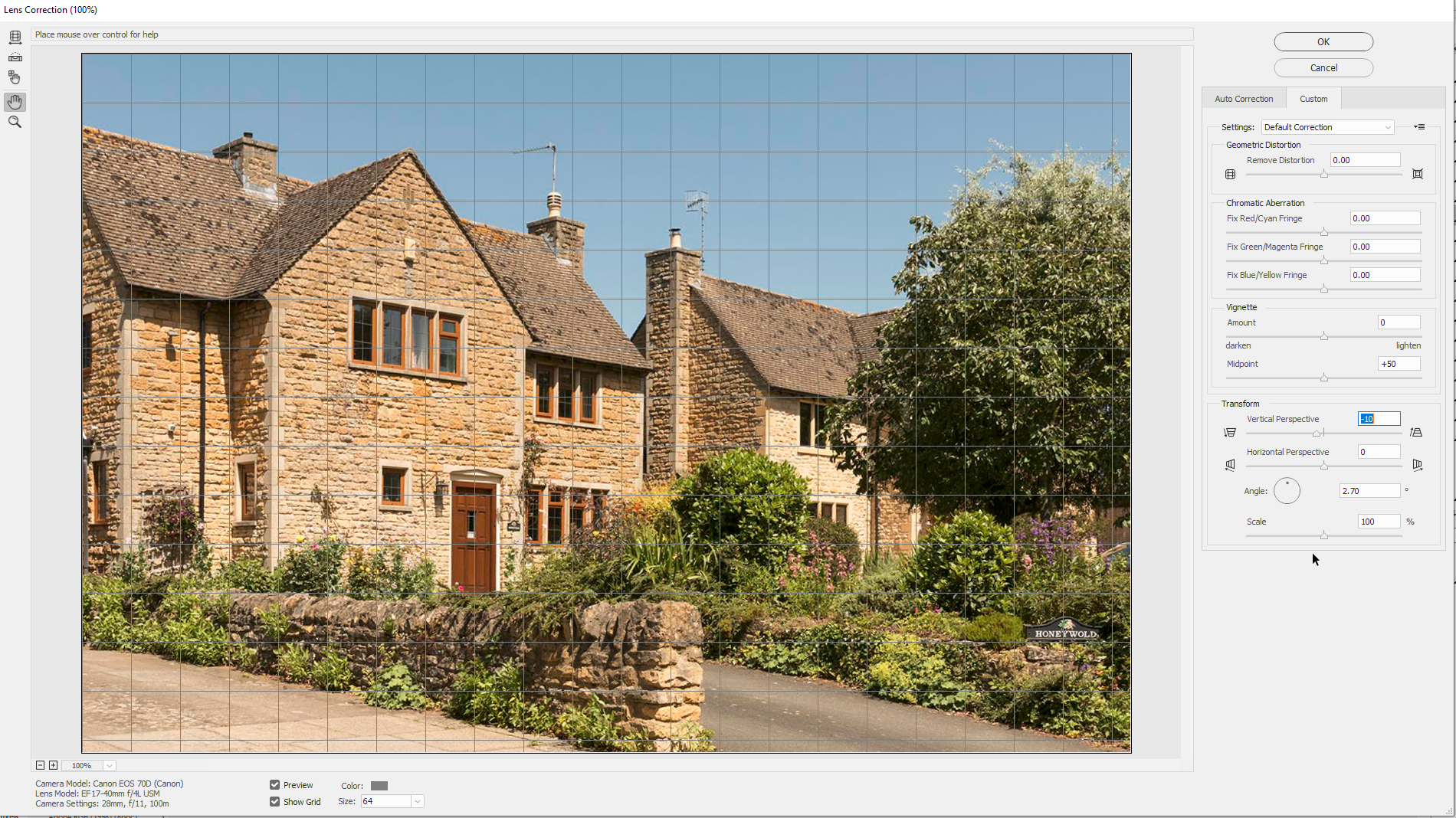
Copy link to clipboard
Copied
I always use Distort for this. Call me lazy, but it's extremely quick and convenient. Two seconds, done.
Press ctrl+' to turn on the grid.
I've made it a habit to drag inwards, never outwards. This avoids upsampling. But if you want it to be strictly geometrically correct, I suppose the correct way is to drag one corner out and the other one in, by equal amounts..
Copy link to clipboard
Copied
Hi,
Davescm ....how does rotate and vertical work together ?
obviously the house at left didnt need rotate, so my brain wouldnt have considered rotate as such. vertical on its own spoilt areas not requiring a fix.
D Fosse distort would be my thought as well, and yes reduce size rather than upsampling.
Merlin
Copy link to clipboard
Copied
Merlin3 wrote
Hi,
Davescm ....how does rotate and vertical work together ?
Hi
You rotate the image until the left and the right tilt by equal but opposite amounts, in other words, by rotating, you introduce a tilt at the left and reduce the tilt at the right. Then apply a vertical correction to correct both sides equally. The controls are interactive so just tweak both until it looks correct on the grid
Dave
Copy link to clipboard
Copied
There is a tool built for this purpose in Camera Raw. Use Filter / Camera Raw Filter and select the Transform Tool in the top toolbar.
Drag the tool over the lines you wish to be either horizontal or vertical and it will adjust the image to match,

Copy link to clipboard
Copied
use adaptive wide angle, under the filter menu, it is meant for applications such as this where the image is distorted/curved from the angle of the lens used when taking the photograph. The final image will not be square and will need cropping but you can straighten horizontals and/or verticals this way.
Bob Hallam this tool seems very similar to your suggestion in the camera raw filter


