 Adobe Community
Adobe Community
- Home
- Photoshop ecosystem
- Discussions
- Flattened file retains large file size
- Flattened file retains large file size
Flattened file retains large file size
Copy link to clipboard
Copied
I've flattened a number of PSD files and the file size isn't reducing properly. Although the size shows 2.15M in the Doc field on the open document, when I check the Explore folder for the files they are listed at approximately 16MB. The PSD files only shows background as a layer. No other layers are showing. Any ideas? I've closed/open PhotoShop. Haven't restarted my system but will in hopes that solves the issue. In the meantime, any one have ideas?
Thanks! Juli
Explore related tutorials & articles
Copy link to clipboard
Copied
Copy link to clipboard
Copied
Sorry r-bin, I'm not a professional so I don't understand the shorthand version. Where do I find that information on my PSD files? Googled composite layer which turns out that may be very helpful: I'm trying to make the PSD files small enough that I can post online for other geographical locations to translate for their countries. Composite layer may be a good option instead of flattening--which is what I'm having file size problems with. Any insight is appreciate, r-bin. I'm only 30 feet below the surface of Photoshop.
Thanks!
Copy link to clipboard
Copied
16MB is nothing. And I prefer not to flatten PSDs if at all possible. It's important to keep original work files with layers intact in case you ever need to edit again.
How many total pixels (height x width) is your image?
When you go to File > Export > Export As and save as JPG, what is the output file size that's showing in the left side panel? See my screenshot.
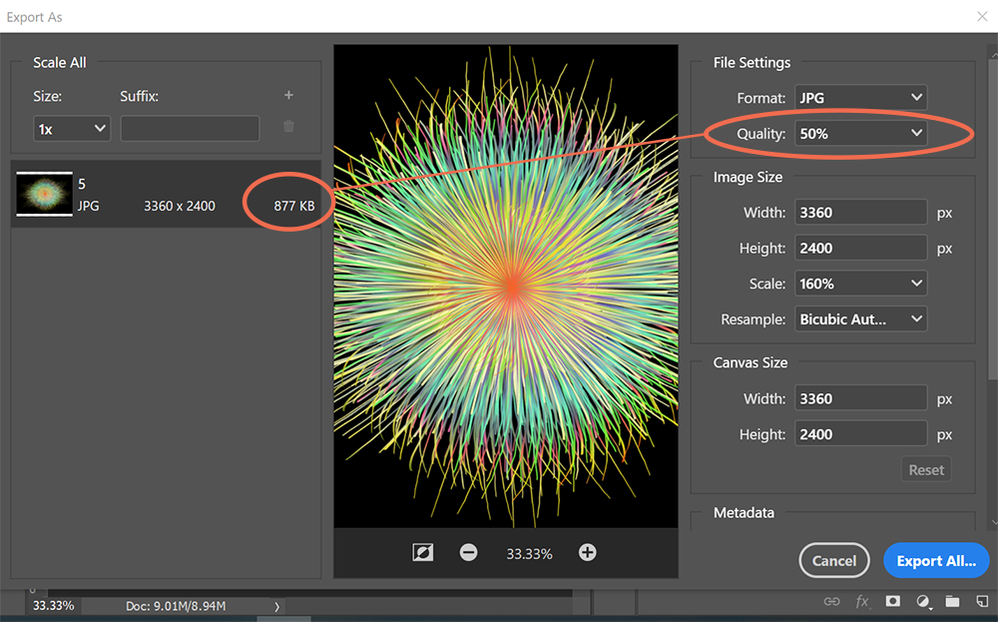
When you need a smaller file size to save bandwidth online, use the ExportAs option and save as JPG.
Alt-Web Design & Publishing ~ Web : Print : Graphics : Media
Copy link to clipboard
Copied
I'd suggest that you keep your working PSD files layered. If you need a PSD copy, then flatten the copy.
As for excessive file size, this may or may not be due to document ancestor metadata.
Copy link to clipboard
Copied
In the layers palette, right-click on the Background layer.
Flatten the new document and save next to the old one.
Copy link to clipboard
Copied
This helped me with my problem, but it didn't show what caused the problem or how to fix it without a workaround. Went form 11 MB before to 700 kb after. No idea what was causing the larger files.
