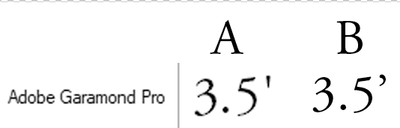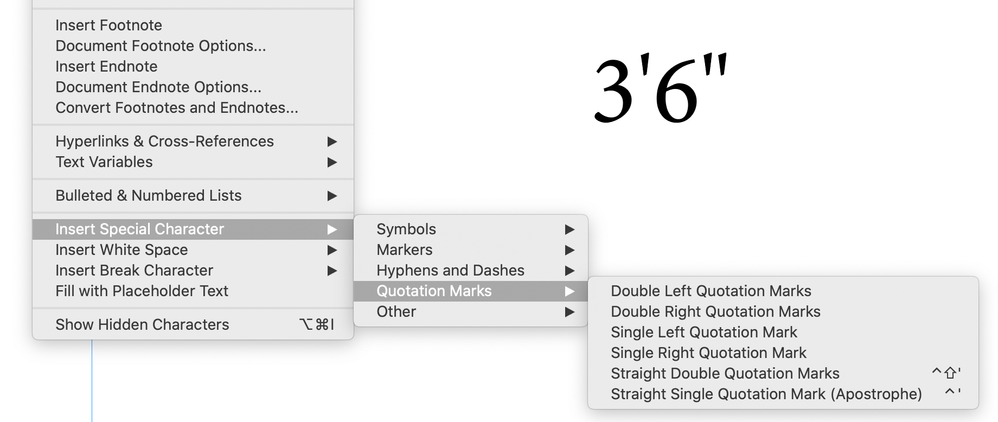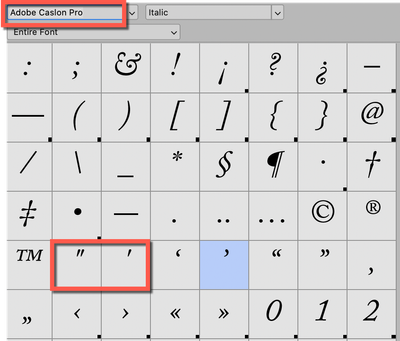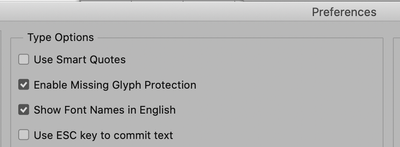Adobe Community
Adobe Community
Copy link to clipboard
Copied
Fonts in Photoshop cc 2014 don't look like they do on the web or in FontViewer. In the example below, Font 'A' is what the font looks like online and in my local FontViewer program. Font 'B' is what it looks like in Photoshop. Notice the apostrophe. In font 'A' the apostrophe is a straight verticle line (more or less). However, whenthe font is used in Photoshop, the apostrophe is curved or hooked shape. Can anyone explain this? Every single font that I expect to have the straight verticle apostrophe displays a curved or hooked one instead. This happens for every font; not just one or two. And yes, I have tried turning Ordinals off/On.
 1 Correct answer
1 Correct answer
The straight quotes are called "primes" and are used with inches and feet. Photoshop is an image editor with limited text functions. Curly quotes are proper with text.
This is in InDesign and you can see it works well. The primes have keyboard shortcuts.
Photoshop does not have a similar menu. Here is the Glyphs panel for Adobe Caslon Pro. It appears to have the primes, but when I tested, they convert to quotes.
Looking further, I found that you can type primes in
...Explore related tutorials & articles
Copy link to clipboard
Copied
The straight quotes are called "primes" and are used with inches and feet. Photoshop is an image editor with limited text functions. Curly quotes are proper with text.
This is in InDesign and you can see it works well. The primes have keyboard shortcuts.
Photoshop does not have a similar menu. Here is the Glyphs panel for Adobe Caslon Pro. It appears to have the primes, but when I tested, they convert to quotes.
Looking further, I found that you can type primes in Photoshop if you go to Preferences > Type and uncheck "Use Smart Quotes".
This page from Creative Pro explains quotes and primes:
https://creativepro.com/the-definitive-guide-to-quotes-apostrophes-and-primes/
~ Jane
Copy link to clipboard
Copied
Thanks Jane! Unchecking the Smart Quotes did the trick. Thank you so much for digging up the answer and replying to my question. I appreciate your efforts.
Cheers
Copy link to clipboard
Copied