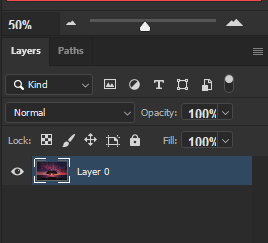Adobe Community
Adobe Community
- Home
- Photoshop ecosystem
- Discussions
- Re: Fonts too big in Photoshop cc 2020
- Re: Fonts too big in Photoshop cc 2020
Copy link to clipboard
Copied
I am getting wierdly big fonts in few areas in Photoshop CC 2020 Latest version. It happened suddenly and i tried resetting my photoshop application as well but still doesnt work . I deleted font cache but still facing the problem nothing seems to solve it .. Please Help Me! The fonts are too big in opacity and fill sliders in the below pictures .
 1 Correct answer
1 Correct answer
You could try the solution from this thread https://community.adobe.com/t5/photoshop/interface-font-is-too-big-cc-2018/td-p/9489194?page=1
Explore related tutorials & articles
Copy link to clipboard
Copied
You can try setting the font size in the UI by going to Edit > Photoshop > Preferences (PC) or Photoshop > Preferences > Interface (macOS), and under Presentation, setting UI Font Size to Small. You'll need to restart Photoshop.
Copy link to clipboard
Copied
I tried it but all the numbers shown in of all the places in photoshop are bold and big .. For some reason only the numbers displayed are bold in interface every thing else is fine. But the numbers witten in a text layer are normal Is it because of Missing font? or something like that wrong with the font ? Maybe i need to reinstall the fonts that are shown in those places by photoshop
.
Copy link to clipboard
Copied
You could try the solution from this thread https://community.adobe.com/t5/photoshop/interface-font-is-too-big-cc-2018/td-p/9489194?page=1
Copy link to clipboard
Copied
Thank You Myra! It worked Perfectly