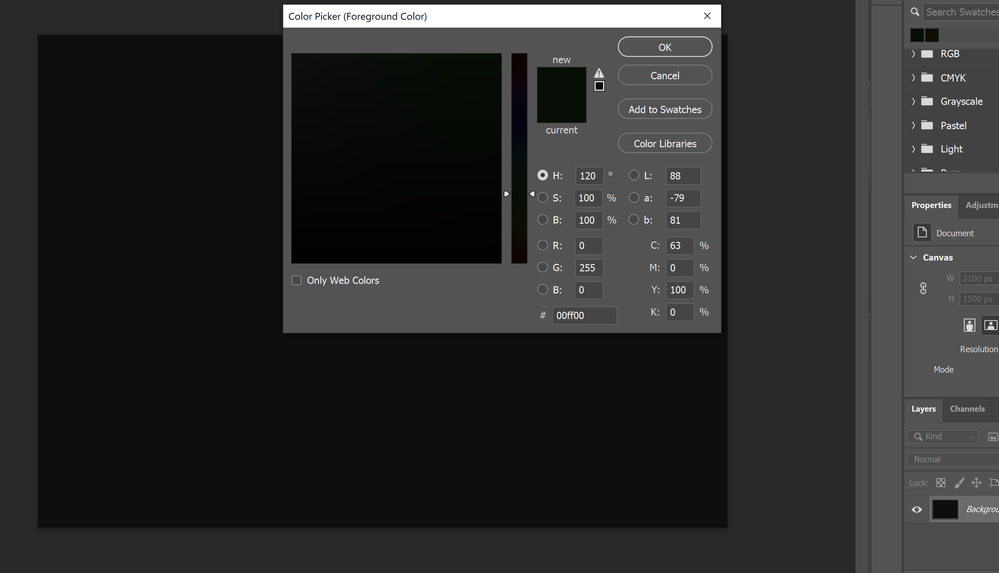Adobe Community
Adobe Community
Turn on suggestions
Auto-suggest helps you quickly narrow down your search results by suggesting possible matches as you type.
Exit
- Home
- Photoshop ecosystem
- Discussions
- Re: Foreground and Background color is Black
- Re: Foreground and Background color is Black
0
Foreground and Background color is Black
New Here
,
/t5/photoshop-ecosystem-discussions/foreground-and-background-color-is-black/td-p/11997061
Apr 26, 2021
Apr 26, 2021
Copy link to clipboard
Copied
Hello! I just downloaded photoshop. I'm not new to it, but for some reason, the foreground and background colors is only showing black. When I try to change the color it's only showing black as the color scheme. I'm not using grayscale mode. I'm on RBG Color.
Community guidelines
Be kind and respectful, give credit to the original source of content, and search for duplicates before posting.
Learn more
Explore related tutorials & articles
Community Expert
,
/t5/photoshop-ecosystem-discussions/foreground-and-background-color-is-black/m-p/11997069#M534999
Apr 26, 2021
Apr 26, 2021
Copy link to clipboard
Copied
Does turning off »Use Graphics Processor« in the Performance Preferences (Photoshop > Preferences > Performance > Graphic Processor Settings) and restarting Photoshop have any bearing on the issue?
Community guidelines
Be kind and respectful, give credit to the original source of content, and search for duplicates before posting.
Learn more
JohnnyDean13
AUTHOR
New Here
,
LATEST
/t5/photoshop-ecosystem-discussions/foreground-and-background-color-is-black/m-p/11997110#M535006
Apr 26, 2021
Apr 26, 2021
Copy link to clipboard
Copied
Yeah I tried doing that and uninstalling the app and reinstalling, but unfortunatley no luck.
Community guidelines
Be kind and respectful, give credit to the original source of content, and search for duplicates before posting.
Learn more
Resources
Quick links - Photoshop
Quick links - Photoshop Mobile
Troubleshoot & Learn new things
Copyright © 2023 Adobe. All rights reserved.