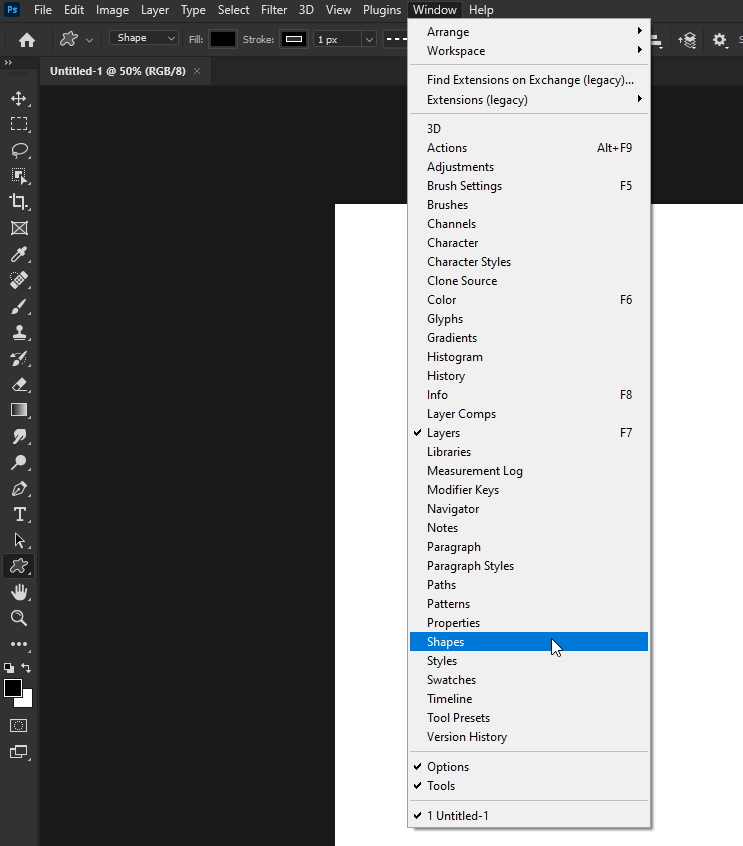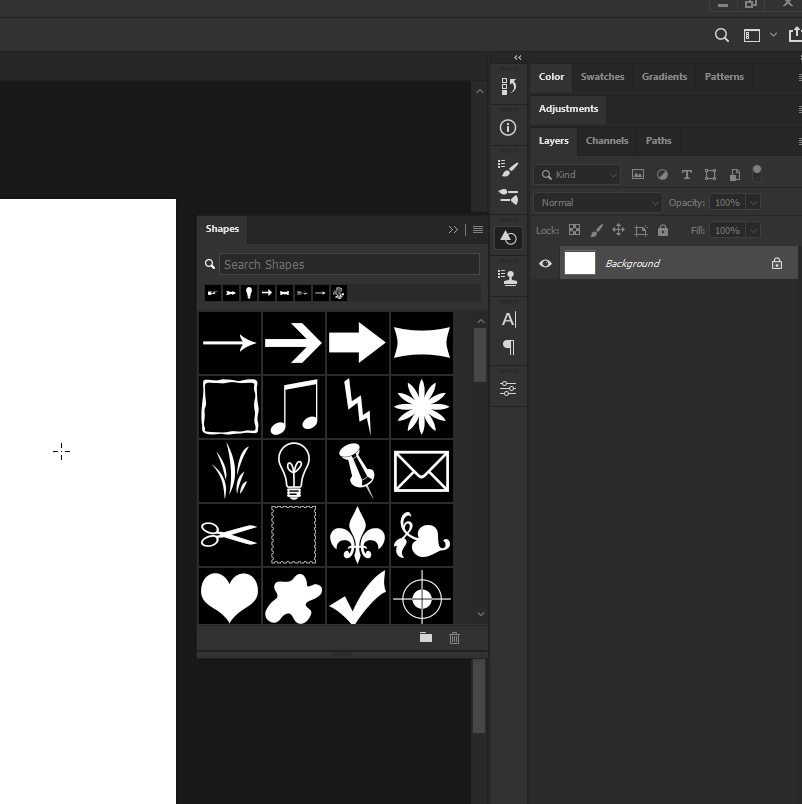Adobe Community
Adobe Community
Turn on suggestions
Auto-suggest helps you quickly narrow down your search results by suggesting possible matches as you type.
Exit
0
Formen löschen
New Here
,
/t5/photoshop-ecosystem-discussions/formen-l%C3%B6schen/td-p/11670563
Dec 11, 2020
Dec 11, 2020
Copy link to clipboard
Copied
In der Formenpalette stehen alle Formen doppelt, aber sie lassen sich nicht löschen, weder die einzelnen Formen, noch die Ordner. Wer weiß warum das nicht geht?
Community guidelines
Be kind and respectful, give credit to the original source of content, and search for duplicates before posting.
Learn more
Explore related tutorials & articles

/t5/photoshop-ecosystem-discussions/formen-l%C3%B6schen/m-p/11670758#M493485
Dec 11, 2020
Dec 11, 2020
Copy link to clipboard
Copied
Hi
Did you open the Shapes panel from the Window menu
Community guidelines
Be kind and respectful, give credit to the original source of content, and search for duplicates before posting.
Learn more
hansl83391326
AUTHOR
New Here
,
LATEST
/t5/photoshop-ecosystem-discussions/formen-l%C3%B6schen/m-p/11670882#M493498
Dec 11, 2020
Dec 11, 2020
Copy link to clipboard
Copied
Thanks a lot. That worked. Not quite logic, that it is not possible to delete the shapes in the other panel. The delete button ist grayed out.
Community guidelines
Be kind and respectful, give credit to the original source of content, and search for duplicates before posting.
Learn more
Resources
Quick links - Photoshop
Quick links - Photoshop Mobile
Troubleshoot & Learn new things
Copyright © 2024 Adobe. All rights reserved.