 Adobe Community
Adobe Community
- Home
- Photoshop ecosystem
- Discussions
- Re: Free Transform Aspect Ratio [Aspect ratio rema...
- Re: Free Transform Aspect Ratio [Aspect ratio rema...
Free Transform Aspect Ratio [Aspect ratio remains linked even when Maintain Aspect Ratio is unticked]
Copy link to clipboard
Copied
Last night I updated Photoshop to the latest version. I noticed that the Free Transform tool now has the linked aspect ratio as the default selection, however, even when I unclick the link button, the aspect ratio remains linked. Using the shift button does work to unlink them. Is it a bug that the button is not working? Any assistance would be appreciated.
Explore related tutorials & articles
Copy link to clipboard
Copied
Hi Riiver,
You can revert back to the legacy transform, to revert to the legacy transform behavior, please do the following:
Use Notepad (Windows) or a text editor on Mac OS to create a plain text file (.txt).
Type the text below in the text file:TransformProportionalScale 0
Save the file as "PSUserConfig.txt" to your Photoshop settings folder:
Windows: [Installation Drive]:\Users\[User Name]\AppData\Roaming\Adobe\Adobe Photoshop CC 2019\Adobe Photoshop CC 2019 Settings\
macOS: //Users/[User Name]/Library/Preferences/Adobe Photoshop CC 2019 Settings/
Regards,
Sahil
Copy link to clipboard
Copied
What do you do if you can't follow the indicated path to revert to legacy? I can get to library and preferences, but Adobe Photoshop CC 2019 settings are not there.
Copy link to clipboard
Copied
Laura, Install and launch and quit Photoshop CC 2019 at least once to populate that folder.
Copy link to clipboard
Copied
I did that before posting.
Copy link to clipboard
Copied
There are two Library folders on Macs: User level and Top level of your hard drive.
You want the user level one in your Home folder.
In Finder, are you clicking on Go > Home > Library > Preferences > Adobe Photoshop 2019 Settings.
Sounds like you're going to Macintosh HD > Library > Preferences instead.
Copy link to clipboard
Copied
You are right, I did go to Macintosh HD, etc. BUT, when I go Home> ( I don't see library). I even see Adobe CS 6, which is weird. This is
Go >Home. I can't go further.
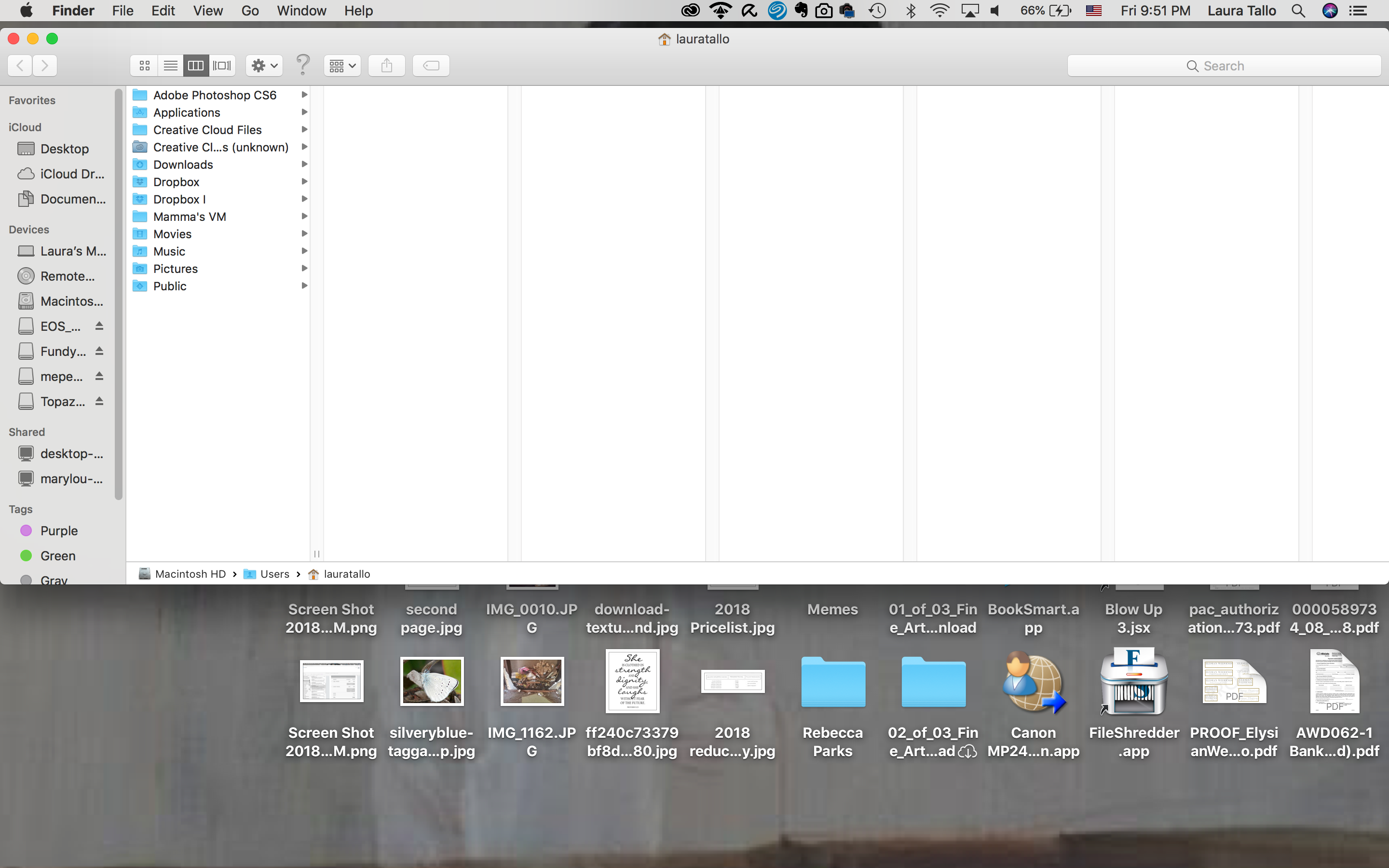
Copy link to clipboard
Copied
BUT, when I go Home> ( I don't see library).
The Library folder is hidden by default.
In Finder (with the Home folder visible), click View > Show View Options and tick the Show Library Folder checkbox at the bottom.
The Library folder should now appear.
Copy link to clipboard
Copied
Thank you for posting this. This helped a ton!
I have now reverted back to the legacy version of the Free Transform options.
Copy link to clipboard
Copied
This should really be a preference, you don't change the work flow of customers that have been using and supporting your applications for years on a whim.
But the worst part of this is Illustrator still does this the original way (hold shift to constrain proportions).
Is there really no communication between the developer teams for each application?
I (and I would imagine most others) use the Adobe applications in tandem and it is very frustrating using the exact opposite hot keys for the same transitions in different applications.
I think the transition would be less jarring if it was consistent in all of the Adobe applications.
Copy link to clipboard
Copied
The funny thing is that they now are breaking 2 of the 4 GOLDEN design rules posted by Adobe themselves:
3. Consistency
4. Reducing cognitive load
The 4 Golden Rules of UI Design | Adobe Blog
Don't worry guys, this was all done to make scaling easier for us though!
I don't care if I have to hold shift to scale proportionally, but at least make that the behavior for ALL transforms throughout ALL Adobe applications. '
As it sits now, this is aint it chief.
Copy link to clipboard
Copied
It would be fantastic if we could just do this in the preferences pane, I've been using photoshop since version 1 that long a habit on the shift constrain is a tough one to break!
Copy link to clipboard
Copied
I don't have "Adobe Photoshop CC 2019 Settings" folder in my /Library/Preferences/
Also, Adobe must leave the possibility to donwload an older version if you upgrade to the newest.
I'd like to go back to 2017.
Copy link to clipboard
Copied
This is not a bug. It's a new feature in version 20.
New and enhanced features | Latest release of Photoshop CC
See Useability improvements section > "Transform proportionally by default".
There's has been lots of discussion on this in the past few days in these forums. It seems to have split the community. Most people are asking why?
If you really don't like it to can revert to the behaviour of the past 19 versions by following the steps above.
Copy link to clipboard
Copied
Thank you for the response, but I don't think you read my question correctly.
I understand that the aspect ratio being locked proportionately is the new default, however, when you click the link button on the top of the screen to deselect it, should that not unlink the proportions? When I use the Free Transform tool, the aspect ratio remains locked whether or not the link button is clicked. Only using the shift key seems to work.
Copy link to clipboard
Copied
Yes, you're right I missed that part. There have been hundreds of questions about the new behaviour recently so I thought this was another.
My apologies. I don't have an answer to your issue at this stage I'm sorry.
I've added a note to the Subject Header to clarify your query to prevent others misreading your question in the same way that I did.
Copy link to clipboard
Copied
riiver wrote
I understand that the aspect ratio being locked proportionately is the new default, however, when you click the link button on the top of the screen to deselect it, should that not unlink the proportions? When I use the Free Transform tool, the aspect ratio remains locked whether or not the link button is clicked. Only using the shift key seems to work.
Hmmm... I think you might have uncovered a wee oversight. The same thing is happening for me with Windows 10. If you can tell us what OS you are using, and if also Windows, it would be interesting if a Mac user could test.
Copy link to clipboard
Copied
Yes, I am using Windows 10.
Copy link to clipboard
Copied
Yes It is bug. When I revert to old transform tool using the PSUserconfig.txt the link icon works correctly. When I have Photoshop use the new constrain Transform tool the link control does nothing the new transform tool has a bug it does not use the link control in the tool option bar.
Copy link to clipboard
Copied
Copy link to clipboard
Copied
Thank you!
Copy link to clipboard
Copied
Same behavior with Mac Mojave...
Copy link to clipboard
Copied
thanks for posting the bug, I agree, it seems to be a wee oversight in the implementation of the new default behavior. good catch.
Copy link to clipboard
Copied
Unlink and then you can use Shift and drag without the aspect ratio.
Copy link to clipboard
Copied
Adobe will fix that bug
-
- 1
- 2


