 Adobe Community
Adobe Community
- Home
- Photoshop ecosystem
- Discussions
- Re: Free Transform Aspect Ratio [Aspect ratio rema...
- Re: Free Transform Aspect Ratio [Aspect ratio rema...
Free Transform Aspect Ratio [Aspect ratio remains linked even when Maintain Aspect Ratio is unticked]
Copy link to clipboard
Copied
Last night I updated Photoshop to the latest version. I noticed that the Free Transform tool now has the linked aspect ratio as the default selection, however, even when I unclick the link button, the aspect ratio remains linked. Using the shift button does work to unlink them. Is it a bug that the button is not working? Any assistance would be appreciated.
Explore related tutorials & articles
Copy link to clipboard
Copied
Brilliant!
Copy link to clipboard
Copied
Thanks for tip, I can now amend without it constraining the shape
Copy link to clipboard
Copied
3 weeks. The bug is still here. It's a basic behaviour which is broken
Copy link to clipboard
Copied
Hello, I can't even access these folders:
1 - //Users/[User Name]/Library/Preferences/Adobe Photoshop CC 2019 Settings/
2 - Go > Home > Library > Preferences > Adobe Photoshop 2019 Settings
Seriously, what do we (your clients for years) need to do to get this fixed??? I really can't work with this "improvement/new feature" of yours...
Copy link to clipboard
Copied
I do not use a Mac However Apple like Microsoft likes you hide files from users, You need to learn how to use finders to view and change your hidden files. They are your files you should be able to access them and change them. Its Apple most likely in this case you need to learn OSX better.
Photoshop CS6 preference file functions, names, locations
Copy link to clipboard
Copied
I think that if it is software" preferences, maybe it should be able to change in "preferences"...
Copy link to clipboard
Copied
I just had this same problem. Stupidly enough, holding shift allows you to free transform without the aspect ration locked.
Copy link to clipboard
Copied
I wasn't talking about Free Transform, I was talking about TRANSFORM SELECTION!!! Which had no instructions in Help or Forums about. I found out from another user you have to hold down the SHIFT KEY in order to NON-Proportionally Transform Selection! ALL Adobe Staff is misunderstanding THIS!! TRANSFORM SELECTION! NOT SCALING IMAGES!
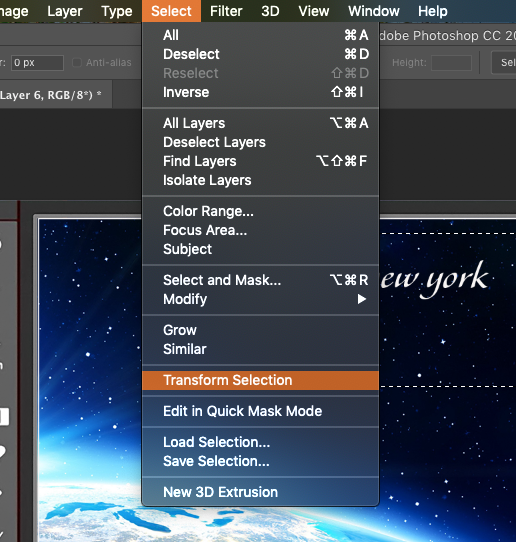
Copy link to clipboard
Copied
The new changed transform operation is for most layer types. Not Shape layers perhaps not text layer. I did not read anything about selections. I reverted transform using the PSYserConfig option to the old way so transform would work in a consistent manner. I'm a dyslexic I do not need Adobe help to be dyslexic.
Copy link to clipboard
Copied
I reverted back to PSD 2017.
The staff feeback isn't "a wee oversight" this is a popular tool, well for me anyway...get the basics right???!!!
Copy link to clipboard
Copied
I've just discovered this 'improvement' and my biggest gripe is that when scaling proportionately, it doesn't snap to grid, but when scaling un-proportionately, it does.
This forces me to manually try to scale proportionately, which is incredibly fiddly and time consuming.
I think the UX team should speak to and consult with working professionals, rather than directly to engineers. This decision doesn't make sense, why would you not snap to grid or even give an option to enable it.
Grid snapping rules have always been inconsistent and fiddly, I'd like to see these ironed out.
-
- 1
- 2
