 Adobe Community
Adobe Community
Copy link to clipboard
Copied
Just updated to Photoshop CC 2019 from 2018 version. Now when I free transform an object, the center crosshairs are gone. Is there a way to get them back? it's not a huge deal but a personal preference I've grown to rely on.
Thanks
 1 Correct answer
1 Correct answer
Hi
Go to Preferences >Tools then check "Show Reference Point when using Transform"
Dave
Explore related tutorials & articles
Copy link to clipboard
Copied
Hi
Go to Preferences >Tools then check "Show Reference Point when using Transform"
Dave
Copy link to clipboard
Copied
Thank you Dave!! I should've checked first, but thank you!
Copy link to clipboard
Copied
You're welcome ![]()
Dave
Copy link to clipboard
Copied
Thanks Dave! I have it turned back on, but just noticed another change I'm not used to -- often I'll "free transform" the background layer (or any object) to display the crosshair of dead centre of the stage (or centre of the object) and then drag a vertical and horizontal guide onto the crosshair so that I have guides clearly showing centre of it. Now, when I have something selected with free transform and go to drag a guide, the free transform selection disappears. Do you know if there is a way to prevent that, and be able to keep the free transform selection (and crosshair) visible when dragging guides?
Thanks!
Copy link to clipboard
Copied
Hi
Just hold shift when you click on the ruler to drag the guide. It will stop the transform from being committed.
Dave
Copy link to clipboard
Copied
Hi Dave,
I updated my preferences to revert to the CC 2018 style transforming and now I encounter this cross sort of... well I don't know what to call it! I would like to remove it if possible as I saw other content creators not having this cross thing as it irritates me while I edit photos, etc... Thanks in advance.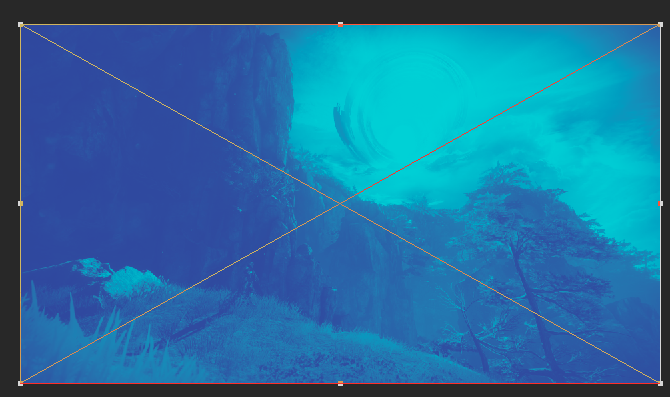
Copy link to clipboard
Copied
THANKS YOU PEOPLE! 🙂 LOVE PEACE AND [website link removed by moderator]