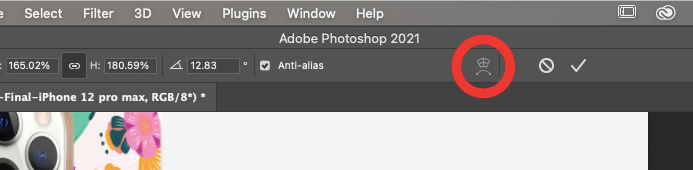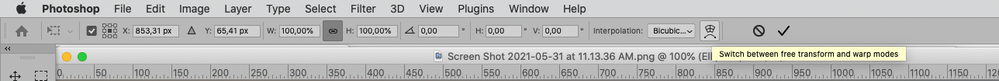Adobe Community
Adobe Community
- Home
- Photoshop ecosystem
- Discussions
- Free transform too weird anchor point
- Free transform too weird anchor point
Free transform too weird anchor point
Copy link to clipboard
Copied
Hello,
For some reason when I'm using the free transform tool, it's operating on a weird anchor point, when I move a top point up, the bottom will follow, if I move a point to the side, the opposite side follows as well, making it practically useless, please help. I will include screen shots. I'm working my job right now, really dont have time for this issue, please help me. I use photoshop 2021 on mac
Thank you
Explore related tutorials & articles
Copy link to clipboard
Copied
There is no Free Transform Tool in Photoshop.
Is the SO a vector SO?
Are you dragging or cmd-dragging the points?
Copy link to clipboard
Copied
I have been using photoshop for like 9 years, when I hold command and move an end point, it's supposed to warp the image, not warp it proportially, just not today for some reason it's not working, I had this issue before and forgot how I fixed it
... wtf... not for some reason it is working...
Copy link to clipboard
Copied
Again:
Is the SO a vector SO?
»I have been using photoshop for like 9 years«
Free Transform is not a Tool in Photoshop – period.
Also you did not mention that you were cmd-dragging in the original post.
»when I hold command and move an end point, it's supposed to warp the image«
Warp is a special kind of transformation and it is not triggered by cmd-dragging the points.
Copy link to clipboard
Copied
The button used to switch between Free transform and Warp appears to be grayed out in your screenshot, so what kind of Smart Object is the active Layer?
Vector Smart Objects (ai, pdf, …) have limited transformation options.
Copy link to clipboard
Copied
Idk thank you
Copy link to clipboard
Copied
Hi, try to reset your setting for preferences and try to use distort option or other to make it work...regards
Copy link to clipboard
Copied
If you go to Edit > Transform, you should see that Distort is grayed out. Even though the content on that layer is a smart object, convert it to a smart object again (select the layer and go to Layer > Smart Objects > Convert to Smart Object or right click on the layer and select Convert to Smart Object) to be able to distort it using Free Transform.