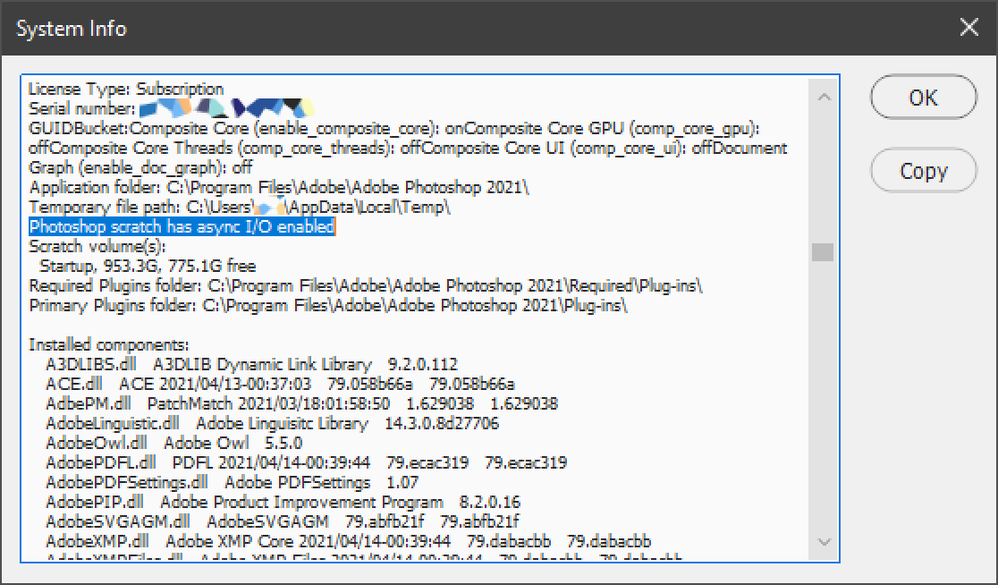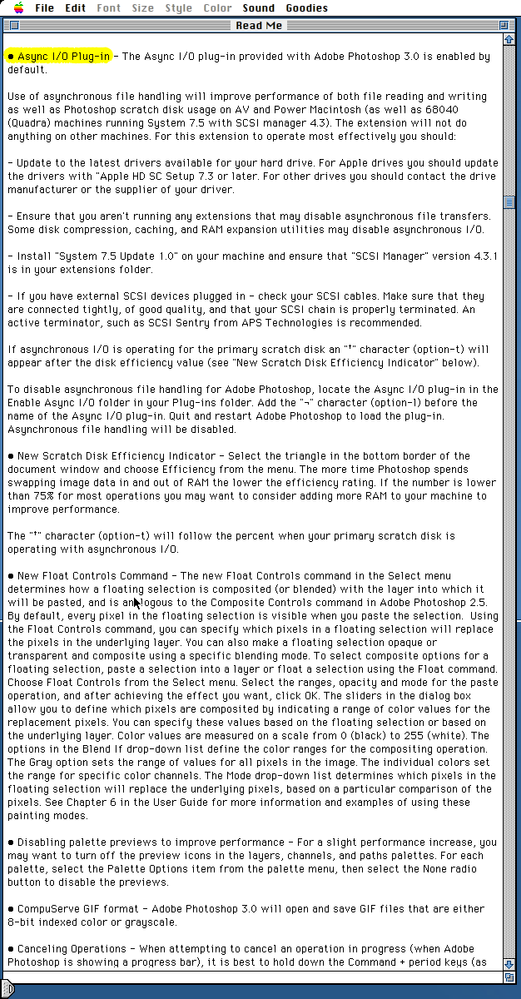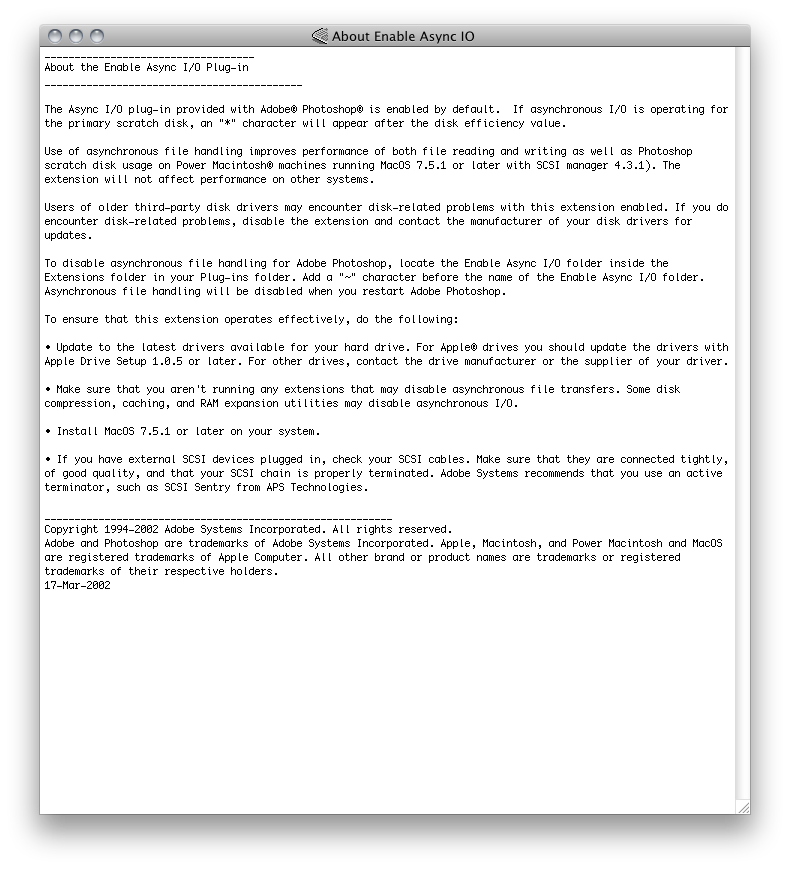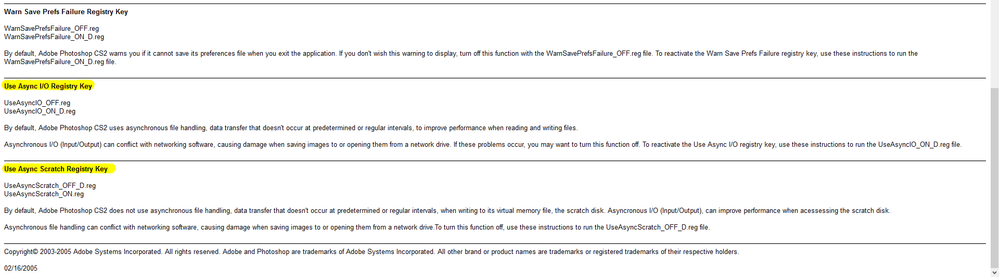Adobe Community
Adobe Community
Copy link to clipboard
Copied
Fugetaboutit.
 1 Correct answer
1 Correct answer
That means that your primary scratch disk is operating with asynchronous l/O, which is a good thing, since use of asynchronous file handling will improve performance of both file reading and writing as well as Photoshop scratch disk usage.
In photoshop under Help>System Info several lines below the License Type it should say
Photoshop scratch has async I/O enabled
(some of the above is quoted from older photoshop Read Me)
Explore related tutorials & articles
Copy link to clipboard
Copied
What counts is, you're puttng everything into RAM for fastest operation. Lower, not better.
Copy link to clipboard
Copied
What would and will count when I get it is an on-topic answer. This is not a chat line.
Copy link to clipboard
Copied
That means that your primary scratch disk is operating with asynchronous l/O, which is a good thing, since use of asynchronous file handling will improve performance of both file reading and writing as well as Photoshop scratch disk usage.
In photoshop under Help>System Info several lines below the License Type it should say
Photoshop scratch has async I/O enabled
(some of the above is quoted from older photoshop Read Me)
Copy link to clipboard
Copied
I saw this via a Google search before I posted, but thought it irrelevant or at least not positive as it's 12 years old:
"Back in Photoshop 7 there was a plug-in called "Enable Async I/O" which made disk operations (for writing to and reading from the scratch disk, and maybe with your files) faster. When you had that plug-in enabled (which it was by default), you saw an asterisk next to the efficiency percentage."
As you see, it refers to a plug-in being enabled instigating the asterisk, is that a user controlled setting? What is your re that the asterisk is new, what made it appear? I did confirm the asych I/O in SysInfo, thank you for that detail.
Copy link to clipboard
Copied
I can't give a link to the file since it's from photoshop 3.0.5 and it's quoted accurately.
The plugin you refer to is for older photosop versions on Macintosh, since windows photoshop versions of the same vintage used Registry settings to enable/disable async I/O.
Photoshop versions since CC 2014.1 use a PSUserConfig.txt in the relevant photoshop preferences folder
https://helpx.adobe.com/photoshop/kb/enable-optional-extensions-photoshop-cc.html#disable_asynch_io
I don't have the "Adobe User Diagnostics" plug-in installed and have the asterisk next to the efficiency percentage in photoshop 2021 (22.4.1) as well in older versions of photoshop on the same windows 10 install.
Copy link to clipboard
Copied
Here is a screenshot of the Read Me from photoshop 3.0.5 on a mac from which i quoted earlier
The About Enable Async I/O from photoshop cs3 mac, the last mac version to include such a document about Async I/O
From the windows photoshop cs3 Optional Plugins>Extensions>Registry Keys document, the last windows photoshop version to provide such a document and include the keys.
Copy link to clipboard
Copied
Thanks for all that, it's not helpful in the least.
It was a simple question: WHY do I have an asterisk next to my efficiency NOW. WHY, NOW? An answer would speak to what CHANGED. Thanks very much for your time anyway, enough already.
Copy link to clipboard
Copied
You bring to mind a quote from G.B. Shaw: "The single biggest problem in communication is the illusion that it has taken place."
I wiped out my original post, changing it to just, "fugetaboutit" because of answers like yours and the two that were off topic, that demontrate a rush to share information that DOES NOT apply to the issue at hand.
Honest effort and some work on your part, so thanks and all that, but the question is, why do I see an asterisk NOW but not before. Not what does the asterisk mean. Please do NOT answer, just fugetaboutit.
Copy link to clipboard
Copied
@Beachcolonist wrote:
Honest effort and some work on your part, so thanks and all that, but the question is, why do I see an asterisk NOW but not before. Not what does the asterisk mean.
You didn't see the asterisk before when and where? Be specific: OS, version of Photoshop, document type and size open etc.
The post about Photoshop scratch has async I/O enabled IS correct and still shows up without any optional plug-in, at least on my Mac so yeah, that's why it shows up for me....
Copy link to clipboard
Copied
I don't know why you are trying to create a problem by installing unnecessary plugin. The asterisk is harmless.
Copy link to clipboard
Copied
Try reading for content, and not posting that you, "do not know" or "wonder" or guess etc.
NOWHERE in my post does it suggest I am trying to install a plugin. Please, learn to not make worthless opinion posts, trying to get clear answers here is difficult WITHOUT nonsense posts.