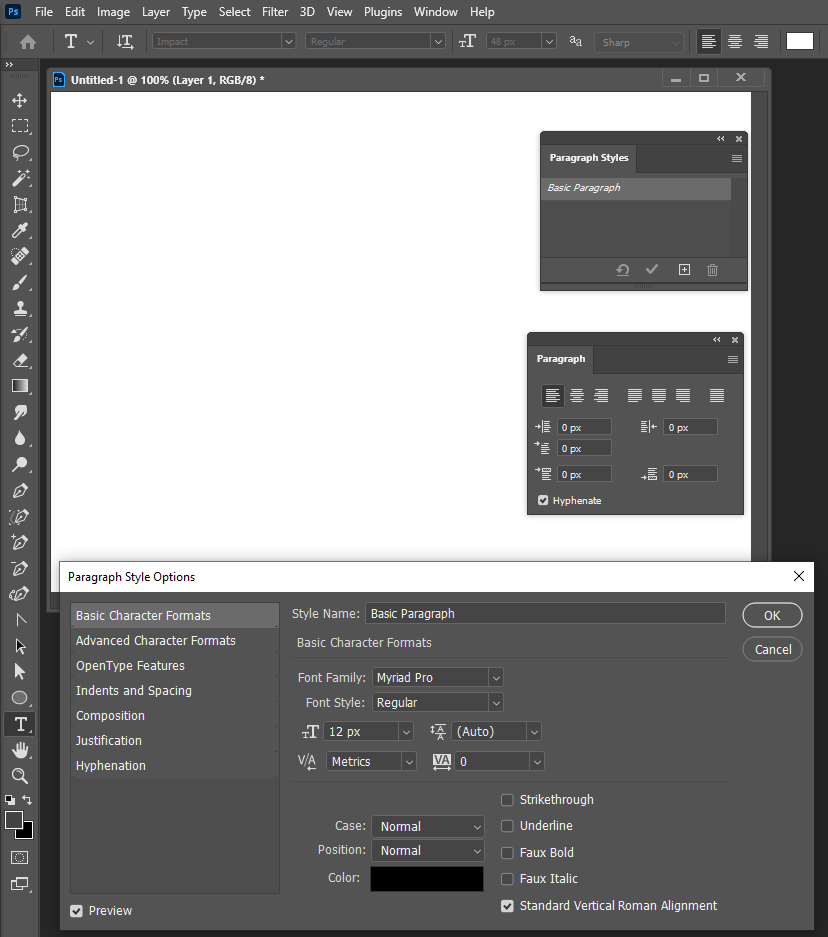Adobe Community
Adobe Community
Turn on suggestions
Auto-suggest helps you quickly narrow down your search results by suggesting possible matches as you type.
Exit
0
Full justify greyed out.
New Here
,
/t5/photoshop-ecosystem-discussions/full-justify-greyed-out/td-p/11641004
Dec 01, 2020
Dec 01, 2020
Copy link to clipboard
Copied
I have recently done full update to Photoshop so am running v 22.0.1. The full justify paragraph options are greyed out to me. Any suggestions on how to solve?
Community guidelines
Be kind and respectful, give credit to the original source of content, and search for duplicates before posting.
Learn more
Explore related tutorials & articles
Community Expert
,
/t5/photoshop-ecosystem-discussions/full-justify-greyed-out/m-p/11641138#M490035
Dec 01, 2020
Dec 01, 2020
Copy link to clipboard
Copied
Can you post a screen capture of your problem?
JJMack
Community guidelines
Be kind and respectful, give credit to the original source of content, and search for duplicates before posting.
Learn more
New Here
,
/t5/photoshop-ecosystem-discussions/full-justify-greyed-out/m-p/13952859#M745290
Jul 21, 2023
Jul 21, 2023
Copy link to clipboard
Copied
Following...having the same problem.
Community guidelines
Be kind and respectful, give credit to the original source of content, and search for duplicates before posting.
Learn more
New Here
,
LATEST
/t5/photoshop-ecosystem-discussions/full-justify-greyed-out/m-p/13952896#M745294
Jul 21, 2023
Jul 21, 2023
Copy link to clipboard
Copied
OK! I figured it out with some help from the Adobe CS. SO....makes sure the layer of text is selected, then go to TYPE > Convert to Paragraph Text
Then BAM! It worked....I selected the last justification button...farthest on the right. Perfectly aligned my text. Hope that helped!
Community guidelines
Be kind and respectful, give credit to the original source of content, and search for duplicates before posting.
Learn more
Resources
Quick links - Photoshop
Quick links - Photoshop Mobile
Troubleshoot & Learn new things
Copyright © 2023 Adobe. All rights reserved.