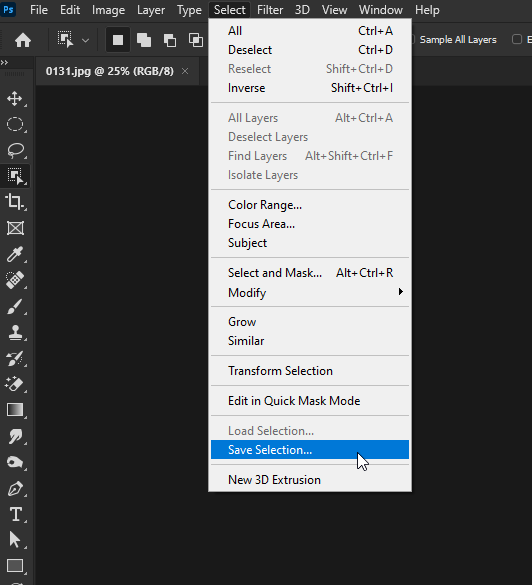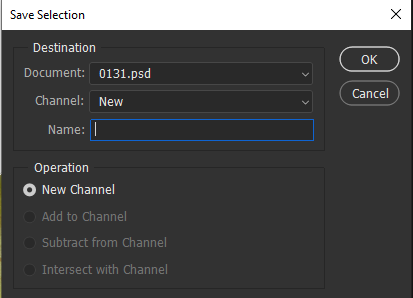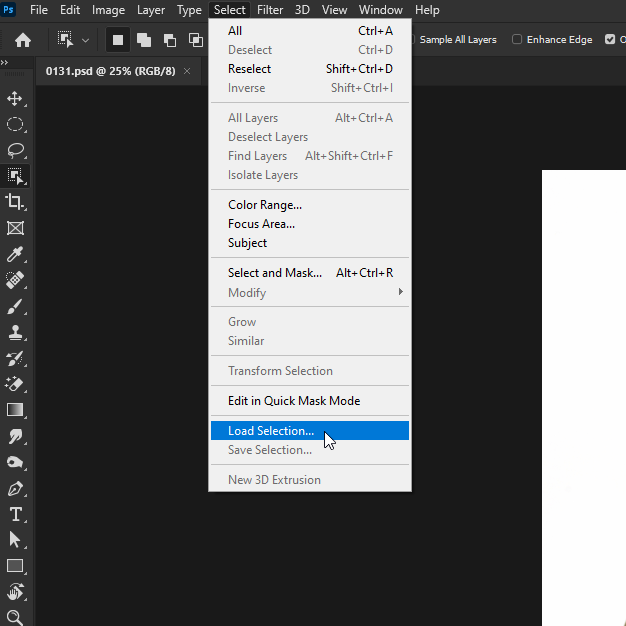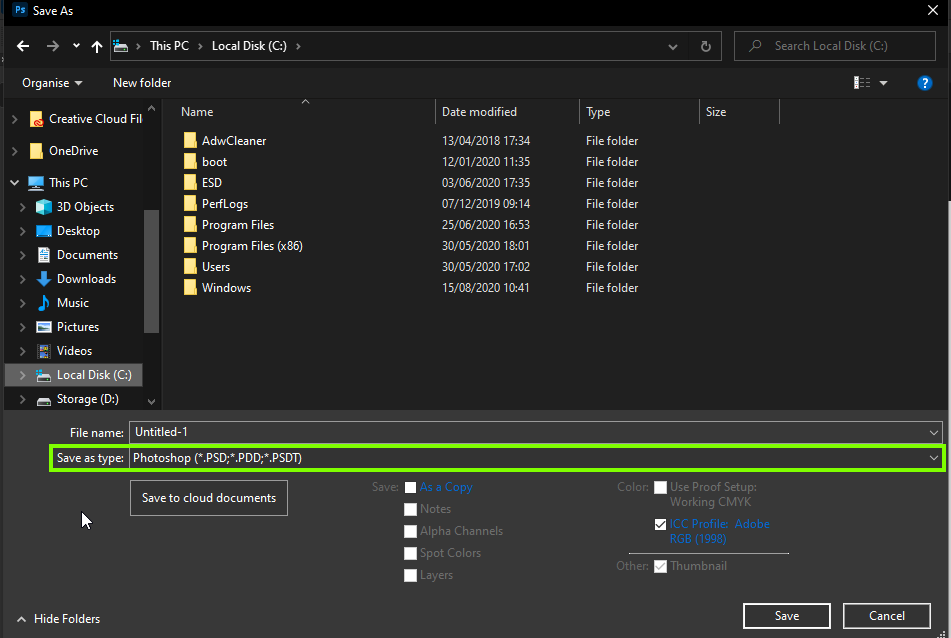Adobe Community
Adobe Community
- Home
- Photoshop ecosystem
- Discussions
- [German] Wie kann ich ein angefangenes Projekt spe...
- [German] Wie kann ich ein angefangenes Projekt spe...
Copy link to clipboard
Copied
Hallo zusammen,
ich habe mal eine (dumme) Frage. Ist es mir in Photoshop 2020 möglich, ein angefangenes Projekt zu speichern, um es später fortzusetzen. Als Beispiel, ich habe ein Foto mit einem Objekt welches ich freistellen möchte. Jetzt habe ich alles mühsam ausgewählt im Maskierungsmodus und muss auf einmal aufhören zu arbeiten und das Programm beenden. Ist es möglich diesen Fortschritt zu speichern, um es später fortzusetzen? Also die Objektauswahl möchte ich danach verfeinern und nicht noch einmal neu anfangen....
Ich hoffe Ihr wisst was ich meine ......
Liebe Grüße
Frank
P.S. Sorry ich bin ein Anfänger, konnte online nichts finden.
 1 Correct answer
1 Correct answer
Sorry, I misread your original question, if you're talking about saving a selection
Give the selection a name
Then when you open the PSD again
Explore related tutorials & articles

Copy link to clipboard
Copied
Hi
Just go to File > SaveAs and save it as a PSD
Copy link to clipboard
Copied
Thank you very much for reply. I tried your solution alreday and its not working. All the selection is gone after saving .....

Copy link to clipboard
Copied
Sorry, I misread your original question, if you're talking about saving a selection
Give the selection a name
Then when you open the PSD again
Copy link to clipboard
Copied
Thank you very much!!!! Thats it!
It seems so simple, but i could not find it because i thought its somewhere where u safe your document ....
Thanks a lot !!!