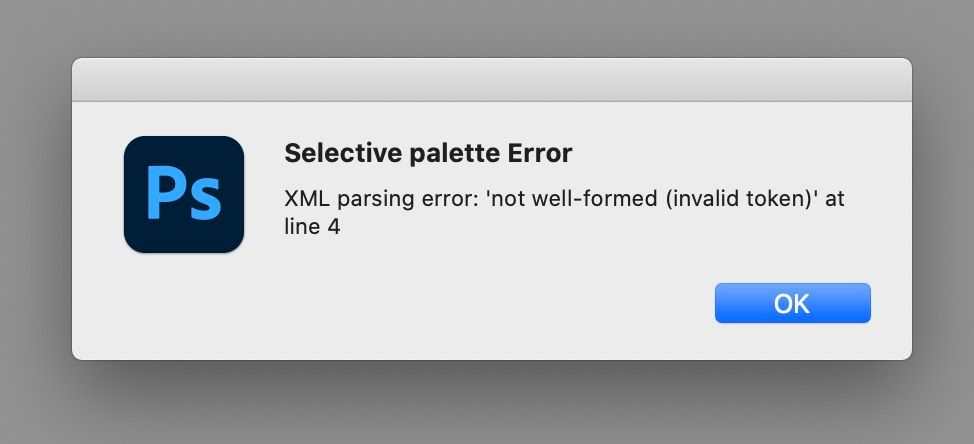Adobe Community
Adobe Community
- Home
- Photoshop ecosystem
- Discussions
- Re: Error message after shutting down ?
- Re: Error message after shutting down ?
Copy link to clipboard
Copied
Ps2020, Nik & Topaz plugins, Mac OS Catalina
Does anyone know what this Error message means and what to do about it?
 1 Correct answer
1 Correct answer
Would you mind reinstalling the both plugin packages and let us know if that helps?
~Akash
Explore related tutorials & articles
Copy link to clipboard
Copied
Hi there,
Sorry that you're getting an error message "selecting palette error" after closing Photoshop.
Which version of Photoshop 2020 are you using? (Latest is 21.2.1)
Please get in touch with the plugin manufacturer to check the issue. A good starting point to troubleshoot is to reinstall the plugin on your computer.
Thanks,
Akash
Copy link to clipboard
Copied
I now have the latest Ps but it doesn't make any difference. I previously had 21.2.0.
Which plugin is causing the error message?
Copy link to clipboard
Copied
Would you mind reinstalling the both plugin packages and let us know if that helps?
~Akash
Copy link to clipboard
Copied
I uninstalled and re-installed the Nik collection. That appears to have solved the problem.
Copy link to clipboard
Copied
That's great. Glad to know it worked. If you have any other query or need further assistance, feel free to get back to us anytime.
Thanks,
Akash