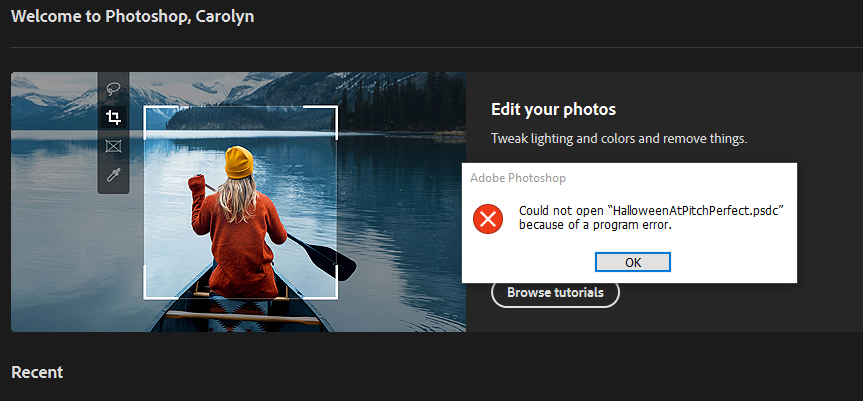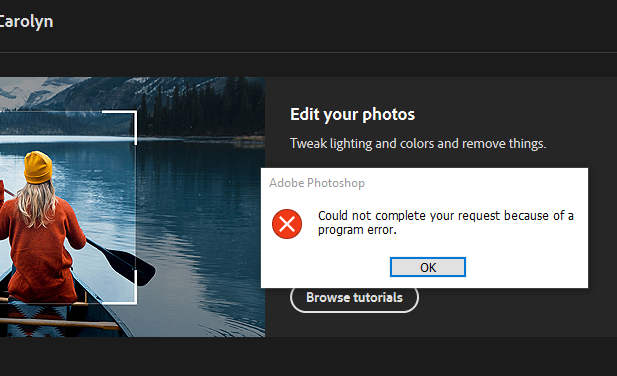Adobe Community
Adobe Community
- Home
- Photoshop ecosystem
- Discussions
- Getting Program Errors in Photoshop 2021
- Getting Program Errors in Photoshop 2021
Getting Program Errors in Photoshop 2021
Copy link to clipboard
Copied
I cannot open files and cannot shut down the program as I keep getting a "program error". I have to use Task manager to close the program down.
Adobe Photoshop Version: 22.0.0 20201006.r.35 2020/10/06: 4587a1caa63 x64
Number of Launches: 67
Operating System: Windows 10 64-bit
Version: 10 or greater 10.0.16299.1087
See attached images
Explore related tutorials & articles
Copy link to clipboard
Copied
I am having exactly the same problem. Could someone from Adobe answer with a solution. Is this a fault in the new version? I am sure there must be more than 2 of us with this issue. It is very disappointing.
Copy link to clipboard
Copied
I am having the same issue, anytime I rasterize a layer, I suddenly cannot save anything. Three hours of work in the trash because of this error. I hope there is a fix in the process. This is unacceptable!
Copy link to clipboard
Copied
Go to edit/preferences and select performance and unselect the graphic proccesor checkbox that will do the work, bad things is that I get this error when I try to use the hand tool . Hope not your case.
Copy link to clipboard
Copied
Hi I tried your suggestion but still having issues. The one thing I can do is create a new image but cannot open existing work.
Thanks for the suggestion.
Copy link to clipboard
Copied
My friend you are a genius. I did what you suggested and it seems to have soved the issue. Thank you.
Copy link to clipboard
Copied
I also reinstalled version 22 but told it not to import preferences from the previous version. then I followed you advice. Seems to work OK now but will give it a workout over the weekend.
Copy link to clipboard
Copied
I managed to get my Photoshop going!! I didn't go far enough and now it is working!! Thank you!!
Copy link to clipboard
Copied
I started getting program errors when I tried to do certain tasks like save files and when I tried to flatten layers. I ended up going back to version 22.0.1 and the error message went away that I was having when I tried flattening layers. I am on Windows 10 running version 10.0.18363.
Copy link to clipboard
Copied
Having the same issue. Have rolled back to previous version and everything works.
Copy link to clipboard
Copied
Having the same issue. Have rolled back to a previous version. My advice is not to update until this issue is solved.
Copy link to clipboard
Copied
I have the exact same problem for the second day in a row. Photoshop version 2021. I create a new file and transfer all layers there, only then can I save. Previously, such a mistake could be once every half a year or less.
Copy link to clipboard
Copied
I didn't elaborate. The problem is encountered with saving files. I am afraid that one day the file may not open