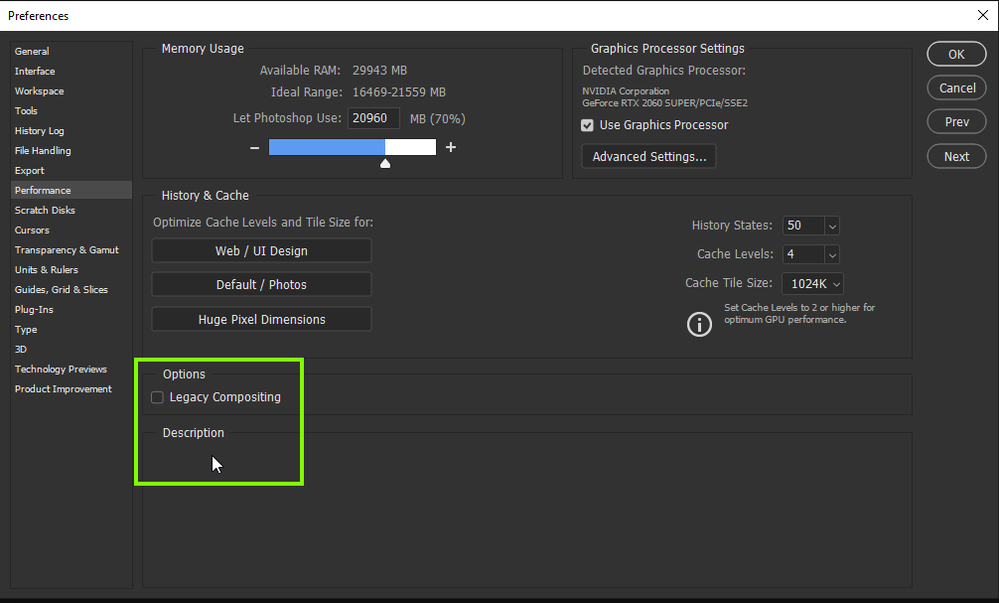- Home
- Photoshop ecosystem
- Discussions
- Ghost layers on latest PS version
- Ghost layers on latest PS version
Ghost layers on latest PS version
Copy link to clipboard
Copied
Hi all. I don't know if anyone experienced this but I updated PS to the latest version today and I have ghost layers, as if it wasn't refreshing.
I tried on an Asus monitor as well as my 4K Cintiq. Same issue.
I'm on Mac OS 15.5.5
Also, when PS runs in the background, the content of my image disappears and is now just a grey.
Explore related tutorials & articles

Copy link to clipboard
Copied
Hi
It's a bug Adobe introduced in the latest update, go into preferences and disable legacy compositing if it's enabled and restart Photoshop
Copy link to clipboard
Copied
Hi. Thanks for the answer.
I tried and it's not changing anything.
Copy link to clipboard
Copied
I'm having the same issue here with Photoshop 2020 - it's not refreshing the comp buffer after moving a layer. Turning the layer on and off doesn't remove the "ghost" layer, but alt-clicking on the layer to turn off everything but the layer on and off does fix it. I've done a screen recording showing the issue. This utterly breaks Photoshop for me and is a critical bug
Find more inspiration, events, and resources on the new Adobe Community
Explore Now