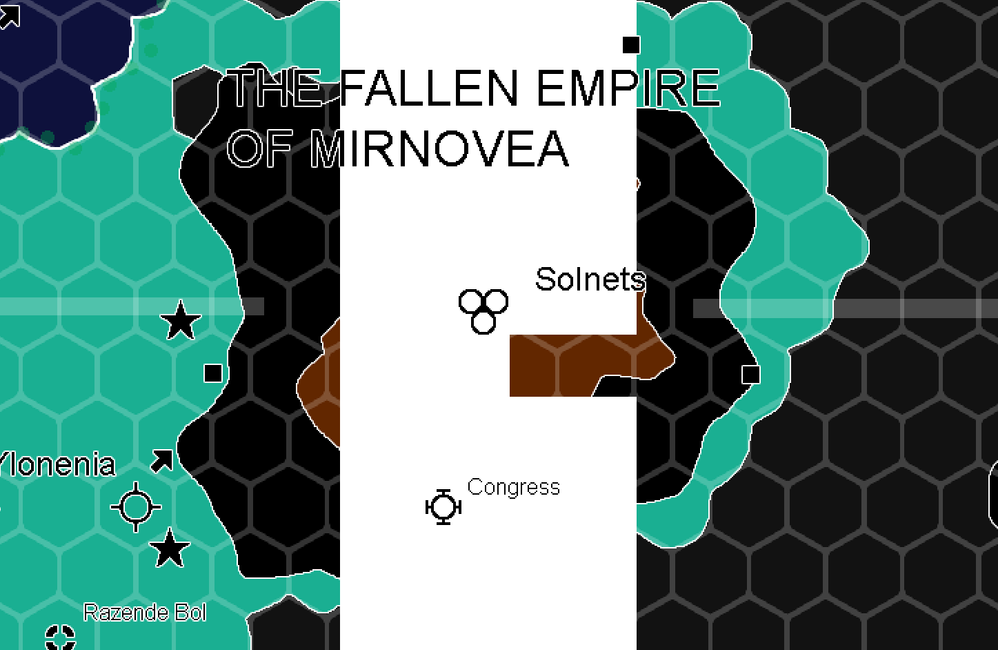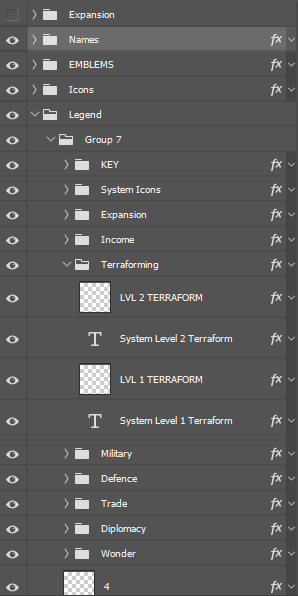Adobe Community
Adobe Community
- Home
- Photoshop ecosystem
- Discussions
- Re: Giant White Line When Zoomed
- Re: Giant White Line When Zoomed
Giant White Line When Zoomed
Copy link to clipboard
Copied
When I zoom in there is a giant white line that just appears over the entire image, zooming out it goes away.
Explore related tutorials & articles
Copy link to clipboard
Copied
Hi!
Can you give us a little more information--what version of Photoshop are you using? And what Platform (Mac or Win) and what OS? Are you using the Zoom tool in the toolbar, or a Keyboard shortcut?
Have you tried resetting your preferences? If not, here is a link that might be helpful:
https://helpx.adobe.com/photoshop/using/preferences.html
Let us know if you still need help.
Michelle
Copy link to clipboard
Copied
Windows 10
Latest Vesion of PS CC: 21.1.3
KEyboard Shortcuts: CTRL and +/-
It's a fresh install of the software, after a fresh install of windows 10
Copy link to clipboard
Copied
Are you still having the issue? Did turning off the Graphics Processor card help?
Michelle
Copy link to clipboard
Copied
it did not help. When I delete a folder with layer properties it fixes it. but I need those layer properties.
Copy link to clipboard
Copied
What do you mean by a folder with layer properties? Is that part of the image or a folder outside of Photoshop?
Copy link to clipboard
Copied
It was not doing these things in previous versions of CC.
EDIT: it's happening when I apply a layer style to the group folder.
EDIT 2: These are visible when you save the file. Before I updated PS CC, I was using a version from 9 month or so ago. Since, updating this issue happens. I am running a discord map game that updates weekly and we're 20 weeks in. When I save the file a big white box appears in the saved PNG, but is not visible anywhere in the PS file when it's open.
EDIT 3: It only happens with Quick Export to PNG
Copy link to clipboard
Copied
It could possibly be an artifact of the monitor. You could try Peferences > Performance, and turn on/off Use Graphics Processor.
Even though you have a fresh install, you may need to uninstall/reinstall using the Adobe CC Cleaner Tool. https://helpx.adobe.com/creative-cloud/kb/cc-cleaner-tool-installation-problems.html
Copy link to clipboard
Copied
You may need to update the driver for your graphics processor.
Copy link to clipboard
Copied
I keep everything as up to date as possible. But thank you for the suggestion.